(→Blocks) |
|||
| Line 4,284: | Line 4,284: | ||
{{bl}} If you destroy iron doors with your hands you collect it. If not bug move to annoyance. |
{{bl}} If you destroy iron doors with your hands you collect it. If not bug move to annoyance. |
||
| + | {{bl}} Sand and gravel sometimes seems to to be duplicating in piston contraptions, although its mostly clientside |
||
| − | {{bl}} Sand and gravel can (still) be duplicated using pistons. [http://www.youtube.com/watch?v=rFqVD53ppAU video] —[[User:Ahruman|Ahruman]] 15:23, 4 August 2012 (UTC) |
||
{{bl}} The bounding box of the piston arm is incorrect and glitchy. Sometimes it's larger on one side than on the other. You can also sometimes walk through the piston arm (try strafing). To reproduce, place a piston flat on the ground, the arm in direction of f:1, extend it, try to walk in it from the left and the front side. I think it would be better if the piston arm would take up one block of space. This might be the cause of the entities not getting pushed correctly glitch. --[[User:Gmfreaky|Gmfreaky]] 16:43, 4 August 2012 (UTC) |
{{bl}} The bounding box of the piston arm is incorrect and glitchy. Sometimes it's larger on one side than on the other. You can also sometimes walk through the piston arm (try strafing). To reproduce, place a piston flat on the ground, the arm in direction of f:1, extend it, try to walk in it from the left and the front side. I think it would be better if the piston arm would take up one block of space. This might be the cause of the entities not getting pushed correctly glitch. --[[User:Gmfreaky|Gmfreaky]] 16:43, 4 August 2012 (UTC) |
||
Revision as of 12:10, 10 August 2012
Java: bugs.mojang.com/browse/MC.
Bedrock: bugs.mojang.com/browse/MCPE.
For further info, see the issues notice page.
Do not delete this page, any issues currently being recorded are purely for archiving purposes.
| Issues | |
|---|---|
|
Full releases
Pre-releases
|
Weekly releases
|
Crashing/System
Bugs
[!!] Every 5 minutes it closes the solo and there is a message "Internal server error" Please fix the multiplayer before to make it in solo !
[!!] After closing Minecraft client (1.3.1) it leaves a javaw.exe running. This process is unkillable and can only be fixed by rebooting. (which is incredibly annoying) Please fix this!
[!!] Mid-teleportation from Nether to Overworld, the game crashed. Everytime I try to reload the world, the game crashes.
[A] On my [CUS] on either [SSP] or [CSP] whenever a block of new chunks is walked onto by the player, my game freezes and freezes the whole computer. This has happened on Pre Release 1.3, Full 1.3 and 1.3.1, all tested with and without mods, both on survival or creative.
| Crash Report |
|---|
---- Minecraft Crash Report ---- // Uh... Did I do that? Time: 8/9/12 1:20 PM Description: Exception in server tick loop java.lang.InstantiationError: yw at zb.<init>(SourceFile:71) at zd.<init>(SourceFile:13) at yx.b(SourceFile:12) at abd.a(SourceFile:25) at xk.a(SourceFile:29) at xm.d(SourceFile:220) at gp.c(SourceFile:70) at go.<init>(SourceFile:26) at gn.a(SourceFile:171) at gn.a(SourceFile:202) at et.a(SourceFile:103) at et.c(SourceFile:138) at et.a(SourceFile:80) at axx.b(SourceFile:72) at net.minecraft.server.MinecraftServer.q(SourceFile:452) at net.minecraft.server.MinecraftServer.p(SourceFile:383) at axu.p(SourceFile:111) at net.minecraft.server.MinecraftServer.run(SourceFile:316) at ep.run(SourceFile:539) Relevant Details: - Minecraft Version: 1.3.1 - Operating System: Windows XP (x86) version 5.1 - Java Version: 1.6.0_31, Sun Microsystems Inc. - Java VM Version: Java HotSpot(TM) Client VM (mixed mode), Sun Microsystems Inc. - Memory: 335795328 bytes (320 MB) / 519110656 bytes (495 MB) up to 1037959168 bytes (989 MB) - JVM Flags: 2 total; -Xms512m -Xmx1024m - Type: Integrated Server - Is Modded: Unknown (can't tell) - Profiler Position: N/A (disabled) - Player Count: 1 / 8; [gt['Mr_Dark_Knight'/507, l='Gotham', x=-211.00, y=34.00, z=261.00]] - World Gotham Entities: 0 total; [] - World Gotham Players: 0 total; [] - World Gotham Chunk Stats: ServerChunkCache: 0 Drop: 0 |
[!!] When I leave from Nether to Overworld, the game exits from my SP world, saying "Internal server error". Sometimes it even crashes.
Desktop PC
Type: Client
Is Modded: No
OS: Windows 7 Ultimate x86
Java Version: 1.7.0_05
Processor: Intel(r) Pentium(r) 4 3.0GHZ
RAM: 1.75 GB (1792 MB)
Graphics Processor: ATI Radeon X300/X550/X1050 Series
RAM: 0.75 GB (766 MB)
[!!]
100% reproducible on my Win7 laptop: enter creative mode inventory and hit Escape. the following crash results:
| Crash Report |
|---|
---- Minecraft Crash Report ---- // I bet Cylons wouldn't have this problem. Time: 8/7/12 1:43 PM Description: Unexpected error java.lang.IndexOutOfBoundsException at java.nio.Buffer.checkIndex(Unknown Source) at java.nio.DirectByteBuffer.get(Unknown Source) at org.lwjgl.input.Keyboard.isKeyDown(Keyboard.java:399) at aqm.a(SourceFile:250) at apm.n(SourceFile:126) at apm.m(SourceFile:104) at net.minecraft.client.Minecraft.l(SourceFile:1077) at net.minecraft.client.Minecraft.J(SourceFile:583) at net.minecraft.client.Minecraft.run(SourceFile:535) at java.lang.Thread.run(Unknown Source) Relevant Details: - Minecraft Version: 1.3.1 - Operating System: Windows 7 (amd64) version 6.1 - Java Version: 1.6.0_15, Sun Microsystems Inc. - Java VM Version: Java HotSpot(TM) 64-Bit Server VM (mixed mode), Sun Microsystems Inc. - Memory: 315000784 bytes (300 MB) / 648740864 bytes (618 MB) up to 954466304 bytes (910 MB) - JVM Flags: 2 total; -Xms512m -Xmx1024m - LWJGL: 2.4.2 - OpenGL: Intel(R) Graphics Media Accelerator HD GL version 2.1.0 - Build 8.15.10.1968, Intel - Is Modded: Probably not - Type: Client - Texture Pack: Default - Profiler Position: N/A (disabled) - World MpServer Entities: 29 total; [atf['Strogman'/212, l='MpServer', x=155.93, y=64.62, z=225.08], mv['Squid'/49, l='MpServer', x=104.78, y=55.38, z=221.53], mv['Squid'/48, l='MpServer', x=101.53, y=55.13, z=219.63], mo['Cow'/55, l='MpServer', x=123.50, y=72.00, z=183.45], mo['Cow'/58, l='MpServer', x=138.56, y=65.00, z=177.38], mo['Cow'/57, l='MpServer', x=132.03, y=68.00, z=181.88], mo['Cow'/56, l='MpServer', x=142.75, y=61.00, z=183.75], oc['Villager'/68, l='MpServer', x=156.50, y=63.00, z=227.50], mv['Squid'/66, l='MpServer', x=156.38, y=60.38, z=163.69], mv['Squid'/67, l='MpServer', x=153.53, y=58.34, z=166.50], mn['Chicken'/76, l='MpServer', x=166.66, y=67.00, z=298.47], mn['Chicken'/78, l='MpServer', x=175.59, y=66.00, z=302.47], mn['Chicken'/74, l='MpServer', x=172.50, y=66.00, z=293.50], mn['Chicken'/75, l='MpServer', x=172.50, y=66.00, z=293.50], mn['Chicken'/93, l='MpServer', x=182.52, y=64.00, z=305.28], mn['Chicken'/94, l='MpServer', x=190.35, y=65.00, z=304.63], mo['Cow'/89, l='MpServer', x=191.97, y=49.00, z=151.91], mo['Cow'/91, l='MpServer', x=184.50, y=50.00, z=151.50], mo['Cow'/90, l='MpServer', x=188.84, y=51.00, z=147.91], mn['Chicken'/103, l='MpServer', x=196.66, y=63.00, z=250.53], mn['Chicken'/110, l='MpServer', x=207.44, y=63.00, z=279.44], mn['Chicken'/108, l='MpServer', x=204.41, y=62.00, z=269.47], mn['Chicken'/109, l='MpServer', x=195.50, y=63.00, z=272.50], ni['item.item.egg'/106, l='MpServer', x=207.28, y=64.13, z=242.00], mn['Chicken'/107, l='MpServer', x=201.56, y=59.00, z=265.56], mn['Chicken'/104, l='MpServer', x=202.41, y=63.00, z=242.56], mn['Chicken'/105, l='MpServer', x=201.41, y=67.00, z=238.56], mn['Chicken'/118, l='MpServer', x=210.53, y=65.00, z=225.53], mn['Chicken'/121, l='MpServer', x=232.50, y=64.00, z=295.50]] - World MpServer Players: 1 total; [atf['Strogman'/212, l='MpServer', x=155.93, y=64.62, z=225.08]] - World MpServer Chunk Stats: MultiplayerChunkCache: 441 - Forced Entities: 30 total; [oc['Villager'/68, l='MpServer', x=156.50, y=63.00, z=227.50], mv['Squid'/66, l='MpServer', x=156.38, y=60.38, z=163.69], mv['Squid'/67, l='MpServer', x=153.53, y=58.34, z=166.50], mn['Chicken'/76, l='MpServer', x=166.66, y=67.00, z=298.47], mn['Chicken'/78, l='MpServer', x=175.59, y=66.00, z=302.47], mn['Chicken'/74, l='MpServer', x=172.50, y=66.00, z=293.50], mn['Chicken'/75, l='MpServer', x=172.50, y=66.00, z=293.50], mn['Chicken'/93, l='MpServer', x=182.52, y=64.00, z=305.28], atf['Strogman'/212, l='MpServer', x=155.93, y=64.62, z=225.08], mn['Chicken'/94, l='MpServer', x=190.35, y=65.00, z=304.63], mo['Cow'/89, l='MpServer', x=191.97, y=49.00, z=151.91], mo['Cow'/91, l='MpServer', x=184.50, y=50.00, z=151.50], mo['Cow'/90, l='MpServer', x=188.84, y=51.00, z=147.91], mn['Chicken'/103, l='MpServer', x=196.66, y=63.00, z=250.53], ni['item.item.egg'/106, l='MpServer', x=207.28, y=64.13, z=242.00], mn['Chicken'/110, l='MpServer', x=207.44, y=63.00, z=279.44], mn['Chicken'/108, l='MpServer', x=204.41, y=62.00, z=269.47], mn['Chicken'/109, l='MpServer', x=195.50, y=63.00, z=272.50], ni['item.item.egg'/106, l='MpServer', x=207.28, y=64.13, z=242.00], mn['Chicken'/107, l='MpServer', x=201.56, y=59.00, z=265.56], mn['Chicken'/104, l='MpServer', x=202.41, y=63.00, z=242.56], mn['Chicken'/105, l='MpServer', x=201.41, y=67.00, z=238.56], mn['Chicken'/118, l='MpServer', x=210.53, y=65.00, z=225.53], mv['Squid'/49, l='MpServer', x=104.78, y=55.38, z=221.53], mv['Squid'/48, l='MpServer', x=101.53, y=55.13, z=219.63], mo['Cow'/55, l='MpServer', x=123.50, y=72.00, z=183.45], mo['Cow'/58, l='MpServer', x=138.56, y=65.00, z=177.38], mo['Cow'/57, l='MpServer', x=132.03, y=68.00, z=181.88], mo['Cow'/56, l='MpServer', x=142.75, y=61.00, z=183.75], mn['Chicken'/121, l='MpServer', x=232.50, y=64.00, z=295.50]] - Retry Entities: 0 total; [] |
- Unable to reproduce on win7 x86_64. 24.23.168.16 21:01, 8 August 2012 (UTC)
- You are using Java 6u15, which is a couple of years old. Try updating your Java. -- Featherwinglove 23:12, 8 August 2012 (UTC)
[!!] With a fresh Minecraft 1.3.1, the default texture pack, and a brand new JRE, Minecraft crashes when I try to enter a game in singleplayer (I don't know about multiplayer). It doesn't matter if I'm creating a new game or loading an old world. The game stops on "Building Terrain", then goes to the crash screen. Minecraft 1.2.5 worked fine for me.
| Crash Report |
|---|
---- Minecraft Crash Report ---- // I let you down. Sorry :( Time: 8/6/12 8:46 AM Description: Unexpected error java.lang.ClassFormatError: Truncated class file at java.lang.ClassLoader.findBootstrapClass(Native Method) at java.lang.ClassLoader.findBootstrapClassOrNull(Unknown Source) at java.lang.ClassLoader.loadClass(Unknown Source) at java.lang.ClassLoader.loadClass(Unknown Source) at sun.misc.Launcher$AppClassLoader.loadClass(Unknown Source) at java.lang.ClassLoader.loadClass(Unknown Source) at java.lang.ClassLoader.loadClass(Unknown Source) at auw.<init>(SourceFile:16) at ave.a(SourceFile:303) at ava.a(SourceFile:1436) at uo.a(SourceFile:757) at atc.a(SourceFile:128) at uo.d(SourceFile:749) at atc.d(SourceFile:110) at net.minecraft.client.Minecraft.a(SourceFile:1388) at net.minecraft.client.Minecraft.a(SourceFile:1336) at asu.a(SourceFile:133) at cs.a(SourceFile:71) at ba.b(SourceFile:51) at net.minecraft.client.Minecraft.l(SourceFile:1269) at net.minecraft.client.Minecraft.J(SourceFile:583) at net.minecraft.client.Minecraft.run(SourceFile:535) at java.lang.Thread.run(Unknown Source) Relevant Details: - Minecraft Version: 1.3.1 - Operating System: Windows 7 (amd64) version 6.1 - Java Version: 1.7.0, Oracle Corporation - Java VM Version: Java HotSpot(TM) 64-Bit Server VM (mixed mode), Oracle Corporation - Memory: 434571408 bytes (414 MB) / 648740864 bytes (618 MB) up to 954466304 bytes (910 MB) - JVM Flags: 2 total; -Xms512m -Xmx1024m - LWJGL: 2.4.2 - OpenGL: AMD Radeon HD 6900 Series GL version 4.2.11733 Compatibility Profile Context, ATI Technologies Inc. - Is Modded: Probably not - Type: Client - Texture Pack: Default - Profiler Position: N/A (disabled) - World MpServer Entities: 1 total; [atf['Matterer'/220, l='MpServer', x=8.50, y=66.62, z=8.50]] - World MpServer Players: 1 total; [atf['Matterer'/220, l='MpServer', x=8.50, y=66.62, z=8.50]] - World MpServer Chunk Stats: MultiplayerChunkCache: 10 - Forced Entities: 0 total; [] - Retry Entities: 0 total; [] |
--Matterer 12:57, 6 August 2012 (UTC)Matterer
- Looks like a corrupt installation at first glance. Try hitting "Force Update" in the launcher and see if that clears it up. If it doesn't, try replacing minecraft.jar manually with the client download on the versions page. -- Featherwinglove 23:18, 8 August 2012 (UTC)
[!!] When writing signs in multiplayer, I sometimes crash due to a NullPointerException.
| Crash Report |
|---|
---- Minecraft Crash Report ---- // I let you down. Sorry :( Time: 06/08/12 11:28 Description: Unexpected error java.lang.NullPointerException at aqw.b(SourceFile:42) at net.minecraft.client.Minecraft.a(SourceFile:434) at asu.a(SourceFile:465) at bb.b(SourceFile:339) at asu.d(SourceFile:81) at atc.b(SourceFile:51) at net.minecraft.client.Minecraft.l(SourceFile:1261) at net.minecraft.client.Minecraft.J(SourceFile:583) at net.minecraft.client.Minecraft.run(SourceFile:535) at java.lang.Thread.run(Unknown Source) Relevant Details: - Minecraft Version: 1.3.1 - Operating System: Windows 7 (amd64) version 6.1 - Java Version: 1.7.0_02, Oracle Corporation - Java VM Version: Java HotSpot(TM) 64-Bit Server VM (mixed mode), Oracle Corporation - Memory: 430058592 bytes (410 MB) / 514523136 bytes (490 MB) up to 954466304 bytes (910 MB) - JVM Flags: 2 total; -Xms512m -Xmx1024m - LWJGL: 2.4.2 - OpenGL: Intel(R) HD Graphics GL version 2.1.0 - Build 8.15.10.2622, Intel - Is Modded: Probably not - Type: Client - Texture Pack: Default - Profiler Position: N/A (disabled) |
Tested only in multiplayer, on Windows 7.
--92.9.57.216 10:59, 7 August 2012 (UTC)
[!!] When starting Minecraft (fresh 1.3 install, just reinstalled launcher), I get the following:
| Crash Report |
|---|
--- BEGIN ERROR REPORT d78eeb95 -------- Generated 8/5/12 12:37 PM - Minecraft Version: 1.3.1 - Operating System: Mac OS X (x86_64) version 10.6.8 - Java Version: 1.6.0_29, Apple Inc. - Java VM Version: Java HotSpot(TM) 64-Bit Server VM (mixed mode), Apple Inc. - Memory: 502368360 bytes (479 MB) / 534708224 bytes (509 MB) up to 1069416448 bytes (1019 MB) - JVM Flags: 3 total; -Xbootclasspath/a:/System/Library/PrivateFrameworks/JavaApplicationLauncher.framework/Resources/LauncherSupport.jar -Xms512M -Xmx1024M - LWJGL: 2.4.2 - OpenGL: NVIDIA GeForce 8600M GT OpenGL Engine GL version 2.1 NVIDIA-1.6.36, NVIDIA Corporation - Is Modded: Probably not - Type: Client - Texture Pack: Default - Profiler Position: N/A (disabled) java.lang.NullPointerException at java.io.Reader.<init>(Reader.java:61) at java.io.InputStreamReader.<init>(InputStreamReader.java:80) at ak.a(SourceFile:56) at ak.a(SourceFile:91) at net.minecraft.client.Minecraft.a(SourceFile:250) at net.minecraft.client.Minecraft.run(SourceFile:516) at java.lang.Thread.run(Thread.java:680) --- END ERROR REPORT 4d895d52 ---------- |
My system is running MacOS 10.6.8, if that helps.
[!!] [MOD] When Running a Bukkit server with CB 1.3.1 - R0.1 I have 2 crash reports.
1.
| Crash Report |
|---|
--- Minecraft Crash Report ---- // Uh... Did I do that? Time: 8/3/12 3:10 PM Description: Exception in server tick loop java.lang.NullPointerException at net.minecraft.server.DedicatedServer.ah(DedicatedServer.java:244) at net.minecraft.server.DedicatedServer.a(DedicatedServer.java:192) at net.minecraft.server.MinecraftServer.run(MinecraftServer.java:413) at net.minecraft.server.ThreadServerApplication.run(SourceFile:539) Relevant Details: - Minecraft Version: 1.3.1 - Operating System: Windows 7 (amd64) version 6.1 - Java Version: 1.7.0_05, Oracle Corporation - Java VM Version: Java HotSpot(TM) 64-Bit Server VM (mixed mode), Oracle Corporation - Memory: 991455456 bytes (945 MB) / 1029046272 bytes (981 MB) up to 3817799680 bytes (3640 MB) - JVM Flags: 2 total; -Xms1024M -Xmx4096M - Type: Dedicated Server - Is Modded: Definitely; 'craftbukkit' - Profiler Position: N/A (disabled) |
-This is the same problem i have but only when i generate lots of new chunks at once, it also does not let me play on that world anymore i also have windows 7
2.
| Crash Report |
|---|
---- Minecraft Crash Report ---- // Why did you do that? Time: 8/2/12 5:53 PM Description: Exception in server tick loop java.lang.NullPointerException at net.minecraft.server.DedicatedServer.ah(DedicatedServer.java:244) at net.minecraft.server.DedicatedServer.a(DedicatedServer.java:192) at net.minecraft.server.MinecraftServer.run(MinecraftServer.java:413) at net.minecraft.server.ThreadServerApplication.run(SourceFile:539) Relevant Details: - Minecraft Version: 1.3.1 - Operating System: Windows 7 (amd64) version 6.1 - Java Version: 1.7.0_05, Oracle Corporation - Java VM Version: Java HotSpot(TM) 64-Bit Server VM (mixed mode), Oracle Corporation - Memory: 986085392 bytes (940 MB) / 1029046272 bytes (981 MB) up to 3817799680 bytes (3640 MB) - JVM Flags: 2 total; -Xms1024M -Xmx4096M - Type: Dedicated Server - Is Modded: Definitely; 'craftbukkit' - Profiler Position: N/A (disabled) |
- Bukkit is a mod. Therefore this doesn't belong here.--Walt27 14:07, 5 August 2012 (UTC)
- Bukkit is not a mod, it's a Server Plugin Manager. You oughta visit the Bukkit website before you say it's a mod, Walt27.--JamieR299 21:41, 7 August 2012 (UTC)
- Mod or not, it's not vanilla Minecraft so it's not a Minecraft bug. It's a Bukkit bug and should be reported to them. --5thHorseman 01:05, 8 August 2012 (UTC)
[!!] When trying to go to the nether I crashed and it left this error report:
| Crash Report |
|---|
---- Minecraft Crash Report ---- <blockquote> I have a problem with minecraft always crashing when I'm playing alone. Personaly this my first bug and its really annoying with every time I'm something it logs out and closes the program or just closes out of my world. If I set this report wrong sorry and like I said first time. -Janman567 E-mail: mjanik99@ymail.com--[[User:Janman567|Janman567]] 17:35, 4 August 2012 (UTC) ---- Minecraft Crash Report ---- // Hi. I'm Minecraft, and I'm a crashaholic. Time: 8/4/12 12:06 PM Description: Exception in server tick loop java.lang.NullPointerException at yi.a(SourceFile:88) at xm.a(SourceFile:448) at gp.a(SourceFile:140) at wk.a(SourceFile:704) at gp.c(SourceFile:82) at go.<init>(SourceFile:26) at gn.a(SourceFile:171) at gn.a(SourceFile:202) at et.a(SourceFile:103) at et.c(SourceFile:138) at et.a(SourceFile:80) at axx.b(SourceFile:72) at net.minecraft.server.MinecraftServer.q(SourceFile:452) at net.minecraft.server.MinecraftServer.p(SourceFile:383) at axu.p(SourceFile:111) at net.minecraft.server.MinecraftServer.run(SourceFile:316) at ep.run(SourceFile:539) Relevant Details: - Minecraft Version: 1.3.1 - Operating System: Windows 7 (amd64) version 6.1 - Java Version: 1.6.0_29, Sun Microsystems Inc. - Java VM Version: Java HotSpot(TM) 64-Bit Server VM (mixed mode), Sun Microsystems Inc. - Memory: 385549888 bytes (367 MB) / 626786304 bytes (597 MB) up to 954466304 bytes (910 MB) - JVM Flags: 2 total; -Xms512m -Xmx1024m - Type: Integrated Server - Is Modded: Unknown (can't tell) - Profiler Position: N/A (disabled) - Player Count: 1 / 8; [gt['Janman567'/47981, l='meh2', x=119.89, y=69.00, z=111.96]] - World meh2 Entities: 0 total; [] - World meh2 Players: 0 total; [] - World meh2 Chunk Stats: ServerChunkCache: 0 Drop: 0 </blockquote> Time: 03/08/12 14:51 Description: Exception in server tick loop java.lang.NullPointerException at zs.a(SourceFile:728) at abg.a(SourceFile:29) at abd.a(SourceFile:39) at xi.a(SourceFile:317) at gp.a(SourceFile:140) at wk.a(SourceFile:704) at gp.c(SourceFile:82) at go.<init>(SourceFile:26) at gn.a(SourceFile:171) at gn.a(SourceFile:202) at et.a(SourceFile:103) at et.c(SourceFile:138) at et.a(SourceFile:80) at axx.b(SourceFile:72) at net.minecraft.server.MinecraftServer.q(SourceFile:452) at net.minecraft.server.MinecraftServer.p(SourceFile:383) at axu.p(SourceFile:111) at net.minecraft.server.MinecraftServer.run(SourceFile:316) at ep.run(SourceFile:539) Relevant Details: - Minecraft Version: 1.3.1 - Operating System: Windows Vista (x86) version 6.0 - Java Version: 1.6.0_33, Sun Microsystems Inc. - Java VM Version: Java HotSpot(TM) Client VM (mixed mode), Sun Microsystems Inc. - Memory: 366748632 bytes (349 MB) / 519110656 bytes (495 MB) up to 1037959168 bytes (989 MB) - JVM Flags: 2 total; -Xms512m -Xmx1024m - Type: Integrated Server - Is Modded: Unknown (can't tell) - Profiler Position: N/A (disabled) - Player Count: 1 / 8; [gt['Gaminggallade'/14713, l='ADVENTURE', x=-74.00, y=3.00, z=-63.00]] - World ADVENTURE Entities: 0 total; [] - World ADVENTURE Players: 0 total; [] - World ADVENTURE Chunk Stats: ServerChunkCache: 0 Drop: 0 |
Also I lit a nether portal and destroyed the portal block. I tried to relight it but it stayed unlit. Edit: I managed to get through the nether portal but was stuck inside bedrock nowhere near the portal.
- Noted out of date Java ver. 6u29; try updating your Java -- Featherwinglove 04:51, 5 August 2012 (UTC)
- Noted updated Java ver. 6u33 so it should be working now; does it behave the same way with 7u5? -- Featherwinglove 23:23, 8 August 2012 (UTC)
[!!] [MP] Anyone know why this is happening? I really would appreciate help with this! (below)
- Calm down, dude. 'Multiple exclamation marks are a sure sign of a diseased mind.' [Pratchett] and SHOUTING (writing sentences in capitals) comes off as kinda rude. Also, by forgetting to close the }} on the template, your report swallowed up almost the whole bug tracking page. --Simons Mith[82.69.54.207] 20:51, 3 August 2012 (UTC)
| Crash Report |
|---|
Minecraft has crashed!
----------------------
Minecraft has stopped running because it encountered a problem; Unexpected error
This error has been saved to /Users/michael/Library/Application Support/minecraft/crash-reports/crash-2012-08-03_13.33.27-client.txt for your convenience. Please include a copy of this file if you report this crash to anyone.
--- BEGIN ERROR REPORT db559100 --------
Generated 8/3/12 1:33 PM
- Minecraft Version: 1.3.1
- Operating System: Mac OS X (i386) version 10.7.4
- Java Version: 1.6.0_33, Apple Inc.
- Java VM Version: Java HotSpot(TM) Client VM (mixed mode), Apple Inc.
- Memory: 517144160 bytes (493 MB) / 550305792 bytes (524 MB) up to 1070399488 bytes (1020 MB)
- JVM Flags: 3 total; -Xbootclasspath/a:/System/Library/PrivateFrameworks/JavaApplicationLauncher.framework/Resources/LauncherSupport.jar -Xms512M -Xmx1024M
- LWJGL: 2.4.2
- OpenGL: NVIDIA GeForce 9400 OpenGL Engine GL version 2.1 NVIDIA-7.18.18, NVIDIA Corporation
- Is Modded: Probably not
- Type: Client
- Texture Pack: Default
- Profiler Position: N/A (disabled)
java.lang.NoClassDefFoundError: de
at java.lang.ClassLoader.defineClass1(Native Method)
at java.lang.ClassLoader.defineClassCond(ClassLoader.java:631)
at java.lang.ClassLoader.defineClass(ClassLoader.java:615)
at java.security.SecureClassLoader.defineClass(SecureClassLoader.java:141)
at java.net.URLClassLoader.defineClass(URLClassLoader.java:283)
at java.net.URLClassLoader.access$000(URLClassLoader.java:58)
at java.net.URLClassLoader$1.run(URLClassLoader.java:197)
at java.security.AccessController.doPrivileged(Native Method)
at java.net.URLClassLoader.findClass(URLClassLoader.java:190)
at java.lang.ClassLoader.loadClass(ClassLoader.java:306)
at sun.misc.Launcher$AppClassLoader.loadClass(Launcher.java:301)
at java.lang.ClassLoader.loadClass(ClassLoader.java:295)
at java.lang.ClassLoader.loadClass(ClassLoader.java:247)
at fn.<init>(SourceFile:13)
at net.minecraft.server.MinecraftServer.<init>(SourceFile:97)
at axu.<init>(SourceFile:26)
at net.minecraft.client.Minecraft.a(SourceFile:1303)
at aon.a(SourceFile:196)
at apm.a(SourceFile:64)
at aon.a(SourceFile:284)
at apm.d(SourceFile:112)
at apm.m(SourceFile:100)
at net.minecraft.client.Minecraft.l(SourceFile:1077)
at net.minecraft.client.Minecraft.J(SourceFile:583)
at net.minecraft.client.Minecraft.run(SourceFile:535)
at java.lang.Thread.run(Thread.java:680)
Caused by: java.lang.ClassNotFoundException: de
at java.net.URLClassLoader$1.run(URLClassLoader.java:202)
at java.security.AccessController.doPrivileged(Native Method)
at java.net.URLClassLoader.findClass(URLClassLoader.java:190)
at java.lang.ClassLoader.loadClass(ClassLoader.java:306)
at sun.misc.Launcher$AppClassLoader.loadClass(Launcher.java:301)
at java.lang.ClassLoader.loadClass(ClassLoader.java:247)
... 26 more
--- END ERROR REPORT 8d078f31 ----------
|
[!!] [MP] I opened minecraft and got on a server than left it open and Here it is Unexpected error!! (btw its not ran out of memory)
| Crash Report |
|---|
Minecraft has crashed!
----------------------
Minecraft has stopped running because it encountered a problem; Unexpected error
This error has been saved to C:\Users\Redstone\AppData\Roaming\.minecraft\crash-reports\crash-2012-08-03_18.11.44-client.txt for your convenience. Please include a copy of this file if you report this crash to anyone.
--- BEGIN ERROR REPORT 9af8cf6c --------
Generated 03.08.2012 18:11
- Minecraft Version: 1.3.1
- Operating System: Windows 7 (x86) version 6.1
- Java Version: 1.7.0_05, Oracle Corporation
- Java VM Version: Java HotSpot(TM) Client VM (mixed mode), Oracle Corporation
- Memory: 451996304 bytes (431 MB) / 519110656 bytes (495 MB) up to 1037959168 bytes (989 MB)
- JVM Flags: 2 total; -Xms512m -Xmx1024m
- LWJGL: 2.4.2
- OpenGL: ATI Radeon HD 4300/4500 Series GL version 3.3.11653 Compatibility Profile Context, ATI Technologies Inc.
- Is Modded: Probably not
- Type: Client
- Texture Pack: Default
- Profiler Position: N/A (disabled)
java.lang.NullPointerException
at e1.long(Unknown Source)
at net.minecraft.client.Minecraft.a(Unknown Source)
at dv.a(Unknown Source)
at agq.a(Unknown Source)
at ahn.if(Unknown Source)
at dv.byte(Unknown Source)
at dm.else(Unknown Source)
at net.minecraft.client.Minecraft.eR(Unknown Source)
at net.minecraft.client.Minecraft.eT(Unknown Source)
at net.minecraft.client.Minecraft.run(Unknown Source)
at java.lang.Thread.run(Unknown Source)
--- END ERROR REPORT 5b680d81 ----------
Minecraft has crashed!
----------------------
|
BTW its not Modded (even the texture pack is default) --ULSA
[!!] When trying to put minecraft in fullscreen mode(pressing F11) it crashes and leaves this crash report.
| Crash Report |
|---|
# A fatal error has been detected by the Java Runtime Environment: # # EXCEPTION_ACCESS_VIOLATION (0xc0000005) at pc=0x4bbf1fa6, pid=6364, tid=6948 # # JRE version: 6.0_23-b05 # Java VM: Java HotSpot(TM) Client VM (19.0-b09 mixed mode windows-x86 ) # Problematic frame: # C [ig4icd32.dll+0x31fa6] # # If you would like to submit a bug report, please visit: # http://java.sun.com/webapps/bugreport/crash.jsp # The crash happened outside the Java Virtual Machine in native code. # See problematic frame for where to report the bug. # --------------- T H R E A D --------------- Current thread (0x4a1f8000): JavaThread "Minecraft main thread" daemon [_thread_in_native, id=6948, stack(0x4bb00000,0x4bb50000)] siginfo: ExceptionCode=0xc0000005, writing address 0x00000140 Registers: EAX=0x00000000, EBX=0xb0010ad2, ECX=0x00359e50, EDX=0x00000012 ESP=0x4bb4f734, EBP=0x0035a1e8, ESI=0x4c1a0068, EDI=0x00359e50 EIP=0x4bbf1fa6, EFLAGS=0x00010206 Register to memory mapping: EAX=0x00000000 0x00000000 is pointing to unknown location EBX=0xb0010ad2 0xb0010ad2 is pointing to unknown location ECX=0x00359e50 0x00359e50 is pointing to unknown location EDX=0x00000012 0x00000012 is pointing to unknown location ESP=0x4bb4f734 0x4bb4f734 is pointing into the stack for thread: 0x4a1f8000 "Minecraft main thread" daemon prio=6 tid=0x4a1f8000 nid=0x1b24 runnable [0x4bb4f000] java.lang.Thread.State: RUNNABLE EBP=0x0035a1e8 0x0035a1e8 is pointing to unknown location ESI=0x4c1a0068 0x4c1a0068 is pointing to unknown location EDI=0x00359e50 0x00359e50 is pointing to unknown location Top of Stack: (sp=0x4bb4f734) 0x4bb4f734: 002c0e08 00359e50 4c1a0068 4c220e20 0x4bb4f744: 4bb4fc74 4c06ba68 00000000 4be25491 0x4bb4f754: 00000001 0035a7a8 00000000 00000000 0x4bb4f764: 4bb4f89c 0005050e 00001b24 002bd6f0 0x4bb4f774: 002e19f8 7721429a 4bb4f798 7722bc9e 0x4bb4f784: 002bd570 00000002 002bd5f0 002e1920 0x4bb4f794: 002bd650 4bb4f7b4 7722bc9e 00000001 0x4bb4f7a4: 00000002 68ff0000 00000000 002bd5d0 Instructions: (pc=0x4bbf1fa6) 0x4bbf1f96: 8d 00 00 8b ce e8 f0 98 00 00 8b 86 fc 80 00 00 0x4bbf1fa6: 83 80 40 01 00 00 ff 75 13 8b 88 3c 01 00 00 85 Stack: [0x4bb00000,0x4bb50000], sp=0x4bb4f734, free space=317k Native frames: (J=compiled Java code, j=interpreted, Vv=VM code, C=native code) C [ig4icd32.dll+0x31fa6] Java frames: (J=compiled Java code, j=interpreted, Vv=VM code) j org.lwjgl.opengl.WindowsContextImplementation.nMakeCurrent(Ljava/nio/ByteBuffer;Ljava/nio/ByteBuffer;)V+0 j org.lwjgl.opengl.WindowsContextImplementation.makeCurrent(Lorg/lwjgl/opengl/PeerInfo;Ljava/nio/ByteBuffer;)V+7 j org.lwjgl.opengl.Context.makeCurrent()V+46 j org.lwjgl.opengl.Display.makeCurrent()V+25 j org.lwjgl.opengl.Display.makeCurrentAndSetSwapInterval()V+0 j org.lwjgl.opengl.Display.setDisplayMode(Lorg/lwjgl/opengl/DisplayMode;)V+70 j net.minecraft.client.Minecraft.k()V+26 j apm.n()V+18 j apm.m()V+20 j net.minecraft.client.Minecraft.l()V+261 j net.minecraft.client.Minecraft.J()V+135 j net.minecraft.client.Minecraft.run()V+90 j java.lang.Thread.run()V+11 v ~StubRoutines::call_stub --------------- P R O C E S S --------------- Java Threads: ( => current thread ) 0x4a1f8c00 JavaThread "Thread-13" daemon [_thread_blocked, id=2284, stack(0x4c7e0000,0x4c830000)] 0x4a1f8800 JavaThread "Thread-12" daemon [_thread_blocked, id=3160, stack(0x4c750000,0x4c7a0000)] =>0x4a1f8000 JavaThread "Minecraft main thread" daemon [_thread_in_native, id=6948, stack(0x4bb00000,0x4bb50000)] 0x4a1f7c00 JavaThread "Timer hack thread" daemon [_thread_blocked, id=7044, stack(0x4ba70000,0x4bac0000)] 0x4a1f7400 JavaThread "Snooper Timer" daemon [_thread_blocked, id=7020, stack(0x4b840000,0x4b890000)] 0x48f6c800 JavaThread "TimerQueue" daemon [_thread_blocked, id=7068, stack(0x49f70000,0x49fc0000)] 0x48eac000 JavaThread "Keep-Alive-Timer" daemon [_thread_blocked, id=1032, stack(0x4a440000,0x4a490000)] 0x026f9000 JavaThread "DestroyJavaVM" [_thread_blocked, id=6340, stack(0x00530000,0x00580000)] 0x48e75000 JavaThread "AWT-EventQueue-0" [_thread_blocked, id=6888, stack(0x49de0000,0x49e30000)] 0x48df1c00 JavaThread "AWT-Windows" daemon [_thread_in_native, id=6996, stack(0x49310000,0x49360000)] 0x48df1800 JavaThread "AWT-Shutdown" [_thread_blocked, id=6920, stack(0x49280000,0x492d0000)] 0x48def000 JavaThread "Java2D Disposer" daemon [_thread_blocked, id=6096, stack(0x491f0000,0x49240000)] 0x01dacc00 JavaThread "Low Memory Detector" daemon [_thread_blocked, id=7016, stack(0x48c90000,0x48ce0000)] 0x01d9c000 JavaThread "CompilerThread0" daemon [_thread_blocked, id=6816, stack(0x48c00000,0x48c50000)] 0x01d9b000 JavaThread "Attach Listener" daemon [_thread_blocked, id=6796, stack(0x48b70000,0x48bc0000)] 0x01d98000 JavaThread "Signal Dispatcher" daemon [_thread_blocked, id=6788, stack(0x48ae0000,0x48b30000)] 0x01d6e400 JavaThread "Finalizer" daemon [_thread_blocked, id=6572, stack(0x48a50000,0x48aa0000)] 0x01d69c00 JavaThread "Reference Handler" daemon [_thread_blocked, id=6496, stack(0x489c0000,0x48a10000)] Other Threads: 0x01d66c00 VMThread [stack: 0x48930000,0x48980000] [id=6188] 0x01dc8000 WatcherThread [stack: 0x48d20000,0x48d70000] [id=6828] VM state:not at safepoint (normal execution) VM Mutex/Monitor currently owned by a thread: None Heap def new generation total 157376K, used 12928K [0x04700000, 0x0f1c0000, 0x19c50000) eden space 139904K, 9% used [0x04700000, 0x053a02a8, 0x0cfa0000) from space 17472K, 0% used [0x0cfa0000, 0x0cfa0000, 0x0e0b0000) to space 17472K, 0% used [0x0e0b0000, 0x0e0b0000, 0x0f1c0000) tenured generation total 349568K, used 31232K [0x19c50000, 0x2f1b0000, 0x44700000) the space 349568K, 8% used [0x19c50000, 0x1bad0188, 0x1bad0200, 0x2f1b0000) compacting perm gen total 16896K, used 16690K [0x44700000, 0x45780000, 0x48700000) the space 16896K, 98% used [0x44700000, 0x4574c840, 0x4574ca00, 0x45780000) No shared spaces configured. Dynamic libraries: 0x00400000 - 0x00424000 C:\Program Files (x86)\Java\jre6\bin\javaw.exe 0x771f0000 - 0x77370000 C:\Windows\SysWOW64\ntdll.dll 0x75db0000 - 0x75ec0000 C:\Windows\syswow64\kernel32.dll 0x752b0000 - 0x752f6000 C:\Windows\syswow64\KERNELBASE.dll 0x70440000 - 0x7047c000 C:\Program Files\AVAST Software\Avast\snxhk.dll 0x75390000 - 0x75430000 C:\Windows\syswow64\ADVAPI32.dll 0x75ec0000 - 0x75f6c000 C:\Windows\syswow64\msvcrt.dll 0x76d40000 - 0x76d59000 C:\Windows\SysWOW64\sechost.dll 0x75030000 - 0x75120000 C:\Windows\syswow64\RPCRT4.dll 0x74d50000 - 0x74db0000 C:\Windows\syswow64\SspiCli.dll 0x74d40000 - 0x74d4c000 C:\Windows\syswow64\CRYPTBASE.dll 0x75bd0000 - 0x75cd0000 C:\Windows\syswow64\USER32.dll 0x75640000 - 0x756d0000 C:\Windows\syswow64\GDI32.dll 0x74ec0000 - 0x74eca000 C:\Windows\syswow64\LPK.dll 0x751b0000 - 0x7524d000 C:\Windows\syswow64\USP10.dll 0x75f70000 - 0x75fd0000 C:\Windows\system32\IMM32.DLL 0x76c50000 - 0x76d1c000 C:\Windows\syswow64\MSCTF.dll 0x7c340000 - 0x7c396000 C:\Program Files (x86)\Java\jre6\bin\msvcr71.dll 0x6d7f0000 - 0x6da9c000 C:\Program Files (x86)\Java\jre6\bin\client\jvm.dll 0x72770000 - 0x727a2000 C:\Windows\system32\WINMM.dll 0x72720000 - 0x7276c000 C:\Windows\system32\apphelp.dll 0x6d7a0000 - 0x6d7ac000 C:\Program Files (x86)\Java\jre6\bin\verify.dll 0x6d320000 - 0x6d33f000 C:\Program Files (x86)\Java\jre6\bin\java.dll 0x6d280000 - 0x6d288000 C:\Program Files (x86)\Java\jre6\bin\hpi.dll 0x74eb0000 - 0x74eb5000 C:\Windows\syswow64\PSAPI.DLL 0x6d7e0000 - 0x6d7ef000 C:\Program Files (x86)\Java\jre6\bin\zip.dll 0x6d000000 - 0x6d14a000 C:\Program Files (x86)\Java\jre6\bin\awt.dll 0x71010000 - 0x71061000 C:\Windows\system32\WINSPOOL.DRV 0x74ed0000 - 0x7502c000 C:\Windows\syswow64\ole32.dll 0x709e0000 - 0x70b7e000 C:\Windows\WinSxS\x86_microsoft.windows.common-controls_6595b64144ccf1df_6.0.7601.17514_none_41e6975e2bd6f2b2\COMCTL32.dll 0x75250000 - 0x752a7000 C:\Windows\syswow64\SHLWAPI.dll 0x710c0000 - 0x710d3000 C:\Windows\system32\DWMAPI.DLL 0x710e0000 - 0x71160000 C:\Windows\system32\uxtheme.dll 0x76000000 - 0x76c4a000 C:\Windows\syswow64\shell32.dll 0x6d230000 - 0x6d27f000 C:\Program Files (x86)\Java\jre6\bin\fontmanager.dll 0x6d600000 - 0x6d613000 C:\Program Files (x86)\Java\jre6\bin\net.dll 0x75430000 - 0x75465000 C:\Windows\syswow64\WS2_32.dll 0x026d0000 - 0x026d6000 C:\Windows\syswow64\NSI.dll 0x71730000 - 0x7176c000 C:\Windows\system32\mswsock.dll 0x71580000 - 0x71586000 C:\Windows\System32\wship6.dll 0x6d620000 - 0x6d629000 C:\Program Files (x86)\Java\jre6\bin\nio.dll 0x70d60000 - 0x70d70000 C:\Windows\system32\NLAapi.dll 0x70d50000 - 0x70d60000 C:\Windows\system32\napinsp.dll 0x70d30000 - 0x70d42000 C:\Windows\system32\pnrpnsp.dll 0x70d00000 - 0x70d25000 C:\Program Files (x86)\Bonjour\mdnsNSP.dll 0x71700000 - 0x7171c000 C:\Windows\system32\Iphlpapi.DLL 0x716f0000 - 0x716f7000 C:\Windows\system32\WINNSI.DLL 0x71530000 - 0x71574000 C:\Windows\system32\DNSAPI.dll 0x70cf0000 - 0x70cf8000 C:\Windows\System32\winrnr.dll 0x70cc0000 - 0x70ce4000 C:\Program Files (x86)\Common Files\Microsoft Shared\Windows Live\WLIDNSP.DLL 0x716a0000 - 0x716b6000 C:\Windows\system32\CRYPTSP.dll 0x71660000 - 0x7169b000 C:\Windows\system32\rsaenh.dll 0x72890000 - 0x728a7000 C:\Windows\system32\USERENV.dll 0x72880000 - 0x7288b000 C:\Windows\system32\profapi.dll 0x70c80000 - 0x70cb8000 C:\Windows\System32\fwpuclnt.dll 0x709d0000 - 0x709d6000 C:\Windows\system32\rasadhlp.dll 0x71720000 - 0x71725000 C:\Windows\System32\wshtcpip.dll 0x75300000 - 0x75383000 C:\Windows\syswow64\CLBCatQ.DLL 0x76d60000 - 0x76def000 C:\Windows\syswow64\OLEAUT32.dll 0x6d780000 - 0x6d788000 C:\Program Files (x86)\Java\jre6\bin\sunmscapi.dll 0x75470000 - 0x7558e000 C:\Windows\syswow64\CRYPT32.dll 0x756d0000 - 0x756dc000 C:\Windows\syswow64\MSASN1.dll 0x4b6e0000 - 0x4b74b000 C:\Users\Federico\AppData\Roaming\.minecraft\bin\natives\lwjgl.dll 0x68ff0000 - 0x690b8000 C:\Windows\system32\OPENGL32.dll 0x6c800000 - 0x6c822000 C:\Windows\system32\GLU32.dll 0x6b420000 - 0x6b507000 C:\Windows\system32\DDRAW.dll 0x6cd60000 - 0x6cd66000 C:\Windows\system32\DCIMAN32.dll 0x75830000 - 0x759cd000 C:\Windows\syswow64\SETUPAPI.dll 0x75cd0000 - 0x75cf7000 C:\Windows\syswow64\CFGMGR32.dll 0x76d20000 - 0x76d32000 C:\Windows\syswow64\DEVOBJ.dll 0x73440000 - 0x73449000 C:\Windows\system32\VERSION.dll 0x6d350000 - 0x6d356000 C:\Program Files (x86)\Java\jre6\bin\jawt.dll 0x4bbc0000 - 0x4c192000 C:\Windows\system32\ig4icd32.dll 0x4c2c0000 - 0x4c67e000 C:\Windows\system32\ig4dev32.dll 0x68ec0000 - 0x68fe9000 C:\Users\Federico\AppData\Roaming\.minecraft\bin\natives\OpenAL32.dll 0x74bb0000 - 0x74c22000 C:\Windows\system32\dsound.dll 0x716c0000 - 0x716e5000 C:\Windows\system32\POWRPROF.dll 0x4fb00000 - 0x4fb39000 C:\Windows\System32\MMDevApi.dll 0x70b80000 - 0x70c75000 C:\Windows\System32\PROPSYS.dll 0x6e4e0000 - 0x6e510000 C:\Windows\system32\wdmaud.drv 0x702e0000 - 0x702e4000 C:\Windows\system32\ksuser.dll 0x74c50000 - 0x74c57000 C:\Windows\system32\AVRT.dll 0x6cc30000 - 0x6cc66000 C:\Windows\system32\AUDIOSES.DLL 0x74760000 - 0x74768000 C:\Windows\system32\msacm32.drv 0x74c70000 - 0x74c84000 C:\Windows\system32\MSACM32.dll 0x74750000 - 0x74757000 C:\Windows\system32\midimap.dll 0x6d550000 - 0x6d559000 C:\Program Files (x86)\Java\jre6\bin\management.dll VM Arguments: jvm_args: -Xms512m -Xmx1024m java_command: C:\Users\Federico\Desktop\Minecraft.exe Launcher Type: SUN_STANDARD Environment Variables: CLASSPATH=.;C:\Program Files (x86)\Java\jre6\lib\ext\QTJava.zip PATH=C:\Program Files\Common Files\Microsoft Shared\Windows Live;C:\Windows\system32;C:\Windows;C:\Windows\System32\Wbem;C:\Windows\System32\WindowsPowerShell\v1.0\;C:\Program Files (x86)\EgisTec\MyWinLocker 3\x86;C:\Program Files (x86)\EgisTec\MyWinLocker 3\x64;C:\Program Files (x86)\QuickTime\QTSystem\;C:\Program Files (x86)\Java\jre6\bin USERNAME=Federico OS=Windows_NT PROCESSOR_IDENTIFIER=Intel64 Family 6 Model 23 Stepping 10, GenuineIntel --------------- S Y S T E M --------------- OS: Windows 7 Build 7601 Service Pack 1 CPU:total 2 (2 cores per cpu, 1 threads per core) family 6 model 23 stepping 10, cmov, cx8, fxsr, mmx, sse, sse2, sse3, ssse3 Memory: 4k page, physical 2061492k(504288k free), swap 4122984k(1566448k free) vm_info: Java HotSpot(TM) Client VM (19.0-b09) for windows-x86 JRE (1.6.0_23-b05), built on Nov 12 2010 15:00:43 by "java_re" with MS VC++ 7.1 (VS2003) time: Thu Aug 02 13:10:22 2012 elapsed time: 11 seconds |
- It doesn't happen to me. Someone else check? --Fluffyowl 06:21, 5 August 2012 (UTC)
[!!] Minecraft closes randomly while playing. There is no Minecraft Crash Report, because it closes fast and randomly. But I found some crashlogs in the launcher's directory. This is the last one:
| Crash Report |
|---|
# # A fatal error has been detected by the Java Runtime Environment: # # EXCEPTION_ACCESS_VIOLATION (0xc0000005) at pc=0x01dcac36, pid=2816, tid=3344 # # JRE version: 7.0_03-b05 # Java VM: Java HotSpot(TM) Client VM (22.1-b02 mixed mode windows-x86 ) # Problematic frame: # J yi.a(Luo;Ljava/util/Random;III)Z # # Failed to write core dump. Minidumps are not enabled by default on client versions of Windows # # If you would like to submit a bug report, please visit: # http://bugreport.sun.com/bugreport/crash.jsp # --------------- T H R E A D --------------- Current thread (0x4a849c00): JavaThread "Server thread" daemon [_thread_in_Java, id=3344, stack(0x5fdc0000,0x5fe10000)] siginfo: ExceptionCode=0xc0000005, reading address 0x0000003c Registers: EAX=0x00000001, EBX=0x5fe0f1b0, ECX=0x00000000, EDX=0x1c9723a0 ESP=0x5fe0f1b0, EBP=0x5fe0f410, ESI=0x0000001d, EDI=0x00000012 EIP=0x01dcac36, EFLAGS=0x00010246 Top of Stack: (sp=0x5fe0f1b0) 0x5fe0f1b0: 0000001d 00000010 00000036 074f1338 0x5fe0f1c0: 00000000 403a0000 00000000 4077b000 0x5fe0f1d0: 00000000 406f0000 00000000 40380000 0x5fe0f1e0: 3fb2e479 3f22819f 00000000 bcf76e78 0x5fe0f1f0: 1c9723a0 07525340 00000003 000000ea 0x5fe0f200: 00000002 000000f2 0000001c 000000f2 0x5fe0f210: 00000021 0000000f 00000003 00000021 0x5fe0f220: 00000015 00000015 1aca90b0 00000020 Instructions: (pc=0x01dcac36) 0x01dcac16: fb ff ff 8b bc 24 0c 01 00 00 8b b4 24 08 01 00 0x01dcac26: 00 8b 54 24 40 b9 98 e0 fd 19 8b 89 74 01 00 00 0x01dcac36: 8b 59 3c 3b 02 8b c2 8b 94 24 04 01 00 00 89 34 0x01dcac46: 24 89 7c 24 04 89 5c 24 08 8b c8 89 9c 24 c8 00 Register to memory mapping: EAX=0x00000001 is an unknown value EBX=0x5fe0f1b0 is pointing into the stack for thread: 0x4a849c00 ECX=0x00000000 is an unknown value EDX=0x1c9723a0 is an oop gq - klass: 'gq' ESP=0x5fe0f1b0 is pointing into the stack for thread: 0x4a849c00 EBP=0x5fe0f410 is pointing into the stack for thread: 0x4a849c00 ESI=0x0000001d is an unknown value EDI=0x00000012 is an unknown value Stack: [0x5fdc0000,0x5fe10000], sp=0x5fe0f1b0, free space=316k Native frames: (J=compiled Java code, j=interpreted, Vv=VM code, C=native code) J yi.a(Luo;Ljava/util/Random;III)Z j wk.a(Lwh;Lwh;II)V+311 j gp.c(II)Lwk;+118 j go.<init>(Lgn;II)V+55 J gn.a(IIZ)Lgo; v ~StubRoutines::call_stub V [jvm.dll+0x123c0a] V [jvm.dll+0x1c9e8e] V [jvm.dll+0x123df3] V [jvm.dll+0x123e57] V [jvm.dll+0xcd90f] V [jvm.dll+0x14394f] V [jvm.dll+0x1720b9] C [msvcr100.dll+0x5c6de] endthreadex+0x3a C [msvcr100.dll+0x5c788] endthreadex+0xe4 C [kernel32.dll+0x4ed6c] BaseThreadInitThunk+0x12 C [ntdll.dll+0x6377b] RtlInitializeExceptionChain+0xef C [ntdll.dll+0x6374e] RtlInitializeExceptionChain+0xc2 --------------- P R O C E S S --------------- Java Threads: ( => current thread ) 0x4a84a000 JavaThread "File IO Thread" daemon [_thread_in_native, id=1860, stack(0x62e70000,0x62ec0000)] =>0x4a849c00 JavaThread "Server thread" daemon [_thread_in_Java, id=3344, stack(0x5fdc0000,0x5fe10000)] 0x4a849000 JavaThread "Snooper Timer" daemon [_thread_blocked, id=2888, stack(0x5fc00000,0x5fc50000)] 0x4a848800 JavaThread "Thread-11" daemon [_thread_blocked, id=2488, stack(0x52bd0000,0x52c20000)] 0x4a848000 JavaThread "Thread-10" daemon [_thread_blocked, id=2704, stack(0x50a00000,0x50a50000)] 0x4a847c00 JavaThread "Minecraft main thread" daemon [_thread_in_vm, id=2800, stack(0x4f2c0000,0x4f310000)] 0x4a847400 JavaThread "Timer hack thread" daemon [_thread_blocked, id=3064, stack(0x4e540000,0x4e590000)] 0x4a847000 JavaThread "Snooper Timer" daemon [_thread_blocked, id=2384, stack(0x4e990000,0x4e9e0000)] 0x0196f800 JavaThread "DestroyJavaVM" [_thread_blocked, id=1972, stack(0x00220000,0x00270000)] 0x4a6c4400 JavaThread "D3D Screen Updater" daemon [_thread_blocked, id=2836, stack(0x4ca20000,0x4ca70000)] 0x4a5fd400 JavaThread "TimerQueue" daemon [_thread_blocked, id=3136, stack(0x4a330000,0x4a380000)] 0x4a5ef000 JavaThread "SwingWorker-pool-1-thread-1" daemon [_thread_blocked, id=3200, stack(0x4c4e0000,0x4c530000)] 0x4a56e800 JavaThread "AWT-EventQueue-0" [_thread_blocked, id=3068, stack(0x4a410000,0x4a460000)] 0x49de4400 JavaThread "AWT-Windows" daemon [_thread_in_native, id=2148, stack(0x4a120000,0x4a170000)] 0x49de3800 JavaThread "AWT-Shutdown" [_thread_blocked, id=2108, stack(0x4a2b0000,0x4a300000)] 0x49de0400 JavaThread "Java2D Disposer" daemon [_thread_blocked, id=1876, stack(0x01840000,0x01890000)] 0x49c87c00 JavaThread "Service Thread" daemon [_thread_blocked, id=3096, stack(0x018b0000,0x01900000)] 0x49c7ac00 JavaThread "C1 CompilerThread0" daemon [_thread_blocked, id=2252, stack(0x49fd0000,0x4a020000)] 0x49c79c00 JavaThread "Attach Listener" daemon [_thread_blocked, id=2732, stack(0x49f80000,0x49fd0000)] 0x49c76800 JavaThread "Signal Dispatcher" daemon [_thread_blocked, id=2896, stack(0x49ec0000,0x49f10000)] 0x013a3400 JavaThread "Finalizer" daemon [_thread_blocked, id=2472, stack(0x49b50000,0x49ba0000)] 0x0139e400 JavaThread "Reference Handler" daemon [_thread_blocked, id=1720, stack(0x49be0000,0x49c30000)] Other Threads: 0x01398c00 VMThread [stack: 0x01900000,0x01950000] [id=3216] 0x49ca4000 WatcherThread [stack: 0x49e30000,0x49e80000] [id=2208] VM state:not at safepoint (normal execution) VM Mutex/Monitor currently owned by a thread: None Heap def new generation total 157376K, used 75193K [0x03970000, 0x0e430000, 0x18ec0000) eden space 139904K, 49% used [0x03970000, 0x07cbbcb0, 0x0c210000) from space 17472K, 35% used [0x0c210000, 0x0c832838, 0x0d320000) to space 17472K, 0% used [0x0d320000, 0x0d320000, 0x0e430000) tenured generation total 349568K, used 162878K [0x18ec0000, 0x2e420000, 0x43970000) the space 349568K, 46% used [0x18ec0000, 0x22dcfad0, 0x22dcfc00, 0x2e420000) compacting perm gen total 16384K, used 16352K [0x43970000, 0x44970000, 0x47970000) the space 16384K, 99% used [0x43970000, 0x44968258, 0x44968400, 0x44970000) No shared spaces configured. Code Cache [0x01970000, 0x02060000, 0x03970000) total_blobs=3614 nmethods=3237 adapters=310 free_code_cache=25682Kb largest_free_block=26297152 Dynamic libraries: 0x01280000 - 0x012af000 C:\Program Files\Java\jre7\bin\javaw.exe 0x77600000 - 0x7773c000 C:\Windows\SYSTEM32\ntdll.dll 0x75f50000 - 0x76024000 C:\Windows\system32\kernel32.dll 0x75930000 - 0x7597a000 C:\Windows\system32\KERNELBASE.dll 0x74a10000 - 0x74a4c000 C:\Program Files\AVAST Software\Avast\snxhk.dll 0x75ea0000 - 0x75f40000 C:\Windows\system32\ADVAPI32.dll 0x77390000 - 0x7743c000 C:\Windows\system32\msvcrt.dll 0x77800000 - 0x77819000 C:\Windows\SYSTEM32\sechost.dll 0x75a90000 - 0x75b31000 C:\Windows\system32\RPCRT4.dll 0x75c10000 - 0x75cd9000 C:\Windows\system32\USER32.dll 0x770f0000 - 0x7713e000 C:\Windows\system32\GDI32.dll 0x77740000 - 0x7774a000 C:\Windows\system32\LPK.dll 0x77050000 - 0x770ed000 C:\Windows\system32\USP10.dll 0x747b0000 - 0x7494e000 C:\Windows\WinSxS\x86_microsoft.windows.common-controls_6595b64144ccf1df_6.0.7601.17514_none_41e6975e2bd6f2b2\COMCTL32.dll 0x77330000 - 0x77387000 C:\Windows\system32\SHLWAPI.dll 0x771f0000 - 0x7720f000 C:\Windows\system32\IMM32.DLL 0x75b40000 - 0x75c0c000 C:\Windows\system32\MSCTF.dll 0x64720000 - 0x647de000 C:\Program Files\Java\jre7\bin\msvcr100.dll 0x5d4b0000 - 0x5d7d8000 C:\Program Files\Java\jre7\bin\client\jvm.dll 0x719f0000 - 0x719f7000 C:\Windows\system32\WSOCK32.dll 0x76030000 - 0x76065000 C:\Windows\system32\WS2_32.dll 0x75ce0000 - 0x75ce6000 C:\Windows\system32\NSI.dll 0x73bd0000 - 0x73c02000 C:\Windows\system32\WINMM.dll 0x77820000 - 0x77825000 C:\Windows\system32\PSAPI.DLL 0x73020000 - 0x7302c000 C:\Program Files\Java\jre7\bin\verify.dll 0x73000000 - 0x73020000 C:\Program Files\Java\jre7\bin\java.dll 0x72fe0000 - 0x72ff3000 C:\Program Files\Java\jre7\bin\zip.dll 0x5d9c0000 - 0x5db02000 C:\Program Files\Java\jre7\bin\awt.dll 0x75cf0000 - 0x75d7f000 C:\Windows\system32\OLEAUT32.dll 0x76070000 - 0x761cc000 C:\Windows\system32\ole32.dll 0x74630000 - 0x74670000 C:\Windows\system32\uxtheme.dll 0x74300000 - 0x74313000 C:\Windows\system32\dwmapi.dll 0x75770000 - 0x7577c000 C:\Windows\system32\CRYPTBASE.dll 0x76260000 - 0x76eaa000 C:\Windows\system32\SHELL32.dll 0x5d7f0000 - 0x5d9b3000 C:\Windows\system32\d3d9.dll 0x74c50000 - 0x74c59000 C:\Windows\system32\VERSION.dll 0x73100000 - 0x73106000 C:\Windows\system32\d3d8thk.dll 0x5d0f0000 - 0x5d4ae000 C:\Windows\system32\atiumdag.dll 0x5cc20000 - 0x5d0ee000 C:\Windows\system32\atiumdva.dll 0x72fb0000 - 0x72fda000 C:\Program Files\Java\jre7\bin\fontmanager.dll 0x72f70000 - 0x72f84000 C:\Program Files\Java\jre7\bin\net.dll 0x751b0000 - 0x751ec000 C:\Windows\system32\mswsock.dll 0x751a0000 - 0x751a6000 C:\Windows\System32\wship6.dll 0x72dc0000 - 0x72dcf000 C:\Program Files\Java\jre7\bin\nio.dll 0x74ce0000 - 0x74ce5000 C:\Windows\System32\wshtcpip.dll 0x70a40000 - 0x70a67000 C:\Program Files\Common Files\Microsoft Shared\Windows Live\WLIDNSP.DLL 0x75070000 - 0x750b4000 C:\Windows\system32\DNSAPI.dll 0x73660000 - 0x7367c000 C:\Windows\system32\IPHLPAPI.DLL 0x73640000 - 0x73647000 C:\Windows\system32\WINNSI.DLL 0x709d0000 - 0x709d6000 C:\Windows\system32\rasadhlp.dll 0x751f0000 - 0x75206000 C:\Windows\system32\CRYPTSP.dll 0x74f90000 - 0x74fcb000 C:\Windows\system32\rsaenh.dll 0x74db0000 - 0x74dc7000 C:\Windows\system32\USERENV.dll 0x75790000 - 0x7579b000 C:\Windows\system32\profapi.dll 0x73970000 - 0x73980000 C:\Windows\system32\NLAapi.dll 0x6f410000 - 0x6f420000 C:\Windows\system32\napinsp.dll 0x6f3f0000 - 0x6f402000 C:\Windows\system32\pnrpnsp.dll 0x6f280000 - 0x6f288000 C:\Windows\System32\winrnr.dll 0x72190000 - 0x721c8000 C:\Windows\System32\fwpuclnt.dll 0x72da0000 - 0x72dc0000 C:\Program Files\Java\jre7\bin\sunec.dll 0x72d60000 - 0x72d91000 C:\Program Files\Java\jre7\bin\t2k.dll 0x761d0000 - 0x76253000 C:\Windows\system32\CLBCatQ.DLL 0x741d0000 - 0x742cb000 C:\Windows\system32\WindowsCodecs.dll 0x75680000 - 0x756cc000 C:\Windows\system32\apphelp.dll 0x74370000 - 0x74391000 C:\Program Files\AVAST Software\Avast\ashShell.dll 0x73190000 - 0x733d0000 C:\Windows\system32\msi.dll 0x73b10000 - 0x73b41000 C:\Windows\system32\EhStorShell.dll 0x76eb0000 - 0x7704d000 C:\Windows\system32\SETUPAPI.dll 0x75a60000 - 0x75a87000 C:\Windows\system32\CFGMGR32.dll 0x75a40000 - 0x75a52000 C:\Windows\system32\DEVOBJ.dll 0x74670000 - 0x74765000 C:\Windows\system32\PROPSYS.dll 0x73120000 - 0x73190000 C:\Windows\system32\ntshrui.dll 0x75400000 - 0x75419000 C:\Windows\system32\srvcli.dll 0x718c0000 - 0x718cb000 C:\Windows\system32\cscapi.dll 0x738f0000 - 0x738fa000 C:\Windows\system32\slc.dll 0x72d50000 - 0x72d59000 C:\Program Files\Java\jre7\bin\sunmscapi.dll 0x75810000 - 0x7592e000 C:\Windows\system32\CRYPT32.dll 0x75800000 - 0x7580c000 C:\Windows\system32\MSASN1.dll 0x4ca70000 - 0x4cadb000 C:\Users\Pilar\AppData\Roaming\.minecraft\bin\natives\lwjgl.dll 0x6a620000 - 0x6a6e8000 C:\Windows\system32\OPENGL32.dll 0x72d20000 - 0x72d42000 C:\Windows\system32\GLU32.dll 0x6baa0000 - 0x6bb87000 C:\Windows\system32\DDRAW.dll 0x6c880000 - 0x6c886000 C:\Windows\system32\DCIMAN32.dll 0x72d10000 - 0x72d16000 C:\Program Files\Java\jre7\bin\jawt.dll 0x69030000 - 0x69b64000 C:\Windows\system32\atioglxx.dll 0x4e590000 - 0x4e5b1000 C:\Windows\system32\atiadlxx.dll 0x6bbc0000 - 0x6bc5b000 C:\Windows\WinSxS\x86_microsoft.vc80.crt_1fc8b3b9a1e18e3b_8.0.50727.4940_none_d08cc06a442b34fc\MSVCR80.dll 0x6a4f0000 - 0x6a619000 C:\Users\Pilar\AppData\Roaming\.minecraft\bin\natives\OpenAL32.dll 0x6c430000 - 0x6c4a2000 C:\Windows\system32\dsound.dll 0x74c10000 - 0x74c35000 C:\Windows\system32\POWRPROF.dll 0x74320000 - 0x74359000 C:\Windows\System32\MMDevApi.dll 0x70920000 - 0x70950000 C:\Windows\system32\wdmaud.drv 0x73b90000 - 0x73b94000 C:\Windows\system32\ksuser.dll 0x73c40000 - 0x73c47000 C:\Windows\system32\AVRT.dll 0x73b50000 - 0x73b86000 C:\Windows\system32\AUDIOSES.DLL 0x73e10000 - 0x73e18000 C:\Windows\system32\msacm32.drv 0x72df0000 - 0x72e04000 C:\Windows\system32\MSACM32.dll 0x73cf0000 - 0x73cf7000 C:\Windows\system32\midimap.dll 0x72d00000 - 0x72d0a000 C:\Program Files\Java\jre7\bin\management.dll VM Arguments: jvm_args: -Xms512m -Xmx1024m java_command: C:\Users\Pilar\Desktop\Super Random\Minecraft\Minecraft.exe Launcher Type: SUN_STANDARD Environment Variables: PATH=C:\Program Files\Common Files\Microsoft Shared\Windows Live;C:\Program Files\AMD APP\bin\x86;C:\Windows\system32;C:\Windows;C:\Windows\System32\Wbem;C:\Windows\System32\WindowsPowerShell\v1.0\;C:\Program Files\ATI Technologies\ATI.ACE\Core-Static;C:\Program Files\Java\jdk1.7.0_03\bin;C:\Program Files\Windows Live\Shared;C:\Program Files\Java\jre7\bin USERNAME=Pilar OS=Windows_NT PROCESSOR_IDENTIFIER=x86 Family 15 Model 124 Stepping 2, AuthenticAMD --------------- S Y S T E M --------------- OS: Windows 7 Build 7601 Service Pack 1 CPU:total 1 (1 cores per cpu, 1 threads per core) family 15 model 124 stepping 2, cmov, cx8, fxsr, mmx, sse, sse2, sse3, mmxext, 3dnowpref Memory: 4k page, physical 1833072k(510576k free), swap 3666144k(1943700k free) vm_info: Java HotSpot(TM) Client VM (22.1-b02) for windows-x86 JRE (1.7.0_03-b05), built on Feb 3 2012 20:43:37 by "java_re" with unknown MS VC++:1600 time: Thu Aug 02 01:28:28 2012 elapsed time: 916 seconds |
- I have a hunch it is because you are logged into your computer as a Guest. Try logging in as a normal user (you might need to reinstall Minecraft after doing so.) The JVM is complaining that it does not have write access for the Minecraft crash report. I'm guessing that Minecraft itself crashed because it didn't have write access to save your progress in the game. -- Featherwinglove 23:33, 8 August 2012 (UTC)
--Ficion 01:22, 3 August 2012 (UTC)
- I can confirm this. My crash log is as follows:
| Crash Report |
|---|
# # A fatal error has been detected by the Java Runtime Environment: # # EXCEPTION_ACCESS_VIOLATION (0xc0000005) at pc=0x4d5af518, pid=5028, tid=7800 # # JRE version: 7.0_01-b08 # Java VM: Java HotSpot(TM) Client VM (21.1-b02 mixed mode windows-x86 ) # Problematic frame: # C 0x4d5af518 # # Failed to write core dump. Minidumps are not enabled by default on client versions of Windows # # If you would like to submit a bug report, please visit: # http://bugreport.sun.com/bugreport/crash.jsp # The crash happened outside the Java Virtual Machine in native code. # See problematic frame for where to report the bug. # --------------- T H R E A D --------------- Current thread (0x4a105800): JavaThread "Minecraft main thread" daemon [_thread_in_native, id=7800, stack(0x4f830000,0x4f880000)] siginfo: ExceptionCode=0xc0000005, writing address 0x73d24014 Registers: EAX=0x3efff5c2, EBX=0x00000000, ECX=0x3e8ff5c3, EDX=0x73d23ff8 ESP=0x4f87e180, EBP=0x4f87e1c8, ESI=0x4f87e1b0, EDI=0x4a105800 EIP=0x4d5af518, EFLAGS=0x00010206 Top of Stack: (sp=0x4f87e180) 0x4f87e180: 4f4e7d26 3e8ff5c3 3efff5c2 01f825f7 0x4f87e190: 4a105928 4f87e1b0 3e8ff5c3 3efff5c2 0x4f87e1a0: 72c52a60 00000000 00000000 72c52760 0x4f87e1b0: 1bbfc7f0 1bbfc7f0 511192b0 1bbfc7f0 0x4f87e1c0: 00000004 00000020 4f87f380 01fabc58 0x4f87e1d0: 72c52a60 00000000 00000000 00000000 0x4f87e1e0: 00000000 00000000 84000000 00000000 0x4f87e1f0: 00000011 00000000 00000000 00000000 Instructions: (pc=0x4d5af518) 0x4d5af4f8: c0 ff ff ff 80 00 00 00 81 0d 24 75 ae 4f 00 01 0x4d5af508: 00 00 8b 15 1c 75 ae 4f 8b 4c 24 04 8b 44 24 08 0x4d5af518: 89 4a 1c 89 42 20 c2 08 00 00 00 00 00 00 00 00 0x4d5af528: 00 00 00 00 00 00 00 00 00 00 00 00 00 00 00 00 Register to memory mapping: EAX=0x3efff5c2 is an unallocated location in the heap EBX=0x00000000 is an unknown value ECX=0x3e8ff5c3 is an unallocated location in the heap EDX=0x73d23ff8 is an unknown value ESP=0x4f87e180 is pointing into the stack for thread: 0x4a105800 EBP=0x4f87e1c8 is pointing into the stack for thread: 0x4a105800 ESI=0x4f87e1b0 is pointing into the stack for thread: 0x4a105800 EDI=0x4a105800 is a thread Stack: [0x4f830000,0x4f880000], sp=0x4f87e180, free space=312k Native frames: (J=compiled Java code, j=interpreted, Vv=VM code, C=native code) [error occurred during error reporting (printing native stack), id 0xc0000005] Java frames: (J=compiled Java code, j=interpreted, Vv=VM code) J org.lwjgl.opengl.GL11.nglTexCoord2f(FFJ)V J aou.a(IZ)F J aou.a(ICZ)F J aou.a(Ljava/lang/String;Z)V J aou.a(Ljava/lang/String;IIIZ)I J awl.a(Ljv;Ljava/lang/String;DDDI)V J awq.a(Lof;DDD)V J awq.b(Ljv;DDD)V J awl.a(Ljv;DDDFF)V J awq.a(Lof;DDDFF)V J awq.a(Ljm;DDDFF)V J avx.a(Ljm;DDDFF)V J avx.a(Ljm;F)V J ava.a(Lajr;Lavh;F)V J auv.a(FJ)V J auv.b(F)V J net.minecraft.client.Minecraft.J()V j net.minecraft.client.Minecraft.run()V+90 j java.lang.Thread.run()V+11 v ~StubRoutines::call_stub --------------- P R O C E S S --------------- Java Threads: ( => current thread ) 0x4a107400 JavaThread "Client write thread" daemon [_thread_blocked, id=6116, stack(0x55000000,0x55050000)] 0x4a106800 JavaThread "Client read thread" daemon [_thread_in_native, id=4668, stack(0x544e0000,0x54530000)] 0x4a108000 JavaThread "Thread-22" daemon [_thread_in_native, id=4300, stack(0x563a0000,0x563f0000)] =>0x4a105800 JavaThread "Minecraft main thread" daemon [_thread_in_native, id=7800, stack(0x4f830000,0x4f880000)] 0x4a104c00 JavaThread "Timer hack thread" daemon [_thread_blocked, id=7692, stack(0x50430000,0x50480000)] 0x4a105400 JavaThread "Snooper Timer" daemon [_thread_blocked, id=4356, stack(0x4fbc0000,0x4fc10000)] 0x4af18c00 JavaThread "D3D Screen Updater" daemon [_thread_blocked, id=6056, stack(0x4d8a0000,0x4d8f0000)] 0x01d39c00 JavaThread "DestroyJavaVM" [_thread_blocked, id=7468, stack(0x01aa0000,0x01af0000)] 0x4ada0800 JavaThread "TimerQueue" daemon [_thread_blocked, id=8168, stack(0x4e320000,0x4e370000)] 0x4aefcc00 JavaThread "SwingWorker-pool-1-thread-1" daemon [_thread_blocked, id=5044, stack(0x4e2c0000,0x4e310000)] 0x4adb4000 JavaThread "AWT-EventQueue-0" [_thread_blocked, id=4512, stack(0x4ac50000,0x4aca0000)] 0x4a253800 JavaThread "AWT-Windows" daemon [_thread_in_native, id=4472, stack(0x4a5f0000,0x4a640000)] 0x4a253000 JavaThread "AWT-Shutdown" [_thread_blocked, id=7744, stack(0x4a4b0000,0x4a500000)] 0x4a250400 JavaThread "Java2D Disposer" daemon [_thread_blocked, id=268, stack(0x4a420000,0x4a470000)] 0x4a0f2000 JavaThread "Service Thread" daemon [_thread_blocked, id=6984, stack(0x4a3c0000,0x4a410000)] 0x4a0d7800 JavaThread "C1 CompilerThread0" daemon [_thread_blocked, id=6520, stack(0x4a2b0000,0x4a300000)] 0x4a0d5400 JavaThread "Attach Listener" daemon [_thread_blocked, id=4640, stack(0x00890000,0x008e0000)] 0x4a0d2000 JavaThread "Signal Dispatcher" daemon [_thread_blocked, id=8180, stack(0x01a20000,0x01a70000)] 0x01c5cc00 JavaThread "Finalizer" daemon [_thread_blocked, id=5344, stack(0x4a030000,0x4a080000)] 0x01c58000 JavaThread "Reference Handler" daemon [_thread_blocked, id=7380, stack(0x49f20000,0x49f70000)] Other Threads: 0x01c52400 VMThread [stack: 0x49f90000,0x49fe0000] [id=1488] 0x4a10cc00 WatcherThread [stack: 0x01c70000,0x01cc0000] [id=6216] VM state:not at safepoint (normal execution) VM Mutex/Monitor currently owned by a thread: None Heap def new generation total 157376K, used 142355K [0x03d40000, 0x0e800000, 0x19290000) eden space 139904K, 97% used [0x03d40000, 0x0c282910, 0x0c5e0000) from space 17472K, 33% used [0x0d6f0000, 0x0dcb2480, 0x0e800000) to space 17472K, 0% used [0x0c5e0000, 0x0c5e0000, 0x0d6f0000) tenured generation total 349568K, used 122849K [0x19290000, 0x2e7f0000, 0x43d40000) the space 349568K, 35% used [0x19290000, 0x20a88468, 0x20a88600, 0x2e7f0000) compacting perm gen total 15872K, used 15749K [0x43d40000, 0x44cc0000, 0x47d40000) the space 15872K, 99% used [0x43d40000, 0x44ca16d8, 0x44ca1800, 0x44cc0000) No shared spaces configured. Code Cache [0x01d40000, 0x023a0000, 0x03d40000) total_blobs=3283 nmethods=2932 adapters=282 free_code_cache=26268Kb largest_free_block=26898880 Dynamic libraries: 0x00970000 - 0x0099f000 C:\Program Files\Java\jre7\bin\javaw.exe 0x76e00000 - 0x76f28000 C:\Windows\system32\ntdll.dll 0x75c70000 - 0x75d4c000 C:\Windows\system32\kernel32.dll 0x756c0000 - 0x75786000 C:\Windows\system32\ADVAPI32.dll 0x75790000 - 0x75853000 C:\Windows\system32\RPCRT4.dll 0x75a20000 - 0x75abd000 C:\Windows\system32\USER32.dll 0x76290000 - 0x762db000 C:\Windows\system32\GDI32.dll 0x740e0000 - 0x7427e000 C:\Windows\WinSxS\x86_microsoft.windows.common-controls_6595b64144ccf1df_6.0.6002.18305_none_5cb72f2a088b0ed3\COMCTL32.dll 0x75610000 - 0x756ba000 C:\Windows\system32\msvcrt.dll 0x76230000 - 0x76289000 C:\Windows\system32\SHLWAPI.dll 0x75d50000 - 0x75d6e000 C:\Windows\system32\IMM32.DLL 0x76f40000 - 0x77008000 C:\Windows\system32\MSCTF.dll 0x75be0000 - 0x75be9000 C:\Windows\system32\LPK.DLL 0x75bf0000 - 0x75c6d000 C:\Windows\system32\USP10.dll 0x668e0000 - 0x6699e000 C:\Program Files\Java\jre7\bin\msvcr100.dll 0x5cb00000 - 0x5ce21000 C:\Program Files\Java\jre7\bin\client\jvm.dll 0x71e70000 - 0x71e77000 C:\Windows\system32\WSOCK32.dll 0x759f0000 - 0x75a1d000 C:\Windows\system32\WS2_32.dll 0x76220000 - 0x76226000 C:\Windows\system32\NSI.dll 0x73c10000 - 0x73c42000 C:\Windows\system32\WINMM.dll 0x760d0000 - 0x76215000 C:\Windows\system32\ole32.dll 0x75df0000 - 0x75e7d000 C:\Windows\system32\OLEAUT32.dll 0x73bd0000 - 0x73c0e000 C:\Windows\system32\OLEACC.dll 0x75420000 - 0x75427000 C:\Windows\system32\PSAPI.DLL 0x73f70000 - 0x73f7c000 C:\Program Files\Java\jre7\bin\verify.dll 0x73070000 - 0x73090000 C:\Program Files\Java\jre7\bin\java.dll 0x73050000 - 0x73063000 C:\Program Files\Java\jre7\bin\zip.dll 0x649a0000 - 0x64ae2000 C:\Program Files\Java\jre7\bin\awt.dll 0x74070000 - 0x740af000 C:\Windows\system32\uxtheme.dll 0x73f60000 - 0x73f69000 C:\Program Files\Common Files\Spigot\Search Settings\wth.dll 0x71db0000 - 0x71e53000 C:\Windows\WinSxS\x86_microsoft.vc90.crt_1fc8b3b9a1e18e3b_9.0.30304.0_none_d9c474bda3593bfa\MSVCR90.dll 0x6e1a0000 - 0x6e1b3000 C:\Program Files\TeamViewer\Version7\tv_w32.dll 0x6d570000 - 0x6d597000 C:\Windows\system32\CRTDLL.dll 0x762e0000 - 0x76df1000 C:\Windows\system32\SHELL32.dll 0x70640000 - 0x7064c000 C:\Windows\system32\DWMAPI.DLL 0x6de20000 - 0x6dfda000 C:\Windows\system32\d3d9.dll 0x74b50000 - 0x74b58000 C:\Windows\system32\VERSION.dll 0x6e9b0000 - 0x6e9b6000 C:\Windows\system32\d3d8thk.dll 0x4b150000 - 0x4b610000 C:\Windows\system32\nvd3dum.dll 0x73190000 - 0x731ba000 C:\Program Files\Java\jre7\bin\fontmanager.dll 0x73030000 - 0x73044000 C:\Program Files\Java\jre7\bin\net.dll 0x74ae0000 - 0x74b1b000 C:\Windows\system32\mswsock.dll 0x74b40000 - 0x74b45000 C:\Windows\System32\wship6.dll 0x73b80000 - 0x73b8f000 C:\Program Files\Java\jre7\bin\nio.dll 0x747a0000 - 0x747a5000 C:\Windows\System32\wshtcpip.dll 0x73ec0000 - 0x73ecf000 C:\Windows\system32\NLAapi.dll 0x74d50000 - 0x74d69000 C:\Windows\system32\IPHLPAPI.DLL 0x74d10000 - 0x74d45000 C:\Windows\system32\dhcpcsvc.DLL 0x75040000 - 0x7506c000 C:\Windows\system32\DNSAPI.dll 0x75350000 - 0x75364000 C:\Windows\system32\Secur32.dll 0x74d00000 - 0x74d07000 C:\Windows\system32\WINNSI.DLL 0x74cd0000 - 0x74cf2000 C:\Windows\system32\dhcpcsvc6.DLL 0x70a20000 - 0x70a2f000 C:\Windows\system32\napinsp.dll 0x709e0000 - 0x709f2000 C:\Windows\system32\pnrpnsp.dll 0x70a10000 - 0x70a18000 C:\Windows\System32\winrnr.dll 0x77010000 - 0x77059000 C:\Windows\system32\WLDAP32.dll 0x71d80000 - 0x71d86000 C:\Windows\system32\rasadhlp.dll 0x74a30000 - 0x74a6b000 C:\Windows\system32\rsaenh.dll 0x75370000 - 0x7538e000 C:\Windows\system32\USERENV.dll 0x73010000 - 0x73030000 C:\Program Files\Java\jre7\bin\sunec.dll 0x72f70000 - 0x72fa1000 C:\Program Files\Java\jre7\bin\t2k.dll 0x75e80000 - 0x75f04000 C:\Windows\system32\CLBCatQ.DLL 0x6e5b0000 - 0x6e6a4000 C:\Windows\system32\WindowsCodecs.dll 0x752f0000 - 0x7531c000 C:\Windows\system32\apphelp.dll 0x6dda0000 - 0x6ddbf000 C:\Windows\system32\EhStorShell.dll 0x73ab0000 - 0x73b6b000 C:\Windows\system32\PROPSYS.dll 0x4df40000 - 0x4e15f000 C:\Program Files\Microsoft Office\Office12\GrooveShellExtensions.dll 0x6d3c0000 - 0x6d4b3000 C:\Program Files\Microsoft Office\Office12\GrooveUtil.DLL 0x754f0000 - 0x7560b000 C:\Windows\system32\WININET.dll 0x76f30000 - 0x76f33000 C:\Windows\system32\Normaliz.dll 0x75f10000 - 0x760c8000 C:\Windows\system32\iertutil.dll 0x75ac0000 - 0x75bd1000 C:\Windows\system32\urlmon.dll 0x74df0000 - 0x74ee3000 C:\Windows\system32\CRYPT32.dll 0x74f50000 - 0x74f62000 C:\Windows\system32\MSASN1.dll 0x716f0000 - 0x7178b000 C:\Windows\WinSxS\x86_microsoft.vc80.crt_1fc8b3b9a1e18e3b_8.0.50727.6195_none_d09154e044272b9a\MSVCR80.dll 0x6e330000 - 0x6e337000 C:\Program Files\Microsoft Office\Office12\GrooveNew.DLL 0x6d3a0000 - 0x6d3bb000 C:\Windows\WinSxS\x86_microsoft.vc80.atl_1fc8b3b9a1e18e3b_8.0.50727.6195_none_d1cb102c435421de\ATL80.DLL 0x74790000 - 0x74795000 C:\Windows\system32\MSImg32.dll 0x6e190000 - 0x6e19f000 C:\Program Files\Windows Journal\NBMapTIP.dll 0x6dc00000 - 0x6dd1f000 C:\Windows\system32\MFC42u.dll 0x70800000 - 0x70866000 C:\Windows\system32\ODBC32.dll 0x75d70000 - 0x75de3000 C:\Windows\system32\COMDLG32.dll 0x71910000 - 0x71948000 C:\Windows\system32\odbcint.dll 0x733b0000 - 0x733b9000 C:\Program Files\Java\jre7\bin\sunmscapi.dll 0x4f4e0000 - 0x4f54b000 C:\Users\PC\AppData\Roaming\.minecraft\bin\natives\lwjgl.dll 0x72c50000 - 0x72d1b000 C:\Windows\system32\OPENGL32.dll 0x72fe0000 - 0x73003000 C:\Windows\system32\GLU32.dll 0x5d780000 - 0x5d865000 C:\Windows\system32\DDRAW.dll 0x73f80000 - 0x73f86000 C:\Windows\system32\DCIMAN32.dll 0x75860000 - 0x759ea000 C:\Windows\system32\SETUPAPI.dll 0x73330000 - 0x73336000 C:\Program Files\Java\jre7\bin\jawt.dll 0x69500000 - 0x69b9a000 C:\Windows\system32\nvoglv32.dll 0x732b0000 - 0x732ba000 C:\Program Files\Java\jre7\bin\management.dll 0x517d0000 - 0x51816000 C:\Program Files\Fraps\FRAPS32.DLL VM Arguments: jvm_args: -Xms512m -Xmx1024m java_command: C:\Minecraft\Minecraft.exe Launcher Type: SUN_STANDARD Environment Variables: PATH=C:\Program Files\Common Files\Microsoft Shared\Windows Live;C:\Windows\system32;C:\Windows;C:\Windows\System32\Wbem;C:\hp\bin\Python;c:\Program Files\Common Files\Roxio Shared\DLLShared\;c:\Program Files\Common Files\Roxio Shared\DLLShared\;c:\Program Files\Common Files\Roxio Shared\9.0\DLLShared\;C:\Windows\System32\WindowsPowerShell\v1.0\;C:\Program Files\Microsoft SQL Server\100\Tools\Binn\;C:\Program Files\Microsoft SQL Server\100\DTS\Binn\;C:\Program Files\Windows Live\Shared;C:\Program Files\DriverGuide\DriverScan\;C:\Program Files\Java\jre7\bin USERNAME=PC OS=Windows_NT PROCESSOR_IDENTIFIER=x86 Family 15 Model 107 Stepping 1, AuthenticAMD --------------- S Y S T E M --------------- OS: Windows Vista Build 6002 Service Pack 2 CPU:total 2 (2 cores per cpu, 1 threads per core) family 15 model 107 stepping 1, cmov, cx8, fxsr, mmx, sse, sse2, sse3, mmxext, 3dnowpref Memory: 4k page, physical 2094920k(168548k free), swap 4436148k(481888k free) vm_info: Java HotSpot(TM) Client VM (21.1-b02) for windows-x86 JRE (1.7.0_01-b08), built on Oct 3 2011 02:11:36 by "java_re" with unknown MS VC++:1600 time: Sat Aug 04 18:50:34 2012 elapsed time: 682 seconds |
--Bilde2910 17:29, 4 August 2012 (UTC)
- Your error does not appear to confirm the one above as it is different - yours appears to be caused by your graphics driver - see the problematic frame - I suggest checking your drivers are up to date and are set to support OPEN GL 1.4 as a minimum. -Aurelius 21:26, 6 August 2012 (UTC)
- I can confirm as well, it has closed on me nearly 20 times within 24 hours of game play each with its own report. The latest is as follows:
| Crash Report |
|---|
# # An unexpected error has been detected by HotSpot Virtual Machine: # # EXCEPTION_ACCESS_VIOLATION (0xc0000005) at pc=0x000007fee72c6220, pid=16824, tid=11864 # # Java VM: Java HotSpot(TM) 64-Bit Server VM (1.5.0_15-b04 mixed mode) # Problematic frame: # C [OpenAL64.dll+0x6220] # --------------- T H R E A D --------------- Current thread (0x000000000709a4d0): JavaThread "Thread-11" daemon [_thread_in_native, id=11864] siginfo: ExceptionCode=0xc0000005, writing address 0xffffffff89eccdb0 Registers: EAX=0x0000000009adf040, EBX=0xffffffff89eccd90, ECX=0x0000000009ad0000, EDX=0x0000000000000088 ESP=0x00000000589ef5f0, EBP=0x0000000009add7c0, ESI=0x00000000ffffffff, EDI=0x00000000433a29c0 EIP=0x000007fee72c6220, EFLAGS=0x0000000000010246 Top of Stack: (sp=0x00000000589ef5f0) 0x00000000589ef5f0: ffffffff89eccd90 00000000ffffffff 0x00000000589ef600: 00000000114b9c18 00000000589ef660 0x00000000589ef610: 0000000001fecba1 0000000001fecbc3 0x00000000589ef620: 00000000114ddc30 00000000589ef690 0x00000000589ef630: 0000000000000009 00000000433a29c0 0x00000000589ef640: 0000000089eccd90 000000001176ec48 0x00000000589ef650: 00000000433a2958 00000000589ef658 0x00000000589ef660: 0000000000000000 00000000589ef6c0 0x00000000589ef670: 00000000114e0540 0000000000000000 0x00000000589ef680: 00000000114ddc30 00000000589ef6b0 0x00000000589ef690: 00000000589ef700 0000000001fe3044 0x00000000589ef6a0: 00000000114e0490 0000000001fe98b8 0x00000000589ef6b0: 0000000089eccd90 0000000000001009 0x00000000589ef6c0: 0000000009add7c0 00000000589ef6c8 0x00000000589ef6d0: 00000000114ca917 00000000589ef718 0x00000000589ef6e0: 00000000114ebb98 0000000000000000 Instructions: (pc=0x000007fee72c6220) 0x000007fee72c6210: 04 01 00 00 00 48 89 45 68 c7 45 70 01 00 00 00 0x000007fee72c6220: ff 43 20 eb 0a c7 85 74 01 00 00 30 10 00 00 89 Stack: [0x00000000588f0000,0x00000000589f0000), sp=0x00000000589ef5f0, free space=1021k Native frames: (J=compiled Java code, j=interpreted, Vv=VM code, C=native code) C [OpenAL64.dll+0x6220] Java frames: (J=compiled Java code, j=interpreted, Vv=VM code) j org.lwjgl.openal.AL10.alSourcei(III)V+0 j paulscode.sound.libraries.ChannelLWJGLOpenAL.attachBuffer(Ljava/nio/IntBuffer;)Z+39 j paulscode.sound.libraries.SourceLWJGLOpenAL.play(Lpaulscode/sound/Channel;)V+362 j paulscode.sound.Library.play(Lpaulscode/sound/Source;)V+72 j paulscode.sound.Library.play(Ljava/lang/String;)V+89 j paulscode.sound.SoundSystem.CommandPlay(Ljava/lang/String;)V+12 v ~C2IAdapter J paulscode.sound.SoundSystem.CommandQueue(Lpaulscode/sound/CommandObject;)Z J paulscode.sound.CommandThread.run()V v ~OSRAdapter v ~StubRoutines::call_stub --------------- P R O C E S S --------------- Java Threads: ( => current thread ) 0x000000000709c7c0 JavaThread "File IO Thread" daemon [_thread_blocked, id=10316] 0x000000000709ace0 JavaThread "Server thread" daemon [_thread_blocked, id=20224] 0x000000000709aa30 JavaThread "Snooper Timer" daemon [_thread_blocked, id=9044] 0x000000000709a780 JavaThread "Thread-12" daemon [_thread_blocked, id=20384] =>0x000000000709a4d0 JavaThread "Thread-11" daemon [_thread_in_native, id=11864] 0x000000000709a220 JavaThread "Minecraft main thread" daemon [_thread_blocked, id=20368] 0x0000000007099f70 JavaThread "Timer hack thread" daemon [_thread_blocked, id=10800] 0x00000000067cdab0 JavaThread "Snooper Timer" daemon [_thread_blocked, id=6840] 0x000000000057aa40 JavaThread "DestroyJavaVM" [_thread_blocked, id=17320] 0x0000000006e85ff0 JavaThread "TimerQueue" daemon [_thread_blocked, id=18892] 0x0000000006a98400 JavaThread "AWT-EventQueue-0" [_thread_blocked, id=18168] 0x00000000067447a0 JavaThread "Java2D Disposer" daemon [_thread_blocked, id=18068] 0x0000000006b85ff0 JavaThread "AWT-Windows" daemon [_thread_in_native, id=12940] 0x000000000692aba0 JavaThread "AWT-Shutdown" [_thread_blocked, id=18064] 0x0000000005aa8d30 JavaThread "Low Memory Detector" daemon [_thread_blocked, id=7884] 0x0000000005aa6270 JavaThread "CompilerThread1" daemon [_thread_blocked, id=3828] 0x0000000005aa5ee0 JavaThread "CompilerThread0" daemon [_thread_blocked, id=9332] 0x0000000005a9fc50 JavaThread "AdapterThread" daemon [_thread_blocked, id=10676] 0x0000000005a889b0 JavaThread "Signal Dispatcher" daemon [_thread_blocked, id=19876] 0x0000000005a8f400 JavaThread "Finalizer" daemon [_thread_blocked, id=11928] 0x0000000005a8f150 JavaThread "Reference Handler" daemon [_thread_blocked, id=6336] Other Threads: 0x0000000005a88890 VMThread [id=11328] 0x00000000003aede0 WatcherThread [id=22388] VM state:not at safepoint (normal execution) VM Mutex/Monitor currently owned by a thread: None Heap PSYoungGen total 69248K, used 54548K [0x000000003fec0000, 0x0000000044620000, 0x0000000055410000) eden space 68864K, 78% used [0x000000003fec0000,0x00000000433a51b8,0x0000000044200000) from space 384K, 100% used [0x0000000044280000,0x00000000442e0000,0x00000000442e0000) to space 2112K, 0% used [0x0000000044410000,0x0000000044410000,0x0000000044620000) PSOldGen total 349568K, used 276493K [0x0000000015410000, 0x000000002a970000, 0x000000003fec0000) object space 349568K, 79% used [0x0000000015410000,0x0000000026213790,0x000000002a970000) PSPermGen total 53248K, used 26849K [0x0000000010010000, 0x0000000013410000, 0x0000000015410000) object space 53248K, 50% used [0x0000000010010000,0x0000000011a48450,0x0000000013410000) Dynamic libraries: 0x0000000000400000 - 0x0000000000412000 C:\Program Files\Java\jre1.5.0_15\bin\javaw.exe 0x0000000076fa0000 - 0x0000000077149000 C:\Windows\SYSTEM32\ntdll.dll 0x0000000076e80000 - 0x0000000076f9f000 C:\Windows\system32\kernel32.dll 0x000007fefd660000 - 0x000007fefd6cc000 C:\Windows\system32\KERNELBASE.dll 0x000007fefd9b0000 - 0x000007fefda8b000 C:\Windows\system32\ADVAPI32.dll 0x000007fefecf0000 - 0x000007fefed8f000 C:\Windows\system32\msvcrt.dll 0x000007feff130000 - 0x000007feff14f000 C:\Windows\SYSTEM32\sechost.dll 0x000007fefea80000 - 0x000007fefebad000 C:\Windows\system32\RPCRT4.dll 0x0000000076ad0000 - 0x0000000076bca000 C:\Windows\system32\USER32.dll 0x000007fefe930000 - 0x000007fefe997000 C:\Windows\system32\GDI32.dll 0x000007fefea70000 - 0x000007fefea7e000 C:\Windows\system32\LPK.dll 0x000007fefe9a0000 - 0x000007fefea69000 C:\Windows\system32\USP10.dll 0x000007fefecc0000 - 0x000007fefecee000 C:\Windows\system32\IMM32.DLL 0x000007fefebb0000 - 0x000007fefecb9000 C:\Windows\system32\MSCTF.dll 0x0000000008000000 - 0x0000000008560000 C:\Program Files\Java\jre1.5.0_15\bin\server\jvm.dll 0x000007fefc2b0000 - 0x000007fefc2eb000 C:\Windows\system32\WINMM.dll 0x0000000010000000 - 0x000000001000b000 C:\Program Files\Java\jre1.5.0_15\bin\hpi.dll 0x0000000077160000 - 0x0000000077167000 C:\Windows\system32\PSAPI.DLL 0x0000000000430000 - 0x0000000000441000 C:\Program Files\Java\jre1.5.0_15\bin\verify.dll 0x0000000000450000 - 0x000000000047c000 C:\Program Files\Java\jre1.5.0_15\bin\java.dll 0x0000000000480000 - 0x0000000000496000 C:\Program Files\Java\jre1.5.0_15\bin\zip.dll 0x00000000070a0000 - 0x00000000072ba000 C:\Program Files\Java\jre1.5.0_15\bin\awt.dll 0x000007fef95a0000 - 0x000007fef9611000 C:\Windows\system32\WINSPOOL.DRV 0x000007fefed90000 - 0x000007fefef93000 C:\Windows\system32\ole32.dll 0x000007fefb880000 - 0x000007fefb8d6000 C:\Windows\system32\uxtheme.dll 0x0000000007390000 - 0x00000000073cf000 C:\Program Files (x86)\ATI Technologies\HydraVision\HydraDMH64.dll 0x0000000007760000 - 0x00000000077a9000 C:\Program Files (x86)\ATI Technologies\HydraVision\HydraMDH64.dll 0x000007feff230000 - 0x000007feff2a1000 C:\Windows\system32\SHLWAPI.dll 0x000007feff150000 - 0x000007feff227000 C:\Windows\system32\OLEAUT32.dll 0x0000000007ad0000 - 0x0000000007b25000 C:\Program Files (x86)\ATI Technologies\HydraVision\GridHook64.dll 0x000007fefd170000 - 0x000007fefd188000 C:\Windows\system32\dwmapi.dll 0x000007fefd2f0000 - 0x000007fefd2ff000 C:\Windows\system32\CRYPTBASE.dll 0x000007fefdaf0000 - 0x000007fefe878000 C:\Windows\system32\shell32.dll 0x0000000007c90000 - 0x0000000007d08000 C:\Program Files\Java\jre1.5.0_15\bin\fontmanager.dll 0x0000000007c50000 - 0x0000000007c6b000 C:\Program Files\Java\jre1.5.0_15\bin\net.dll 0x000007feff0c0000 - 0x000007feff10d000 C:\Windows\system32\WS2_32.dll 0x000007fefe920000 - 0x000007fefe928000 C:\Windows\system32\NSI.dll 0x000007fefc930000 - 0x000007fefc985000 C:\Windows\system32\mswsock.dll 0x000007fefc920000 - 0x000007fefc927000 C:\Windows\System32\wship6.dll 0x0000000007c70000 - 0x0000000007c7c000 C:\Program Files\Java\jre1.5.0_15\bin\nio.dll 0x000007fefbe10000 - 0x000007fefbe17000 C:\Windows\System32\wshtcpip.dll 0x000007fef9750000 - 0x000007fef977e000 C:\Program Files\Common Files\Microsoft Shared\Windows Live\WLIDNSP.DLL 0x000007fefc7b0000 - 0x000007fefc80b000 C:\Windows\system32\DNSAPI.dll 0x00000000722d0000 - 0x00000000722f6000 C:\Program Files\Bonjour\mdnsNSP.dll 0x000007fefab70000 - 0x000007fefab97000 C:\Windows\system32\Iphlpapi.DLL 0x000007fefab60000 - 0x000007fefab6b000 C:\Windows\system32\WINNSI.DLL 0x000007fef9740000 - 0x000007fef9748000 C:\Windows\system32\rasadhlp.dll 0x0000000007fa0000 - 0x0000000007fd6000 C:\Program Files\Java\jre1.5.0_15\bin\jpeg.dll 0x0000000009540000 - 0x000000000958e000 C:\Program Files\Java\jre1.5.0_15\bin\cmm.dll 0x000007fefaa60000 - 0x000007fefaab3000 C:\Windows\System32\fwpuclnt.dll 0x000007fefceb0000 - 0x000007fefcec5000 C:\Windows\system32\NLAapi.dll 0x000007fef9fc0000 - 0x000007fef9fd5000 C:\Windows\system32\napinsp.dll 0x000007fef4060000 - 0x000007fef4079000 C:\Windows\system32\pnrpnsp.dll 0x000007fef4020000 - 0x000007fef402b000 C:\Windows\System32\winrnr.dll 0x000007fef4010000 - 0x000007fef4020000 C:\Windows\system32\wshbth.dll 0x000007fefe880000 - 0x000007fefe919000 C:\Windows\system32\CLBCatQ.DLL 0x000007fefc990000 - 0x000007fefc9a7000 C:\Windows\system32\CRYPTSP.dll 0x000007fefc690000 - 0x000007fefc6d7000 C:\Windows\system32\rsaenh.dll 0x000007fefbf30000 - 0x000007fefbf4e000 C:\Windows\system32\USERENV.dll 0x000007fefd400000 - 0x000007fefd40f000 C:\Windows\system32\profapi.dll 0x0000000180000000 - 0x0000000180048000 C:\Users\Jake Cornelison\AppData\Roaming\.minecraft\bin\natives\lwjgl64.dll 0x000007fee75a0000 - 0x000007fee76bd000 C:\Windows\system32\OPENGL32.dll 0x000007feee6f0000 - 0x000007feee71d000 C:\Windows\system32\GLU32.dll 0x000007feeed50000 - 0x000007feeee41000 C:\Windows\system32\DDRAW.dll 0x000007feeed40000 - 0x000007feeed48000 C:\Windows\system32\DCIMAN32.dll 0x000007fefd7d0000 - 0x000007fefd9a7000 C:\Windows\system32\SETUPAPI.dll 0x000007fefd6d0000 - 0x000007fefd706000 C:\Windows\system32\CFGMGR32.dll 0x000007fefd710000 - 0x000007fefd72a000 C:\Windows\system32\DEVOBJ.dll 0x000007fefc000000 - 0x000007fefc00c000 C:\Windows\system32\VERSION.dll 0x000007fef9790000 - 0x000007fef9830000 C:\Windows\WinSxS\amd64_microsoft.windows.common-controls_6595b64144ccf1df_5.82.7601.17514_none_a4d6a923711520a9\COMCTL32.dll 0x00000000095a0000 - 0x00000000095a7000 C:\Program Files\Java\jre1.5.0_15\bin\jawt.dll 0x000007fefae00000 - 0x000007fefae09000 C:\Windows\system32\atig6pxx.dll 0x000000000cf40000 - 0x000000000e775000 C:\Windows\system32\atio6axx.dll 0x000007fefa460000 - 0x000007fefa4f1000 C:\Windows\system32\atiadlxx.dll 0x000007fefb860000 - 0x000007fefb871000 C:\Windows\system32\WTSAPI32.dll 0x000007fefa450000 - 0x000007fefa459000 C:\Windows\system32\WSOCK32.dll 0x000007fefd620000 - 0x000007fefd65a000 C:\Windows\system32\WINTRUST.dll 0x000007fefd4b0000 - 0x000007fefd61a000 C:\Windows\system32\CRYPT32.dll 0x000007fefd4a0000 - 0x000007fefd4af000 C:\Windows\system32\MSASN1.dll 0x000007fef9050000 - 0x000007fef9160000 C:\Windows\system32\aticfx64.dll 0x000007fefade0000 - 0x000007fefadee000 C:\Windows\system32\atig6txx.dll 0x000007fee72c0000 - 0x000007fee73e2000 C:\Users\Jake Cornelison\AppData\Roaming\.minecraft\bin\natives\OpenAL64.dll 0x000007fef2540000 - 0x000007fef25c8000 C:\Windows\system32\dsound.dll 0x000007fefb830000 - 0x000007fefb85c000 C:\Windows\system32\POWRPROF.dll 0x000007fefb250000 - 0x000007fefb29b000 C:\Windows\System32\MMDevApi.dll 0x000007fefb8e0000 - 0x000007fefba0c000 C:\Windows\System32\PROPSYS.dll 0x000007fef2630000 - 0x000007fef266b000 C:\Windows\system32\wdmaud.drv 0x0000000074830000 - 0x0000000074836000 C:\Windows\system32\ksuser.dll 0x000007fefb2a0000 - 0x000007fefb2a9000 C:\Windows\system32\AVRT.dll 0x000007fefb150000 - 0x000007fefb19f000 C:\Windows\system32\AUDIOSES.DLL 0x000007fef29b0000 - 0x000007fef29ba000 C:\Windows\system32\msacm32.drv 0x000007fef25d0000 - 0x000007fef25e8000 C:\Windows\system32\MSACM32.dll 0x000007fef29a0000 - 0x000007fef29a9000 C:\Windows\system32\midimap.dll 0x0000000009cd0000 - 0x0000000009cda000 C:\Program Files\Java\jre1.5.0_15\bin\management.dll VM Arguments: jvm_args: -Xms512m -Xmx1024m java_command: C:\Users\Jake Cornelison\Desktop\Minecraft.exe Launcher Type: SUN_STANDARD Environment Variables: CLASSPATH=.;C:\Program Files (x86)\Java\jre6\lib\ext\QTJava.zip PATH=C:\Program Files (x86)\AMD APP\bin\x86_64;C:\Program Files (x86)\AMD APP\bin\x86;C:\Program Files\Common Files\Microsoft Shared\Windows Live;C:\Program Files (x86)\Common Files\Microsoft Shared\Windows Live;C:\Windows\system32;C:\Windows;C:\Windows\System32\Wbem;C:\Windows\System32\WindowsPowerShell\v1.0\;C:\Program Files (x86)\ATI Technologies\ATI.ACE\Core-Static;C:\Program Files (x86)\Windows Live\Shared;C:\Program Files (x86)\Microsoft SQL Server\90\Tools\binn\;C:\Program Files (x86)\QuickTime\QTSystem\;C:\Program Files\Java\jre1.5.0_15\\bin USERNAME=Jake Cornelison OS=Windows_NT PROCESSOR_IDENTIFIER=AMD64 Family 16 Model 10 Stepping 0, AuthenticAMD --------------- S Y S T E M --------------- OS: Windows NT 6.1 Build 7601 Service Pack 1 CPU:total 6 amd64 3dnow ht Memory: 4k page, physical 16775352k(10382936k free), swap 33548852k(26171468k free) vm_info: Java HotSpot(TM) 64-Bit Server VM (1.5.0_15-b04) for windows-amd64, built on Feb 9 2008 00:37:13 by "java_re" with unknown MS VC++:1400 |
- Well, maybe this is irrelebant. But I use a mod that restores SSP to 1.3.1, and the randomly crashed has gone. Really don't know what to think :s
--Ficion 06:57, 5 August 2012 (UTC)
- This error report also does not appear to confirm the ones above as it is different again - yours appears to be caused by an audio library - see the problematic frame and the "lwjgl" - I am not as familiar with those errors but I suggest checking the Java installation, reinstalling the latest Java, checking the Lightweight Java Game Library (lwjgl) and performing a clean install of the latest minecraft. -Aurelius 21:26, 6 August 2012 (UTC)
It usually restarts just fine when I open the program back up, but sometimes it freezes and I have to force quit. The last time it actually crashed and gave me a crash report and it is as follows:
| Crash Report |
|---|
---- Minecraft Crash Report ---- // Hey, that tickles! Hehehe! Time: 8/4/12 3:56 PM Description: Unexpected error java.lang.NullPointerException at avy.a(SourceFile:29) at avz.a(SourceFile:29) at avz.a(SourceFile:14) at avx.a(SourceFile:168) at auk.a(SourceFile:64) at aua.b(SourceFile:115) at auv.a(SourceFile:801) at auv.b(SourceFile:683) at net.minecraft.client.Minecraft.J(SourceFile:607) at net.minecraft.client.Minecraft.run(SourceFile:535) at java.lang.Thread.run(Unknown Source) Relevant Details: - Minecraft Version: 1.3.1 - Operating System: Windows Vista (amd64) version 6.1 - Java Version: 1.5.0_15, Sun Microsystems Inc. - Java VM Version: Java HotSpot(TM) 64-Bit Server VM (mixed mode), Sun Microsystems Inc. - Memory: 333763448 bytes (318 MB) / 514523136 bytes (490 MB) up to 954466304 bytes (910 MB) - JVM Flags: 2 total; -Xms512m -Xmx1024m - LWJGL: 2.4.2 - OpenGL: ATI Radeon HD 5700 Series GL version 4.2.11733 Compatibility Profile Context, ATI Technologies Inc. - Is Modded: Probably not - Type: Client - Texture Pack: Default - Profiler Position: N/A (disabled) - World MpServer Entities: 69 total; [atf['Thrashr24'/129, l='MpServer', x=547.68, y=28.62, z=636.70], nw['Skeleton'/287, l='MpServer', x=532.78, y=33.00, z=664.16], nz['Zombie'/224, l='MpServer', x=493.16, y=36.00, z=711.50], nn['Creeper'/285, l='MpServer', x=538.31, y=27.94, z=639.56], nn['Creeper'/257, l='MpServer', x=520.50, y=36.00, z=613.50], mt['Sheep'/283, l='MpServer', x=530.16, y=68.00, z=619.06], nn['Creeper'/259, l='MpServer', x=526.50, y=51.00, z=626.50], nw['Skeleton'/232, l='MpServer', x=507.94, y=36.00, z=602.53], nw['Skeleton'/263, l='MpServer', x=524.06, y=15.00, z=698.63], nn['Creeper'/310, l='MpServer', x=575.50, y=20.00, z=715.50], nx['Slime'/324, l='MpServer', x=593.69, y=20.00, z=608.69], ms['Pig'/281, l='MpServer', x=542.69, y=65.00, z=609.22], nw['Skeleton'/312, l='MpServer', x=582.50, y=13.00, z=642.50], nw['Skeleton'/261, l='MpServer', x=515.44, y=17.84, z=641.09], mt['Sheep'/222, l='MpServer', x=485.97, y=63.00, z=691.97], mt['Sheep'/277, l='MpServer', x=534.66, y=64.00, z=584.31], nm['Cave Spider'/137, l='MpServer', x=547.00, y=35.25, z=635.63], mt['Sheep'/275, l='MpServer', x=532.81, y=67.00, z=557.38], ny['Spider'/218, l='MpServer', x=487.94, y=44.00, z=594.56], nn['Creeper'/220, l='MpServer', x=493.78, y=19.00, z=660.22], nn['Creeper'/234, l='MpServer', x=500.00, y=21.00, z=662.44], mt['Sheep'/279, l='MpServer', x=542.94, y=67.00, z=616.13], nw['Skeleton'/289, l='MpServer', x=542.50, y=22.00, z=673.50], mt['Sheep'/236, l='MpServer', x=506.16, y=63.00, z=689.16], mv['Squid'/301, l='MpServer', x=552.84, y=59.38, z=679.94], mt['Sheep'/299, l='MpServer', x=546.94, y=67.00, z=660.91], mt['Sheep'/230, l='MpServer', x=501.75, y=73.00, z=568.47], jt['Experience Orb'/131, l='MpServer', x=17495.00, y=871.00, z=20421.00], nn['Creeper'/215, l='MpServer', x=471.94, y=35.00, z=704.50], mv['Squid'/327, l='MpServer', x=597.13, y=58.69, z=684.72], nm['Cave Spider'/135, l='MpServer', x=559.38, y=37.50, z=637.38], mt['Sheep'/211, l='MpServer', x=468.72, y=63.00, z=599.50], mv['Squid'/308, l='MpServer', x=570.25, y=61.38, z=671.25], mt['Sheep'/255, l='MpServer', x=513.50, y=69.00, z=568.19], mt['Sheep'/306, l='MpServer', x=568.78, y=63.00, z=621.53], nm['Cave Spider'/133, l='MpServer', x=559.63, y=37.50, z=637.38], nx['Slime'/325, l='MpServer', x=600.31, y=12.00, z=625.69], nn['Creeper'/213, l='MpServer', x=471.50, y=30.00, z=638.50], nm['Cave Spider'/286, l='MpServer', x=543.63, y=37.50, z=637.38], nw['Skeleton'/288, l='MpServer', x=534.34, y=33.00, z=664.63], nz['Zombie'/309, l='MpServer', x=561.50, y=16.00, z=689.50], nw['Skeleton'/258, l='MpServer', x=513.50, y=36.00, z=613.50], mt['Sheep'/284, l='MpServer', x=532.47, y=65.00, z=612.09], ny['Spider'/262, l='MpServer', x=523.41, y=16.00, z=656.91], nn['Creeper'/260, l='MpServer', x=524.50, y=51.00, z=630.50], nm['Cave Spider'/132, l='MpServer', x=556.38, y=37.50, z=637.38], mt['Sheep'/282, l='MpServer', x=541.19, y=66.00, z=613.03], nn['Creeper'/304, l='MpServer', x=567.50, y=11.00, z=606.50], mt['Sheep'/278, l='MpServer', x=537.06, y=64.00, z=578.78], mt['Sheep'/221, l='MpServer', x=484.84, y=63.00, z=673.09], nn['Creeper'/219, l='MpServer', x=489.50, y=41.00, z=652.50], mt['Sheep'/276, l='MpServer', x=534.47, y=64.00, z=575.69], nm['Cave Spider'/138, l='MpServer', x=550.00, y=36.50, z=637.38], nn['Creeper'/235, l='MpServer', x=501.50, y=50.00, z=667.50], nx['Slime'/313, l='MpServer', x=586.69, y=11.00, z=704.31], nm['Cave Spider'/136, l='MpServer', x=556.38, y=37.50, z=638.28], nn['Creeper'/233, l='MpServer', x=501.50, y=35.00, z=626.50], mt['Sheep'/280, l='MpServer', x=538.53, y=66.00, z=614.28], mt['Sheep'/237, l='MpServer', x=496.81, y=63.00, z=689.63], mv['Squid'/326, l='MpServer', x=596.84, y=59.34, z=683.50], nz['Zombie'/300, l='MpServer', x=544.50, y=15.00, z=686.50], mt['Sheep'/231, l='MpServer', x=505.75, y=68.00, z=584.47], ni['item.item.rottenFlesh'/130, l='MpServer', x=545.94, y=27.13, z=639.16], nx['Slime'/305, l='MpServer', x=568.63, y=24.00, z=608.38], ny['Spider'/298, l='MpServer', x=547.50, y=35.00, z=652.50], nm['Cave Spider'/134, l='MpServer', x=552.38, y=35.50, z=635.63], nx['Slime'/334, l='MpServer', x=609.31, y=37.00, z=635.69], ms['Pig'/307, l='MpServer', x=574.97, y=64.00, z=649.03], mt['Sheep'/256, l='MpServer', x=521.44, y=65.00, z=582.16]] - World MpServer Players: 1 total; [atf['Thrashr24'/129, l='MpServer', x=547.68, y=28.62, z=636.70]] - World MpServer Chunk Stats: MultiplayerChunkCache: 115 - Forced Entities: 69 total; [ni['item.item.rottenFlesh'/130, l='MpServer', x=545.94, y=27.13, z=639.16], mv['Squid'/326, l='MpServer', x=596.84, y=59.34, z=683.50], nn['Creeper'/235, l='MpServer', x=501.50, y=50.00, z=667.50], nw['Skeleton'/287, l='MpServer', x=532.78, y=33.00, z=664.16], nn['Creeper'/304, l='MpServer', x=567.50, y=11.00, z=606.50], mt['Sheep'/299, l='MpServer', x=546.94, y=67.00, z=660.91], nn['Creeper'/213, l='MpServer', x=471.50, y=30.00, z=638.50], mt['Sheep'/230, l='MpServer', x=501.75, y=73.00, z=568.47], nx['Slime'/313, l='MpServer', x=586.69, y=11.00, z=704.31], nm['Cave Spider'/286, l='MpServer', x=543.63, y=37.50, z=637.38], nz['Zombie'/224, l='MpServer', x=493.16, y=36.00, z=711.50], nn['Creeper'/285, l='MpServer', x=538.31, y=27.94, z=639.56], nn['Creeper'/257, l='MpServer', x=520.50, y=36.00, z=613.50], nw['Skeleton'/288, l='MpServer', x=534.34, y=33.00, z=664.63], nn['Creeper'/234, l='MpServer', x=500.00, y=21.00, z=662.44], nz['Zombie'/309, l='MpServer', x=561.50, y=16.00, z=689.50], mt['Sheep'/283, l='MpServer', x=530.16, y=68.00, z=619.06], nz['Zombie'/300, l='MpServer', x=544.50, y=15.00, z=686.50], nw['Skeleton'/258, l='MpServer', x=513.50, y=36.00, z=613.50], mt['Sheep'/231, l='MpServer', x=505.75, y=68.00, z=584.47], ni['item.item.rottenFlesh'/130, l='MpServer', x=545.94, y=27.13, z=639.16], nn['Creeper'/259, l='MpServer', x=526.50, y=51.00, z=626.50], mt['Sheep'/279, l='MpServer', x=542.94, y=67.00, z=616.13], atf['Thrashr24'/129, l='MpServer', x=547.68, y=28.62, z=636.70], mt['Sheep'/284, l='MpServer', x=532.47, y=65.00, z=612.09], mt['Sheep'/222, l='MpServer', x=485.97, y=63.00, z=691.97], nw['Skeleton'/232, l='MpServer', x=507.94, y=36.00, z=602.53], nn['Creeper'/215, l='MpServer', x=471.94, y=35.00, z=704.50], mt['Sheep'/277, l='MpServer', x=534.66, y=64.00, z=584.31], nx['Slime'/305, l='MpServer', x=568.63, y=24.00, z=608.38], nm['Cave Spider'/136, l='MpServer', x=556.38, y=37.50, z=638.28], ny['Spider'/262, l='MpServer', x=523.41, y=16.00, z=656.91], nw['Skeleton'/263, l='MpServer', x=524.06, y=15.00, z=698.63], nn['Creeper'/310, l='MpServer', x=575.50, y=20.00, z=715.50], mv['Squid'/327, l='MpServer', x=597.13, y=58.69, z=684.72], nm['Cave Spider'/135, l='MpServer', x=559.38, y=37.50, z=637.38], mt['Sheep'/278, l='MpServer', x=537.06, y=64.00, z=578.78], ny['Spider'/298, l='MpServer', x=547.50, y=35.00, z=652.50], nm['Cave Spider'/134, l='MpServer', x=552.38, y=35.50, z=635.63], nx['Slime'/324, l='MpServer', x=593.69, y=20.00, z=608.69], nx['Slime'/334, l='MpServer', x=609.31, y=37.00, z=635.69], mt['Sheep'/275, l='MpServer', x=532.81, y=67.00, z=557.38], nm['Cave Spider'/137, l='MpServer', x=547.00, y=35.25, z=635.63], nn['Creeper'/260, l='MpServer', x=524.50, y=51.00, z=630.50], ms['Pig'/307, l='MpServer', x=574.97, y=64.00, z=649.03], nn['Creeper'/233, l='MpServer', x=501.50, y=35.00, z=626.50], mt['Sheep'/280, l='MpServer', x=538.53, y=66.00, z=614.28], mt['Sheep'/221, l='MpServer', x=484.84, y=63.00, z=673.09], nm['Cave Spider'/132, l='MpServer', x=556.38, y=37.50, z=637.38], mt['Sheep'/211, l='MpServer', x=468.72, y=63.00, z=599.50], nw['Skeleton'/289, l='MpServer', x=542.50, y=22.00, z=673.50], mv['Squid'/308, l='MpServer', x=570.25, y=61.38, z=671.25], ny['Spider'/218, l='MpServer', x=487.94, y=44.00, z=594.56], mt['Sheep'/282, l='MpServer', x=541.19, y=66.00, z=613.03], mt['Sheep'/255, l='MpServer', x=513.50, y=69.00, z=568.19], mt['Sheep'/306, l='MpServer', x=568.78, y=63.00, z=621.53], nn['Creeper'/219, l='MpServer', x=489.50, y=41.00, z=652.50], mt['Sheep'/236, l='MpServer', x=506.16, y=63.00, z=689.16], ms['Pig'/281, l='MpServer', x=542.69, y=65.00, z=609.22], mt['Sheep'/237, l='MpServer', x=496.81, y=63.00, z=689.63], mt['Sheep'/256, l='MpServer', x=521.44, y=65.00, z=582.16], nn['Creeper'/220, l='MpServer', x=493.78, y=19.00, z=660.22], nw['Skeleton'/312, l='MpServer', x=582.50, y=13.00, z=642.50], nm['Cave Spider'/133, l='MpServer', x=559.63, y=37.50, z=637.38], nw['Skeleton'/261, l='MpServer', x=515.44, y=17.84, z=641.09], nx['Slime'/325, l='MpServer', x=600.31, y=12.00, z=625.69], mv['Squid'/301, l='MpServer', x=552.84, y=59.38, z=679.94], mt['Sheep'/276, l='MpServer', x=534.47, y=64.00, z=575.69], nm['Cave Spider'/138, l='MpServer', x=550.00, y=36.50, z=637.38]] - Retry Entities: 0 total; [] |
--Thrashr24 22:39, 4 August 2012 (UTC)
- This bug has persisted as far back as I've had the paid Minecraft on this computer (dating back to Beta 1.3). I have a laptop and it does NOT occur there, only on my desktop computer. It's really annoying. These error messages are only given in the downloadable client, playing in browser it does happen too, but Minecraft freezes the computer and to quit it, I have to do Ctrl+Shift+Esc and then Ctrl+Alt+Del twice to even get up something else than the frozen Java screen (fullscreen in browser, haven't tested standard size). Then I have to terminate the java process two or three times to get it to close. --Bilde2910 08:10, 5 August 2012 (UTC)
[!!] After updating, when playing minecraft on my online server (alone), my monitor shuts off after just a few minutes of playing. I can't get it to pick up my tower again until I restart the computer. 3:04 Central US & Canada, August 1
[!!] OS X refuses to launch Minecraft with the following error:
“Minecraft.app” is damaged and can't be opened. You should move it to the Trash.
Specs: Mac mini (Mid 2010, server edition), OS X 10.8, Java SE 6 runtime (2012-004) automatically installed by the OS directly before the error. On my MacBook Air (Mid 2012), same OS and Java runtime, the launcher quits instantly (no error message) after being opened. —Fenhl 13:46, 1 August 2012 (UTC)
- I tried following the instructions for using the jar from minecraft.net, which produced the following error in the terminal:
| Crash Report |
|---|
Exception in thread "main" java.lang.NoClassDefFoundError: net/minecraft/LauncherFrame Caused by: java.lang.ClassNotFoundException: net.minecraft.LauncherFrame at java.net.URLClassLoader$1.run(URLClassLoader.java:202) at java.security.AccessController.doPrivileged(Native Method) at java.net.URLClassLoader.findClass(URLClassLoader.java:190) at java.lang.ClassLoader.loadClass(ClassLoader.java:306) at sun.misc.Launcher$AppClassLoader.loadClass(Launcher.java:301) at java.lang.ClassLoader.loadClass(ClassLoader.java:247) |
- This is on both computers. —Fenhl 14:54, 1 August 2012 (UTC)
- I've figured out how to fix the first error (with the error message), now the behavior is the same on both computers: launcher quits instantly. Error report on Console: —Fenhl 15:08, 1 August 2012 (UTC)
| Crash Report |
|---|
2012-8-1 3:04:45.829 PM com.apple.launchd.peruser.501[270]: ([0x0-0x7df7df].com.Mojang Specifications.Minecraft.Minecraft[17729]) Job failed to exec(3) for weird reason: 13 |
[!!] My Minecraft crashes when I choose Not Now to update and also Yes. Here is my error report that showed up on screen when I chose the Yes to update to 1.3:
| Crash Report |
|---|
Minecraft has crashed!
----------------------
Minecraft has stopped running because it encountered a problem; Failed to start game
This error has been saved to C:\Documents and Settings\Rick.HOME\Application Data\.minecraft\crash-reports\crash-2012-08-01_10.14.31-client.txt for your convenience. Please include a copy of this file if you report this crash to anyone.
--- BEGIN ERROR REPORT 272ef6fb --------
Generated 8/1/12 10:14 AM
- Minecraft Version: 1.3.1
- Operating System: Windows XP (x86) version 5.1
- Java Version: 1.7.0_05, Oracle Corporation
- Java VM Version: Java HotSpot(TM) Client VM (mixed mode), Oracle Corporation
- Memory: 826811112 bytes (788 MB) / 1037959168 bytes (989 MB) up to 1037959168 bytes (989 MB)
- JVM Flags: 3 total; -Xbootclasspath/a:C:\PROGRA~1\Oracle\JAVAFX~1.1RU\lib\deploy.jar;C:\PROGRA~1\Oracle\JAVAFX~1.1RU\lib\javaws.jar;C:\PROGRA~1\Oracle\JAVAFX~1.1RU\lib\plugin.jar -Xmx1g -Xms1024M
- LWJGL: 2.4.2
- OpenGL: null GL version null, null
- Is Modded: Probably not
- Type: Client
- Texture Pack: ~ERROR~ NullPointerException: null
- Profiler Position: N/A (disabled)
java.lang.IllegalStateException: glGetString(GL_VERSION) returned null - possibly caused by missing current context.
at org.lwjgl.opengl.GLContext.getSupportedExtensions(GLContext.java:187)
at org.lwjgl.opengl.ContextCapabilities.initAllStubs(ContextCapabilities.java:4355)
at org.lwjgl.opengl.ContextCapabilities.<init>(ContextCapabilities.java:4661)
at org.lwjgl.opengl.GLContext.useContext(GLContext.java:352)
at org.lwjgl.opengl.Context.makeCurrent(Context.java:183)
at org.lwjgl.opengl.Display.makeCurrent(Display.java:730)
at org.lwjgl.opengl.Display.makeCurrentAndSetSwapInterval(Display.java:896)
at org.lwjgl.opengl.Display.create(Display.java:860)
at org.lwjgl.opengl.Display.create(Display.java:784)
at net.minecraft.client.Minecraft.a(SourceFile:224)
at net.minecraft.client.Minecraft.run(SourceFile:516)
at java.lang.Thread.run(Unknown Source)
--- END ERROR REPORT 37c365dd ----------
|
I really want to play 1.3 so please help me.
- Follow the Minecraft-Help-Center-Instructions.[2] (The last one). Let me know if it helps or not —XChunk 23:38, 2 August 2012 (UTC)
- It seems like that Minecraft can't detect your graphics card. Are you playing in a browser or with the launcher? If you are playing within a browser, please try to start Minecraft with the launcher. If that doesn't help, try to force update yor Minecraft. And if that doesn't help, try to update your graphics driver. --130.83.20.209 04:56, 4 August 2012 (UTC)
[!!] I get disconnected from the internal server about every minute or so, with an 'internal server error'. Here is the error output (game doesn't fully crash):
| Crash Report |
|---|
WARNING: Failed to handle packet: java.lang.NullPointerException java.lang.NullPointerException at yi.a(SourceFile:88) at xm.a(SourceFile:448) at gp.a(SourceFile:140) at wk.a(SourceFile:704) at gp.c(SourceFile:82) at go.<init>(SourceFile:26) at gn.a(SourceFile:171) at gn.d(SourceFile:299) at et.d(SourceFile:146) at gy.a(SourceFile:275) at cx.a(SourceFile:136) at ba.b(SourceFile:51) at gy.d(SourceFile:56) at gz.b(SourceFile:35) at axx.b(SourceFile:83) at net.minecraft.server.MinecraftServer.q(SourceFile:452) at net.minecraft.server.MinecraftServer.p(SourceFile:383) at axu.p(SourceFile:111) at net.minecraft.server.MinecraftServer.run(SourceFile:316) at ep.run(SourceFile:539) |
REDX36 15:59, 1 August 2012 (UTC)
[!!] Minecraft Crashes while loading new chunks While loading new chunks minecraft crashes completly. It usually only happens while flying and sometimes only kicks me out to the main menu saying internal server error! it gives me the following error message when it crashes! (I can't seem to post the error message so just look at the source code to see it)
- I have had the same Crash but it only happens when using Creative Flying, I used a 3rd party mod and it seems to not happen. For me it seems to happen when I use the map the most. I hope this helps. -Patrickjm
- Same thing has happened multiple times to me just walking around on the ground, usually only when i am around 800+ blocks from spawn. -Robert
| Crash Report |
|---|
A fatal error has been detected by the Java Runtime Environment: EXCEPTION_ACCESS_VIOLATION (0xc0000005) at pc=0x0000000002cdbe28, pid=9884, tid=8648 JRE version: 6.0_29-b11 Java VM: Java HotSpot(TM) 64-Bit Server VM (20.4-b02 mixed mode windows-amd64 compressed oops) Problematic frame: J yi.a(Luo;Ljava/util/Random;III)Z If you would like to submit a bug report, please visit: http://java.sun.com/webapps/bugreport/crash.jsp --------------- T H R E A D --------------- Current thread (0x000000000a891000): JavaThread "Server thread" daemon [_thread_in_Java, id=8648, stack(0x00000000124c0000,0x00000000125c0000)] siginfo: ExceptionCode=0xc0000005, reading address 0x0000000000000040 Registers: RAX=0x0000000000000001, RBX=0x0000000000000002, RCX=0x0000000000000001, RDX=0x00000000125bf138 RSP=0x00000000125bf1a0, RBP=0x0000000000000008, RSI=0x00000000000fffff, RDI=0x00000000ebd78340 R8 =0x0000000cffffffff, R9 =0x000000000000000c, R10=0x00000000bc151b80, R11=0x0000000000000000 R12=0x0000000000000000, R13=0x0000000002cdbdec, R14=0x00000000125bf198, R15=0x000000000a891000 RIP=0x0000000002cdbe28, EFLAGS=0x0000000000010246 Top of Stack: (sp=0x00000000125bf1a0) 0x00000000125bf1a0: 00000000ec2d76d0 00000000eb1230d0 0x00000000125bf1b0: 0000001ffffffff4 00000005000000c9 0x00000000125bf1c0: 00000000eb14a908 fffffff400000002 0x00000000125bf1d0: 0000000200000001 00000000ec2d7950 0x00000000125bf1e0: 00000000ec2d7b60 000000c900000005 0x00000000125bf1f0: 000000cd000000c6 00000002000000cc 0x00000000125bf200: 0000001efffffff7 00000022000000cc 0x00000000125bf210: 0000000200000024 0000030000000003 0x00000000125bf220: fffffff700000004 000000cc00000023 0x00000000125bf230: 00000000c1956c88 0000000c00000000 0x00000000125bf240: 00000f4100000004 0000000cffffffff 0x00000000125bf250: 0000000000000f41 000000000000000c 0x00000000125bf260: 00000000fffffffe 00000000eb14a908 0x00000000125bf270: 0000000000000004 0000000002cbe48c 0x00000000125bf280: 00000000bb44ccc8 00000000eb147970 0x00000000125bf290: 000000c0fffffff4 00000000c3f0ce58 Instructions: (pc=0x0000000002cdbe28) VM Arguments: jvm_args: -Xms512m -Xmx1024m java_command: C:\Users\Marius\Desktop\Minecraft.exe Launcher Type: SUN_STANDARD Environment Variables: CLASSPATH=.;C:\Program Files (x86)\Java\jre6\lib\ext\QTJava.zip PATH=C:\Program Files\Common Files\Microsoft Shared\Windows Live;C:\Program Files (x86)\Common Files\Microsoft Shared\Windows Live;C:\windows\system32;C:\windows;C:\windows\System32\Wbem;C:\windows\System32\WindowsPowerShell\v1.0\;C:\Program Files\Broadcom\Broadcom 802.11 Network Adapter\Driver;C:\Program Files (x86)\Windows Live\Shared;C:\Program Files\WIDCOMM\Bluetooth Software\;C:\Program Files\WIDCOMM\Bluetooth Software\syswow64;C:\Program Files (x86)\QuickTime\QTSystem\;C:\Program Files\Java\jre6\bin USERNAME=Marius OS=Windows_NT PROCESSOR_IDENTIFIER=Intel64 Family 6 Model 37 Stepping 5, GenuineIntel --------------- S Y S T E M --------------- OS: Windows 7 , 64 bit Build 7601 Service Pack 1 CPU:total 4 (2 cores per cpu, 2 threads per core) family 6 model 37 stepping 5, cmov, cx8, fxsr, mmx, sse, sse2, sse3, ssse3, sse4.1, sse4.2, popcnt, ht Memory: 4k page, physical 8169560k(4222128k free), swap 23691224k(3628692k free) vm_info: Java HotSpot(TM) 64-Bit Server VM (20.4-b02) for windows-amd64 JRE (1.6.0_29-b11), built on Oct 3 2011 01:06:42 by "java_re" with MS VC++ 8.0 (VS2005) time: Wed Aug 01 10:41:32 2012 elapsed time: 326 seconds/ |
[!!] [Cr] [SP]
Every time I'm in creative mode and press "e" to get the items to add, minecraft crashes on me and I get the error message below.
| Crash Report |
|---|
99.190.245.30 19:54, 1 August 2012 (UTC)
[!!] NPE while in menus (no world loaded).
| Crash Report |
|---|
---- Minecraft Crash Report ---- // You should try our sister game, Minceraft! Time: 8/7/12 6:35 PM Description: Unexpected error java.lang.NullPointerException at ayf.a(SourceFile:23) at ayi.c(SourceFile:126) at ayk.a(SourceFile:109) at auv.b(SourceFile:706) at net.minecraft.client.Minecraft.J(SourceFile:607) at net.minecraft.client.Minecraft.run(SourceFile:535) at java.lang.Thread.run(Unknown Source) Relevant Details: - Minecraft Version: 1.3.1 - Operating System: Windows XP (x86) version 5.1 - Java Version: 1.6.0_17, Sun Microsystems Inc. - Java VM Version: Java HotSpot(TM) Client VM (mixed mode), Sun Microsystems Inc. - Memory: 444331192 bytes (423 MB) / 532807680 bytes (508 MB) up to 1065484288 bytes (1016 MB) - JVM Flags: 2 total; -Xms512m -Xmx1024m - LWJGL: 2.8.4 - OpenGL: ATI Radeon HD 4770 GL version 2.1.8577, ATI Technologies Inc. - Is Modded: Probably not - Type: Client - Texture Pack: Default - Profiler Position: N/A (disabled) |
68.184.241.122 00:43, 8 August 2012 (UTC)
[!] [MP] I'm getting heavy lag on MP-Servers (vanilla) after ~1 minute. Even with Lowest graphic-settings. Game drops to 0.5 FPS. SSP works just fine and without any lag. --91.89.72.187 19:06, 1 August 2012 (UTC)
- Moved from Gameplay Annoyances. Moleculor 00:59, 2 August 2012 (UTC)
[!] Minecraft used to work on WinXP 32bit with ~3,4 GB usable RAM until beta 1.7.3 even with "Far" video settings. I just got the famous missing chunks, which did NOT appear with "Normal" settings. After beta 1.8 with "Far", the jawaw.exe (the JavaVM) running Minecraft eats up memory over time (several minutes, faster when flying around) until hitting approximately 1 GB RAM, then Minecraft begins to lag heavily with freeze times from few seconds up to minutes, but without any major CPU usage. The spawn on an anarchic server even forced me to set video to "Short", because of freezing. F3 doesn't show any evidence of such a memory consumption. Allocating more memory is no use, because starting Minecraft fails if set over 1300MB and this does nothing to the freezing, which then starts even earlier, at 900MB RAM consumption. When set to "Normal", the JavaVM with Minecraft uses between 600-1000 MB.
While there is a warning for the "Far" setting, there has to be a bug, because this is an unidentified RAM usage. If this bug is not in the game system, at least the debug screen has to be corrected.
(CAPTCHA system seems broken for me and doesn't let me post links)
Screenshot: h__p://i.imgur.com/lFgpq.png
--78.35.138.237 03:29, 2 August 2012 (UTC)
- The 32-bit Java VM cannot give Minecraft enough memory over time in "Far" mode, and you've perfectly described the result: The game runs out of memory, gets laggy, and ultimately freezes or crashes. Don't use Far mode on 32-bit systems like the warning says--problem solved. Running out of memory isn't a bug unless there's a memory leak, which isn't indicated. The Java VM and the libraries Minecraft use require memory above and beyond what Minecraft is using internally. ---Jovet 09:38, 2 August 2012 (UTC)
- After the third such crash (before finally seeing that I had Far on), and running with Shift-F3, I managed to catch some numbers: Used memory was 406MB/512MB and Allocated memory was 512MB/989MB on the frame that the game crashed. Still, this is nothing compared to the problems I had with Optifine 1.2.5!! -- Featherwinglove 05:09, 5 August 2012 (UTC)
[X]
The server doesn't seem to mention the dimensions right while saving, they should be named either by number or by "Overworld", "Nether" and "The End".
Log:
2012-08-02 03:27:25 [INFO] Saving chunks for level 'testworld1'/xd@194ac91
2012-08-02 03:27:25 [INFO] Saving chunks for level 'testworld1'/xc@1f5bf70
2012-08-02 03:27:25 [INFO] Saving chunks for level 'testworld1'/xe@eb5d53
(The last 6 characters in each line vary.) --78.35.138.237 01:50, 2 August 2012 (UTC)
[!] CPU usage 140%+ on Macbook Pro 13 inch 2009 model/ 2.53Ghz Intel Core 2 Duo/ 8GB RAM/ Nvidia 9400m. Mac OS X Lion 10.7.4. High CPU usage is consistent and over time causes excessive heat. Must note that issue is not new, occurred during 1.9 pre release before being fixed but has now returned for 1.3.1, decided to report as normal CPU usage is approximately 70%.
- How the hell can you have more than 100% (full) load? This is BS. --Bambooz 08:38, 2 August 2012 (UTC)
- A unmodded Minecraft before 1.3 is single threaded. One thread handles everything: block update, entity update, chunk (un-)loading as well as rendering. With the 1.3 update, Minecraft is now dual threaded. One thread simulates the game: that's the internal server. And another thread renders the game: that's the client. This is roughly how Mojang merged the SSP and SMP. For details see Dinnerbone's forum post:
www.minecraftforum.net/topic/1342074-how-do-we-feel-about-13/page__st__40#entry16392586
So, after all, it is normal that your CPU usage is above 140%. If your Mac is overheating, it's most probably not Minecaft's fault. --130.83.20.209 04:45, 4 August 2012 (UTC)
- Thanks for that explanation, I was aware of the change but did not expect it to take affect so dramatically. I'm still of the opinion that it was not intended for CPU usage to be this high. I run plenty of multithreaded high demand programs on my mac using muc less CPU, a constant precentage in this range is nuts really. Another point I want to take up is that when using the optifine mod with previous releases, enabling the 'Smooth FPS' option in settings greatly reduced my CPU usage when playing the game. If any devs read that perhaps that can help.
[!] [MP] [Su] Minecraft crashed as I tried to make a ladder. I couldn't reproduce the crash. It throws an exception: "ago cannot be cast to afd" http://pastebin.com/QGekB62N --Sycoso 23:19, 2 August 2012 (UTC)
[!] When quitting the game (SP,i386 Linux) I get the following stacktrace indicating that some files are not properly being accessed. It seems that some changes to the world won't be saved then User:Incelebrity 07:56, 3 August 2012 (UTC)
| Crash Report |
|---|
Stacktace
java.io.IOException: Bad file descriptor
at java.io.RandomAccessFile.seek(Native Method)
at wu.a(SourceFile:306)
at wu.a(SourceFile:249)
at wv.close(SourceFile:230)
at java.util.zip.DeflaterOutputStream.close(DeflaterOutputStream.java:143)
at java.io.FilterOutputStream.close(FilterOutputStream.java:143)
at wx.a(SourceFile:138)
at wx.c(SourceFile:126)
at aes.b(SourceFile:29)
at aes.run(SourceFile:22)
at java.lang.Thread.run(Thread.java:662)
|
Attempting to launch 1.3 with magic launcher worked just fine (just replaced the old jar file in the config). Attempting to launch 1.3.1 gave errors (see graphical below).
Attempting to use the official launcher to update my normal game from 125 to 131 gives this crash/failure:
Visible symptom: Blank window after downloading the packages.
| Crash Report |
|---|
Aug 3 19:32:13 keybounceMBP [0x0-0x160160].com.Mojang Specifications.Minecraft.Minecraft[4177]: Exception in thread "Thread-8" java.lang.NoClassDefFoundError: org/lwjgl/LWJGLException Aug 3 19:32:13 keybounceMBP [0x0-0x160160].com.Mojang Specifications.Minecraft.Minecraft[4177]: at net.minecraft.client.MinecraftApplet.init(SourceFile:36) Aug 3 19:32:13 keybounceMBP [0x0-0x160160].com.Mojang Specifications.Minecraft.Minecraft[4177]: at net.minecraft.Launcher.replace(Launcher.java:143) Aug 3 19:32:13 keybounceMBP [0x0-0x160160].com.Mojang Specifications.Minecraft.Minecraft[4177]: at net.minecraft.Launcher$1.run(Launcher.java:87) Aug 3 19:32:13 keybounceMBP [0x0-0x160160].com.Mojang Specifications.Minecraft.Minecraft[4177]: Caused by: java.lang.ClassNotFoundException: org.lwjgl.LWJGLException Aug 3 19:32:13 keybounceMBP [0x0-0x160160].com.Mojang Specifications.Minecraft.Minecraft[4177]: at java.net.URLClassLoader$1.run(URLClassLoader.java:202) Aug 3 19:32:13 keybounceMBP [0x0-0x160160].com.Mojang Specifications.Minecraft.Minecraft[4177]: at java.security.AccessController.doPrivileged(Native Method) Aug 3 19:32:13 keybounceMBP [0x0-0x160160].com.Mojang Specifications.Minecraft.Minecraft[4177]: at java.net.URLClassLoader.findClass(URLClassLoader.java:190) Aug 3 19:32:13 keybounceMBP [0x0-0x160160].com.Mojang Specifications.Minecraft.Minecraft[4177]: at java.lang.ClassLoader.loadClass(ClassLoader.java:306) Aug 3 19:32:13 keybounceMBP [0x0-0x160160].com.Mojang Specifications.Minecraft.Minecraft[4177]: at java.lang.ClassLoader.loadClass(ClassLoader.java:247) Aug 3 19:32:13 keybounceMBP [0x0-0x160160].com.Mojang Specifications.Minecraft.Minecraft[4177]: ... 3 more |
A force update afterwards did work. Normal update did not. --Keybounce 02:45, 4 August 2012 (UTC)
[!] [MP] [!] It seems that players who use fly hacks can cause an unmodded server to crash severely. This means that a public vanilla Minecraft server is impossible because it is not possible to ban cheaters fast enough to prevent this condition. Even a moderate flight by cheater clients can completely cripple a server in seconds. --Inertia
| Crash Report |
|---|
---- Minecraft Crash Report ---- // Who set us up the TNT? Time: 8/5/12 3:17 PM Description: Exception in server tick loop java.lang.StackOverflowError at wk.a(SourceFile:362) at uo.a(SourceFile:261) at uo.c(SourceFile:250) at ago.l(SourceFile:16) at ago.b(SourceFile:72) at gq.a(SourceFile:298) at ago.g(SourceFile:235) at wk.a(SourceFile:392) at uo.a(SourceFile:261) at uo.c(SourceFile:250) at uo.d(SourceFile:332) at ago.i(SourceFile:125) at ago.b(SourceFile:107) at gq.a(SourceFile:298) at ago.g(SourceFile:235) at wk.a(SourceFile:392) at uo.a(SourceFile:261) at uo.c(SourceFile:250) at uo.d(SourceFile:332) at ago.i(SourceFile:125) at ago.b(SourceFile:98) at gq.a(SourceFile:298) at ago.g(SourceFile:235) at wk.a(SourceFile:392) at uo.a(SourceFile:261) at uo.c(SourceFile:250) at uo.d(SourceFile:332) at ago.i(SourceFile:125) at ago.b(SourceFile:110) at gq.a(SourceFile:298) at ago.g(SourceFile:235) at wk.a(SourceFile:392) at uo.a(SourceFile:261) at uo.c(SourceFile:250) at uo.d(SourceFile:332) at ago.i(SourceFile:125) at ago.b(SourceFile:98) at gq.a(SourceFile:298) at ago.g(SourceFile:235) at wk.a(SourceFile:392) at uo.a(SourceFile:261) at uo.c(SourceFile:250) at uo.d(SourceFile:332) at ago.i(SourceFile:125) at ago.b(SourceFile:110) at gq.a(SourceFile:298) at ago.g(SourceFile:235) at wk.a(SourceFile:392) at uo.a(SourceFile:261) at uo.c(SourceFile:250) at uo.d(SourceFile:332) at ago.i(SourceFile:125) at ago.b(SourceFile:110) at gq.a(SourceFile:298) at ago.g(SourceFile:235) at wk.a(SourceFile:392) at uo.a(SourceFile:261) at uo.c(SourceFile:250) at uo.d(SourceFile:332) at ago.i(SourceFile:125) at ago.b(SourceFile:98) at gq.a(SourceFile:298) at ago.g(SourceFile:235) at wk.a(SourceFile:392) at uo.a(SourceFile:261) at uo.c(SourceFile:250) at uo.d(SourceFile:332) at ago.i(SourceFile:125) at ago.b(SourceFile:108) at gq.a(SourceFile:298) at ago.g(SourceFile:235) at wk.a(SourceFile:392) at uo.a(SourceFile:261) at uo.c(SourceFile:250) at uo.d(SourceFile:332) at ago.i(SourceFile:125) at ago.b(SourceFile:96) at gq.a(SourceFile:298) at ago.g(SourceFile:235) at wk.a(SourceFile:392) at uo.a(SourceFile:261) at uo.c(SourceFile:250) at uo.d(SourceFile:332) at ago.i(SourceFile:125) at ago.b(SourceFile:96) at gq.a(SourceFile:298) at ago.g(SourceFile:235) at wk.a(SourceFile:392) at uo.a(SourceFile:261) at uo.c(SourceFile:250) at uo.d(SourceFile:332) at ago.i(SourceFile:125) at ago.b(SourceFile:96) at gq.a(SourceFile:298) at ago.g(SourceFile:235) at wk.a(SourceFile:392) at uo.a(SourceFile:261) at uo.c(SourceFile:250) at uo.d(SourceFile:332) at ago.i(SourceFile:125) at ago.b(SourceFile:96) at gq.a(SourceFile:298) at ago.g(SourceFile:235) at wk.a(SourceFile:392) at uo.a(SourceFile:261) at uo.c(SourceFile:250) at uo.d(SourceFile:332) at ago.i(SourceFile:125) at ago.b(SourceFile:96) at gq.a(SourceFile:298) at ago.g(SourceFile:235) at wk.a(SourceFile:392) at uo.a(SourceFile:261) at uo.c(SourceFile:250) at uo.d(SourceFile:332) at ago.i(SourceFile:125) at ago.b(SourceFile:96) at gq.a(SourceFile:298) at ago.g(SourceFile:235) at wk.a(SourceFile:392) at uo.a(SourceFile:261) at uo.c(SourceFile:250) at uo.d(SourceFile:332) at ago.i(SourceFile:125) at ago.b(SourceFile:98) at gq.a(SourceFile:298) at ago.g(SourceFile:235) at wk.a(SourceFile:392) at uo.a(SourceFile:261) at uo.c(SourceFile:250) at uo.d(SourceFile:332) at ago.i(SourceFile:125) at ago.b(SourceFile:110) at gq.a(SourceFile:298) at ago.g(SourceFile:235) at wk.a(SourceFile:392) at uo.a(SourceFile:261) at uo.c(SourceFile:250) at uo.d(SourceFile:332) at ago.i(SourceFile:125) at ago.b(SourceFile:98) at gq.a(SourceFile:298) at ago.g(SourceFile:235) at wk.a(SourceFile:392) at uo.a(SourceFile:261) at uo.c(SourceFile:250) at uo.d(SourceFile:332) at ago.i(SourceFile:125) at ago.b(SourceFile:110) at gq.a(SourceFile:298) at ago.g(SourceFile:235) at wk.a(SourceFile:392) at uo.a(SourceFile:261) at uo.c(SourceFile:250) at uo.d(SourceFile:332) at ago.i(SourceFile:125) at ago.b(SourceFile:110) at gq.a(SourceFile:298) at ago.g(SourceFile:235) at wk.a(SourceFile:392) at uo.a(SourceFile:261) at uo.c(SourceFile:250) at uo.d(SourceFile:332) at ago.i(SourceFile:125) at ago.b(SourceFile:98) at gq.a(SourceFile:298) at ago.g(SourceFile:235) at wk.a(SourceFile:392) at uo.a(SourceFile:261) at uo.c(SourceFile:250) at uo.d(SourceFile:332) at ago.i(SourceFile:125) at ago.b(SourceFile:110) at gq.a(SourceFile:298) at ago.g(SourceFile:235) at wk.a(SourceFile:392) at uo.a(SourceFile:261) at uo.c(SourceFile:250) at uo.d(SourceFile:332) at ago.i(SourceFile:125) at ago.b(SourceFile:110) at gq.a(SourceFile:298) at ago.g(SourceFile:235) at wk.a(SourceFile:392) at uo.a(SourceFile:261) at uo.c(SourceFile:250) at uo.d(SourceFile:332) at ago.i(SourceFile:125) at ago.b(SourceFile:110) at gq.a(SourceFile:298) at ago.g(SourceFile:235) at wk.a(SourceFile:392) at uo.a(SourceFile:261) at uo.c(SourceFile:250) at uo.d(SourceFile:332) at ago.i(SourceFile:125) at ago.b(SourceFile:110) at gq.a(SourceFile:298) at ago.g(SourceFile:235) at wk.a(SourceFile:392) at uo.a(SourceFile:261) at uo.c(SourceFile:250) at uo.d(SourceFile:332) at ago.i(SourceFile:125) at ago.b(SourceFile:107) at gq.a(SourceFile:298) at ago.g(SourceFile:235) at wk.a(SourceFile:392) at uo.a(SourceFile:261) at uo.c(SourceFile:250) at uo.d(SourceFile:332) at ago.i(SourceFile:125) at ago.b(SourceFile:107) at gq.a(SourceFile:298) at ago.b(SourceFile:79) at gq.a(SourceFile:298) at ago.g(SourceFile:235) at wk.a(SourceFile:392) at uo.a(SourceFile:261) at uo.c(SourceFile:250) at uo.d(SourceFile:332) at ago.i(SourceFile:125) at ago.b(SourceFile:107) at gq.a(SourceFile:298) at ago.g(SourceFile:235) at wk.a(SourceFile:392) at uo.a(SourceFile:261) at uo.c(SourceFile:250) at uo.d(SourceFile:332) at ago.i(SourceFile:125) at ago.b(SourceFile:110) at gq.a(SourceFile:298) at ago.g(SourceFile:235) at wk.a(SourceFile:392) at uo.a(SourceFile:261) at uo.c(SourceFile:250) at agp.l(SourceFile:32) at agp.a(SourceFile:25) at uo.m(SourceFile:400) at uo.h(SourceFile:389) at uo.f(SourceFile:346) at uo.d(SourceFile:333) at ago.i(SourceFile:125) at ago.b(SourceFile:108) at gq.a(SourceFile:298) at ago.g(SourceFile:235) at wk.a(SourceFile:392) at uo.a(SourceFile:261) at uo.c(SourceFile:250) at uo.d(SourceFile:332) at ago.i(SourceFile:125) at ago.b(SourceFile:108) at gq.a(SourceFile:298) at ago.g(SourceFile:235) at wk.a(SourceFile:392) at uo.a(SourceFile:261) at uo.c(SourceFile:250) at uo.d(SourceFile:332) at ago.i(SourceFile:125) at ago.b(SourceFile:98) at gq.a(SourceFile:298) at ago.g(SourceFile:235) at wk.a(SourceFile:392) at uo.a(SourceFile:261) at uo.c(SourceFile:250) at uo.d(SourceFile:332) at ago.i(SourceFile:125) at ago.b(SourceFile:110) at gq.a(SourceFile:298) at ago.g(SourceFile:235) at wk.a(SourceFile:392) at uo.a(SourceFile:261) at uo.c(SourceFile:250) at uo.d(SourceFile:332) at ago.i(SourceFile:125) at ago.b(SourceFile:108) at gq.a(SourceFile:298) at ago.g(SourceFile:235) at wk.a(SourceFile:392) at uo.a(SourceFile:261) at uo.c(SourceFile:250) at uo.d(SourceFile:332) at ago.i(SourceFile:125) at ago.b(SourceFile:96) at gq.a(SourceFile:298) at ago.g(SourceFile:235) at wk.a(SourceFile:392) at uo.a(SourceFile:261) at uo.c(SourceFile:250) at uo.d(SourceFile:332) at ago.i(SourceFile:125) at ago.b(SourceFile:96) at gq.a(SourceFile:298) at ago.g(SourceFile:235) at wk.a(SourceFile:392) at uo.a(SourceFile:261) at uo.c(SourceFile:250) at uo.d(SourceFile:332) at ago.i(SourceFile:125) at ago.b(SourceFile:96) at gq.a(SourceFile:298) at ago.g(SourceFile:235) at wk.a(SourceFile:392) at uo.a(SourceFile:261) at uo.c(SourceFile:250) at uo.d(SourceFile:332) at ago.i(SourceFile:125) at ago.b(SourceFile:96) at gq.a(SourceFile:298) at ago.g(SourceFile:235) at wk.a(SourceFile:392) at uo.a(SourceFile:261) at uo.c(SourceFile:250) at uo.d(SourceFile:332) at ago.i(SourceFile:125) at ago.b(SourceFile:96) at gq.a(SourceFile:298) at ago.g(SourceFile:235) at wk.a(SourceFile:392) at uo.a(SourceFile:261) at uo.c(SourceFile:250) at uo.d(SourceFile:332) at ago.i(SourceFile:125) at ago.b(SourceFile:96) at gq.a(SourceFile:298) at ago.g(SourceFile:235) at wk.a(SourceFile:392) at uo.a(SourceFile:261) at uo.c(SourceFile:250) at uo.d(SourceFile:332) at ago.i(SourceFile:125) at ago.b(SourceFile:96) at gq.a(SourceFile:298) at ago.g(SourceFile:235) at wk.a(SourceFile:392) at uo.a(SourceFile:261) at uo.c(SourceFile:250) at uo.d(SourceFile:332) at ago.i(SourceFile:125) at ago.b(SourceFile:96) at gq.a(SourceFile:298) at ago.g(SourceFile:235) at wk.a(SourceFile:392) at uo.a(SourceFile:261) at uo.c(SourceFile:250) at uo.d(SourceFile:332) at ago.i(SourceFile:125) at ago.b(SourceFile:96) at gq.a(SourceFile:298) at ago.g(SourceFile:235) at wk.a(SourceFile:392) at uo.a(SourceFile:261) at uo.c(SourceFile:250) at uo.d(SourceFile:332) at ago.i(SourceFile:125) at ago.b(SourceFile:96) at gq.a(SourceFile:298) at ago.g(SourceFile:235) at wk.a(SourceFile:392) at uo.a(SourceFile:261) at uo.c(SourceFile:250) at uo.d(SourceFile:332) at ago.i(SourceFile:125) at ago.b(SourceFile:96) at gq.a(SourceFile:298) at ago.g(SourceFile:235) at wk.a(SourceFile:392) at uo.a(SourceFile:261) at uo.c(SourceFile:250) at uo.d(SourceFile:332) at ago.i(SourceFile:125) at ago.b(SourceFile:96) at gq.a(SourceFile:298) at ago.g(SourceFile:235) at wk.a(SourceFile:392) at uo.a(SourceFile:261) at uo.c(SourceFile:250) at uo.d(SourceFile:332) at ago.i(SourceFile:125) at ago.b(SourceFile:96) at gq.a(SourceFile:298) at ago.g(SourceFile:235) at wk.a(SourceFile:392) at uo.a(SourceFile:261) at uo.c(SourceFile:250) at uo.d(SourceFile:332) at ago.i(SourceFile:125) at ago.b(SourceFile:96) at gq.a(SourceFile:298) at ago.g(SourceFile:235) at wk.a(SourceFile:392) at uo.a(SourceFile:261) at uo.c(SourceFile:250) at uo.d(SourceFile:332) at ago.i(SourceFile:125) at ago.b(SourceFile:96) at gq.a(SourceFile:298) at ago.g(SourceFile:235) at wk.a(SourceFile:392) at uo.a(SourceFile:261) at uo.c(SourceFile:250) at uo.d(SourceFile:332) at ago.i(SourceFile:125) at ago.b(SourceFile:96) at gq.a(SourceFile:298) at ago.g(SourceFile:235) at wk.a(SourceFile:392) at uo.a(SourceFile:261) at uo.c(SourceFile:250) at uo.d(SourceFile:332) at ago.i(SourceFile:125) at ago.b(SourceFile:98) at gq.a(SourceFile:298) at ago.g(SourceFile:235) at wk.a(SourceFile:392) at uo.a(SourceFile:261) at uo.c(SourceFile:250) at uo.d(SourceFile:332) at ago.i(SourceFile:125) at ago.b(SourceFile:108) at gq.a(SourceFile:298) at ago.g(SourceFile:235) at wk.a(SourceFile:392) at uo.a(SourceFile:261) at uo.c(SourceFile:250) at uo.d(SourceFile:332) at ago.i(SourceFile:125) at ago.b(SourceFile:98) at gq.a(SourceFile:298) at ago.g(SourceFile:235) at wk.a(SourceFile:392) at uo.a(SourceFile:261) at uo.c(SourceFile:250) at uo.d(SourceFile:332) at ago.i(SourceFile:125) at ago.b(SourceFile:108) at gq.a(SourceFile:298) at ago.g(SourceFile:235) at wk.a(SourceFile:392) at uo.a(SourceFile:261) at uo.c(SourceFile:250) at uo.d(SourceFile:332) at ago.i(SourceFile:125) at ago.b(SourceFile:108) at gq.a(SourceFile:298) at ago.g(SourceFile:235) at wk.a(SourceFile:392) at uo.a(SourceFile:261) at uo.c(SourceFile:250) at uo.d(SourceFile:332) at ago.i(SourceFile:125) at ago.b(SourceFile:98) at gq.a(SourceFile:298) at ago.g(SourceFile:235) at wk.a(SourceFile:392) at uo.a(SourceFile:261) at uo.c(SourceFile:250) at uo.d(SourceFile:332) at ago.i(SourceFile:125) at ago.b(SourceFile:109) at gq.a(SourceFile:298) at ago.g(SourceFile:235) at wk.a(SourceFile:392) at uo.a(SourceFile:261) at uo.c(SourceFile:250) at uo.d(SourceFile:332) at ago.i(SourceFile:125) at ago.b(SourceFile:98) at gq.a(SourceFile:298) at ago.g(SourceFile:235) at wk.a(SourceFile:392) at uo.a(SourceFile:261) at uo.c(SourceFile:250) at uo.d(SourceFile:332) at ago.i(SourceFile:125) at ago.b(SourceFile:108) at gq.a(SourceFile:298) at ago.g(SourceFile:235) at wk.a(SourceFile:392) at uo.a(SourceFile:261) at uo.c(SourceFile:250) at uo.d(SourceFile:332) at ago.i(SourceFile:125) at ago.b(SourceFile:108) at gq.a(SourceFile:298) at ago.g(SourceFile:235) at wk.a(SourceFile:392) at uo.a(SourceFile:261) at uo.c(SourceFile:250) at uo.d(SourceFile:332) at ago.i(SourceFile:125) at ago.b(SourceFile:98) at gq.a(SourceFile:298) at ago.g(SourceFile:235) at wk.a(SourceFile:392) at uo.a(SourceFile:261) at uo.c(SourceFile:250) at uo.d(SourceFile:332) at ago.i(SourceFile:125) at ago.b(SourceFile:109) at gq.a(SourceFile:298) at ago.g(SourceFile:235) at wk.a(SourceFile:392) at uo.a(SourceFile:261) at uo.c(SourceFile:250) at uo.d(SourceFile:332) at ago.i(SourceFile:125) at ago.b(SourceFile:109) at gq.a(SourceFile:298) at ago.g(SourceFile:235) at wk.a(SourceFile:392) at uo.a(SourceFile:261) at uo.c(SourceFile:250) at uo.d(SourceFile:332) at ago.i(SourceFile:125) at ago.b(SourceFile:98) at gq.a(SourceFile:298) at ago.g(SourceFile:235) at wk.a(SourceFile:392) at uo.a(SourceFile:261) at uo.c(SourceFile:250) at uo.d(SourceFile:332) at ago.i(SourceFile:125) at ago.b(SourceFile:109) at gq.a(SourceFile:298) at ago.g(SourceFile:235) at wk.a(SourceFile:392) at uo.a(SourceFile:261) at uo.c(SourceFile:250) at uo.d(SourceFile:332) at ago.i(SourceFile:125) at ago.b(SourceFile:109) at gq.a(SourceFile:298) at ago.g(SourceFile:235) at wk.a(SourceFile:392) at uo.a(SourceFile:261) at uo.c(SourceFile:250) at uo.d(SourceFile:332) at ago.i(SourceFile:125) at ago.b(SourceFile:98) at gq.a(SourceFile:298) at ago.g(SourceFile:235) at wk.a(SourceFile:392) at uo.a(SourceFile:261) at uo.c(SourceFile:250) at uo.d(SourceFile:332) at ago.i(SourceFile:125) at ago.b(SourceFile:109) at gq.a(SourceFile:298) at ago.g(SourceFile:235) at wk.a(SourceFile:392) at uo.a(SourceFile:261) at uo.c(SourceFile:250) at uo.d(SourceFile:332) at ago.i(SourceFile:125) at ago.b(SourceFile:98) at gq.a(SourceFile:298) at ago.g(SourceFile:235) at wk.a(SourceFile:392) at uo.a(SourceFile:261) at uo.c(SourceFile:250) at uo.d(SourceFile:332) at ago.i(SourceFile:125) at ago.b(SourceFile:109) at gq.a(SourceFile:298) at ago.g(SourceFile:235) at wk.a(SourceFile:392) at uo.a(SourceFile:261) at uo.c(SourceFile:250) at uo.d(SourceFile:332) at ago.i(SourceFile:125) at ago.b(SourceFile:98) at gq.a(SourceFile:298) at ago.g(SourceFile:235) at wk.a(SourceFile:392) at uo.a(SourceFile:261) at uo.c(SourceFile:250) at uo.d(SourceFile:332) at ago.i(SourceFile:125) at ago.b(SourceFile:109) at gq.a(SourceFile:298) at ago.g(SourceFile:235) at wk.a(SourceFile:392) at uo.a(SourceFile:261) at uo.c(SourceFile:250) at uo.d(SourceFile:332) at ago.i(SourceFile:125) at ago.b(SourceFile:109) at gq.a(SourceFile:298) at ago.g(SourceFile:235) at wk.a(SourceFile:392) at uo.a(SourceFile:261) at uo.c(SourceFile:250) at uo.d(SourceFile:332) at ago.i(SourceFile:125) at ago.b(SourceFile:98) at gq.a(SourceFile:298) at ago.g(SourceFile:235) at wk.a(SourceFile:392) at uo.a(SourceFile:261) at uo.c(SourceFile:250) at uo.d(SourceFile:332) at ago.i(SourceFile:125) at ago.b(SourceFile:109) at gq.a(SourceFile:298) at ago.g(SourceFile:235) at wk.a(SourceFile:392) at uo.a(SourceFile:261) at uo.c(SourceFile:250) at uo.d(SourceFile:332) at ago.i(SourceFile:125) at ago.b(SourceFile:109) at gq.a(SourceFile:298) at ago.g(SourceFile:235) at wk.a(SourceFile:392) at uo.a(SourceFile:261) at uo.c(SourceFile:250) at uo.d(SourceFile:332) at ago.i(SourceFile:125) at ago.b(SourceFile:109) at gq.a(SourceFile:298) at ago.g(SourceFile:235) at wk.a(SourceFile:392) at uo.a(SourceFile:261) at uo.c(SourceFile:250) at uo.d(SourceFile:332) at ago.i(SourceFile:125) at ago.b(SourceFile:108) at gq.a(SourceFile:298) at ago.g(SourceFile:235) at wk.a(SourceFile:392) at uo.a(SourceFile:261) at uo.c(SourceFile:250) at uo.d(SourceFile:332) at ago.i(SourceFile:125) at ago.b(SourceFile:108) at gq.a(SourceFile:298) at ago.g(SourceFile:235) at wk.a(SourceFile:392) at uo.a(SourceFile:261) at uo.c(SourceFile:250) at uo.d(SourceFile:332) at ago.i(SourceFile:125) at ago.b(SourceFile:98) at gq.a(SourceFile:298) at ago.g(SourceFile:235) at wk.a(SourceFile:392) at uo.a(SourceFile:261) at uo.c(SourceFile:250) at uo.d(SourceFile:332) at ago.i(SourceFile:125) at ago.b(SourceFile:109) at gq.a(SourceFile:298) at ago.g(SourceFile:235) at wk.a(SourceFile:392) at uo.a(SourceFile:261) at uo.c(SourceFile:250) at uo.d(SourceFile:332) at ago.i(SourceFile:125) at ago.b(SourceFile:109) at gq.a(SourceFile:298) at ago.g(SourceFile:235) at wk.a(SourceFile:392) at uo.a(SourceFile:261) at uo.c(SourceFile:250) at uo.d(SourceFile:332) at ago.i(SourceFile:125) at ago.b(SourceFile:109) at gq.a(SourceFile:298) at ago.g(SourceFile:235) at wk.a(SourceFile:392) at uo.a(SourceFile:261) at uo.c(SourceFile:250) at uo.d(SourceFile:332) at ago.i(SourceFile:125) at ago.b(SourceFile:109) at gq.a(SourceFile:298) at ago.g(SourceFile:235) at wk.a(SourceFile:392) at uo.a(SourceFile:261) at uo.c(SourceFile:250) at uo.d(SourceFile:332) at ago.i(SourceFile:125) at ago.b(SourceFile:109) at gq.a(SourceFile:298) at ago.g(SourceFile:235) at wk.a(SourceFile:392) at uo.a(SourceFile:261) at uo.c(SourceFile:250) at uo.d(SourceFile:332) at ago.i(SourceFile:125) at ago.b(SourceFile:98) at gq.a(SourceFile:298) at ago.g(SourceFile:235) at wk.a(SourceFile:392) at uo.a(SourceFile:261) at uo.c(SourceFile:250) at uo.d(SourceFile:332) at ago.i(SourceFile:125) at ago.b(SourceFile:109) at gq.a(SourceFile:298) at ago.g(SourceFile:235) at wk.a(SourceFile:392) at uo.a(SourceFile:261) at uo.c(SourceFile:250) at uo.d(SourceFile:332) at ago.i(SourceFile:125) at ago.b(SourceFile:109) at gq.a(SourceFile:298) at ago.g(SourceFile:235) at wk.a(SourceFile:392) at uo.a(SourceFile:261) at uo.c(SourceFile:250) at uo.d(SourceFile:332) at ago.i(SourceFile:125) at ago.b(SourceFile:109) at gq.a(SourceFile:298) at ago.g(SourceFile:235) at wk.a(SourceFile:392) at uo.a(SourceFile:261) at uo.c(SourceFile:250) at uo.d(SourceFile:332) at ago.i(SourceFile:125) at ago.b(SourceFile:98) at gq.a(SourceFile:298) at ago.g(SourceFile:235) at wk.a(SourceFile:392) at uo.a(SourceFile:261) at uo.c(SourceFile:250) at uo.d(SourceFile:332) at ago.i(SourceFile:125) at ago.b(SourceFile:109) at gq.a(SourceFile:298) at ago.g(SourceFile:235) at wk.a(SourceFile:392) at uo.a(SourceFile:261) at uo.c(SourceFile:250) at uo.d(SourceFile:332) at ago.i(SourceFile:125) at ago.b(SourceFile:109) at gq.a(SourceFile:298) at ago.g(SourceFile:235) at wk.a(SourceFile:392) at uo.a(SourceFile:261) at uo.c(SourceFile:250) at uo.d(SourceFile:332) at ago.i(SourceFile:125) at ago.b(SourceFile:98) at gq.a(SourceFile:298) at ago.g(SourceFile:235) at wk.a(SourceFile:392) at uo.a(SourceFile:261) at uo.c(SourceFile:250) at uo.d(SourceFile:332) at ago.i(SourceFile:125) at ago.b(SourceFile:109) at gq.a(SourceFile:298) at ago.g(SourceFile:235) at wk.a(SourceFile:392) at uo.a(SourceFile:261) at uo.c(SourceFile:250) at uo.d(SourceFile:332) at ago.i(SourceFile:125) at ago.b(SourceFile:109) at gq.a(SourceFile:298) at ago.g(SourceFile:235) at wk.a(SourceFile:392) at uo.a(SourceFile:261) at uo.c(SourceFile:250) at uo.d(SourceFile:332) at ago.i(SourceFile:125) at ago.b(SourceFile:109) at gq.a(SourceFile:298) at ago.g(SourceFile:235) at wk.a(SourceFile:392) at uo.a(SourceFile:261) at uo.c(SourceFile:250) at uo.d(SourceFile:332) at ago.i(SourceFile:125) at ago.b(SourceFile:98) at gq.a(SourceFile:298) at ago.g(SourceFile:235) at wk.a(SourceFile:392) at uo.a(SourceFile:261) at uo.c(SourceFile:250) at uo.d(SourceFile:332) at ago.i(SourceFile:125) at ago.b(SourceFile:109) at gq.a(SourceFile:298) at ago.g(SourceFile:235) at wk.a(SourceFile:392) at uo.a(SourceFile:261) at uo.c(SourceFile:250) at uo.d(SourceFile:332) at ago.i(SourceFile:125) at ago.b(SourceFile:107) at gq.a(SourceFile:298) at ago.g(SourceFile:235) at wk.a(SourceFile:392) at uo.a(SourceFile:261) at uo.c(SourceFile:250) at uo.d(SourceFile:332) at ago.i(SourceFile:125) at ago.b(SourceFile:96) at gq.a(SourceFile:298) at ago.g(SourceFile:235) at wk.a(SourceFile:392) at uo.a(SourceFile:261) at uo.c(SourceFile:250) at uo.d(SourceFile:332) at ago.i(SourceFile:125) at ago.b(SourceFile:96) at gq.a(SourceFile:298) at ago.g(SourceFile:235) at wk.a(SourceFile:392) at uo.a(SourceFile:261) at uo.c(SourceFile:250) at uo.d(SourceFile:332) at ago.i(SourceFile:125) at ago.b(SourceFile:96) at gq.a(SourceFile:298) at ago.g(SourceFile:235) at wk.a(SourceFile:392) at uo.a(SourceFile:261) at uo.c(SourceFile:250) at uo.d(SourceFile:332) at ago.i(SourceFile:125) at ago.b(SourceFile:96) at gq.a(SourceFile:298) at ago.g(SourceFile:235) at wk.a(SourceFile:392) at uo.a(SourceFile:261) at uo.c(SourceFile:250) at uo.d(SourceFile:332) at ago.i(SourceFile:125) at ago.b(SourceFile:96) at gq.a(SourceFile:298) at ago.g(SourceFile:235) at wk.a(SourceFile:392) at uo.a(SourceFile:261) at uo.c(SourceFile:250) at uo.d(SourceFile:332) at ago.i(SourceFile:125) at ago.b(SourceFile:96) at gq.a(SourceFile:298) at ago.g(SourceFile:235) at wk.a(SourceFile:392) at uo.a(SourceFile:261) at uo.c(SourceFile:250) at uo.d(SourceFile:332) at ago.i(SourceFile:125) at ago.b(SourceFile:96) at gq.a(SourceFile:298) at ago.g(SourceFile:235) at wk.a(SourceFile:392) at uo.a(SourceFile:261) at uo.c(SourceFile:250) at uo.d(SourceFile:332) at ago.i(SourceFile:125) at ago.b(SourceFile:96) at gq.a(SourceFile:298) at ago.g(SourceFile:235) at wk.a(SourceFile:392) at uo.a(SourceFile:261) at uo.c(SourceFile:250) at uo.d(SourceFile:332) at ago.i(SourceFile:125) at ago.b(SourceFile:96) at gq.a(SourceFile:298) at ago.g(SourceFile:235) at wk.a(SourceFile:392) at uo.a(SourceFile:261) at uo.c(SourceFile:250) at uo.d(SourceFile:332) at ago.i(SourceFile:125) at ago.b(SourceFile:96) at gq.a(SourceFile:298) at ago.g(SourceFile:235) at wk.a(SourceFile:392) at uo.a(SourceFile:261) at uo.c(SourceFile:250) at uo.d(SourceFile:332) at ago.i(SourceFile:125) at ago.b(SourceFile:96) at gq.a(SourceFile:298) at ago.g(SourceFile:235) at wk.a(SourceFile:392) at uo.a(SourceFile:261) at uo.c(SourceFile:250) at uo.d(SourceFile:332) at ago.i(SourceFile:125) at ago.b(SourceFile:96) at gq.a(SourceFile:298) at ago.g(SourceFile:235) at wk.a(SourceFile:392) at uo.a(SourceFile:261) at uo.c(SourceFile:250) at uo.d(SourceFile:332) at ago.i(SourceFile:125) at ago.b(SourceFile:96) at gq.a(SourceFile:298) at ago.g(SourceFile:235) at wk.a(SourceFile:392) at uo.a(SourceFile:261) at uo.c(SourceFile:250) at uo.d(SourceFile:332) at ago.i(SourceFile:125) at ago.b(SourceFile:96) at gq.a(SourceFile:298) at ago.g(SourceFile:235) at wk.a(SourceFile:392) at uo.a(SourceFile:261) at uo.c(SourceFile:250) at uo.d(SourceFile:332) at ago.i(SourceFile:125) at ago.b(SourceFile:96) at gq.a(SourceFile:298) at ago.g(SourceFile:235) at wk.a(SourceFile:392) at uo.a(SourceFile:261) at uo.c(SourceFile:250) at uo.d(SourceFile:332) at ago.i(SourceFile:125) at ago.b(SourceFile:96) at gq.a(SourceFile:298) at ago.g(SourceFile:235) at wk.a(SourceFile:392) at uo.a(SourceFile:261) at uo.c(SourceFile:250) at uo.d(SourceFile:332) at ago.i(SourceFile:125) at ago.b(SourceFile:96) at gq.a(SourceFile:298) at ago.g(SourceFile:235) at wk.a(SourceFile:392) at uo.a(SourceFile:261) at uo.c(SourceFile:250) at uo.d(SourceFile:332) at ago.i(SourceFile:125) at ago.b(SourceFile:96) at gq.a(SourceFile:298) at ago.g(SourceFile:235) at wk.a(SourceFile:392) at uo.a(SourceFile:261) at uo.c(SourceFile:250) at uo.d(SourceFile:332) at ago.i(SourceFile:125) at ago.b(SourceFile:98) at yc.a(SourceFile:37) at xi.a(SourceFile:323) at gp.a(SourceFile:140) at wk.a(SourceFile:704) at gp.c(SourceFile:82) at go.<init>(SourceFile:26) at gn.a(SourceFile:171) at gn.d(SourceFile:299) at et.d(SourceFile:146) at gy.a(SourceFile:275) at cx.a(SourceFile:136) at bb.b(SourceFile:333) at gy.d(SourceFile:56) at gz.b(SourceFile:35) at fw.b(SourceFile:30) at net.minecraft.server.MinecraftServer.q(SourceFile:452) at fs.q(SourceFile:222) at net.minecraft.server.MinecraftServer.p(SourceFile:383) at net.minecraft.server.MinecraftServer.run(SourceFile:316) at ep.run(SourceFile:539) Relevant Details: - Minecraft Version: 1.3.1 - Operating System: Mac OS X (x86_64) version 10.8 - Java Version: 1.6.0_33, Apple Inc. - Java VM Version: Java HotSpot(TM) 64-Bit Server VM (mixed mode), Apple Inc. - Memory: 3461398928 bytes (3301 MB) / 3719233536 bytes (3546 MB) up to 3719233536 bytes (3546 MB) - JVM Flags: 10 total; -Xserver -Xmx3550m -Xms3550m -Xmn2g -Xss128k -XX:+UseParallelGC -XX:ParallelGCThreads=20 -XX:+UseParallelOldGC -XX:+AggressiveOpts -XX:+UseBiasedLocking - Type: Dedicated Server - Is Modded: Unknown (can't tell) - Profiler Position: N/A (disabled) |
[X] Running on Mountain Lion on a Macbook Pro 2010, after a few minutes of play (wither single or multiplayer, network or local), the FPS will start to lag severely, from 40 or so in normal play dropping down to 2 or so for a few seconds. This seems to be particularly bad when turning. Keys that are pressed at the time will also 'stick', leaving you moving uncontrollably at a very slow frame rate. The rate will recover again after a couple of seconds, but once this has started it keeps happening and the game generally slows down over time until it becomes basically unplayable. CPU usage doesn't change (and remains fairly low), and nothing odd seems to appear in the F3 view. If you disconnect (or quit if in SP) and reconnect (or reload), the problem goes away. However, just as if you had connected for the first time, it starts happening again after a few minutes.
[X] Since 1.2.4 (when I got the game), my Linux Minecraft consistently core-dumps on program exit. Here's the 1.3.1 log:
{cr|1= Aug 6, 2012 10:48:24 PM net.minecraft.server.MinecraftServer a INFO: Saving chunks for level 'August'/xe@d16e5d6 Stopping!
SoundSystem shutting down... AL lib: alBuffer.c:1081: exit(): deleting 6 Buffer(s)
Author: Paul Lamb, www.paulscode.com
- A fatal error has been detected by the Java Runtime Environment:
- SIGSEGV (0xb) at pc=0x00007fc26aff3c58, pid=8928, tid=140473353185024
- JRE version: 6.0_24-b24
- Java VM: OpenJDK 64-Bit Server VM (20.0-b12 mixed mode linux-amd64 compressed oops)
- Derivative: IcedTea6 1.11.3
- Distribution: Ubuntu 12.04 LTS, package 6b24-1.11.3-1ubuntu0.12.04.1
- Problematic frame:
- C [libX11.so.6+0x33c58] XQueryExtension+0x28
- An error report file with more information is saved as:
- /home/dmh/Games/Minecraft/hs_err_pid8928.log
- If you would like to submit a bug report, please include
- instructions how to reproduce the bug and visit:
- https://bugs.launchpad.net/ubuntu/+source/openjdk-6/
/home/dmh/scripts/minecraft: line 4: 8928 Aborted (core dumped) java -Xmx1024M -Xms512M -cp minecraft.jar net.minecraft.LauncherFrame }}
And, duh, the logfile in question.
| Crash Report |
|---|
--Mental Mouse 15:10, 7 August 2012 (UTC)
system: windows 7 home premium 32 bit time 1:54 / 8/7/12 when i opened minecraft and joined dont drop the soap prison server minecraft crashed and gave me this error. it is not modded and it happens when i try to rejoin too [!!]
| Crash Report |
|---|
Minecraft has crashed!
----------------------
Minecraft has stopped running because it encountered a problem; Unexpected error
This error has been saved to C:\Users\Linda\AppData\Roaming\.minecraft\crash-reports\crash-2012-08-07_13.50.12-client.txt for your convenience. Please include a copy of this file if you report this crash to anyone.
--- BEGIN ERROR REPORT c9356546 --------
Generated 8/7/12 1:50 PM
- Minecraft Version: 1.3.1
- Operating System: Windows 7 (x86) version 6.1
- Java Version: 1.7.0_05, Oracle Corporation
- Java VM Version: Java HotSpot(TM) Client VM (mixed mode), Oracle Corporation
- Memory: 418301328 bytes (398 MB) / 519110656 bytes (495 MB) up to 1037959168 bytes (989 MB)
- JVM Flags: 2 total; -Xms512m -Xmx1024m
- LWJGL: 2.4.2
- OpenGL: GeForce 6150SE nForce 430/PCI/SSE2 GL version 2.1.2, NVIDIA Corporation
- Is Modded: Probably not
- Type: Client
- Texture Pack: Default
- Profiler Position: N/A (disabled)
- World MpServer Entities: 87 total; [atf['GASSYPOOTS'/1199266, l='MpServer', x=-524.08, y=80.62, z=100579.45], auq['Abuff1'/1107207, l='MpServer', x=-489.91, y=79.00, z=100527.84], ni['item.tile.stonebrick'/1171229, l='MpServer', x=-520.97, y=70.13, z=100552.75], ni['item.tile.stonebrick'/1196493, l='MpServer', x=-524.84, y=46.13, z=100542.13], ni['item.tile.stonebrick'/1171250, l='MpServer', x=-498.56, y=52.13, z=100520.25], jy['Painting'/119, l='MpServer', x=-472.94, y=71.50, z=100601.50], jy['Painting'/118, l='MpServer', x=-472.94, y=71.50, z=100607.50], jy['Painting'/117, l='MpServer', x=-472.94, y=71.50, z=100604.50], auq['W4lkingP4radox'/1161631, l='MpServer', x=-467.28, y=79.00, z=100531.03], jy['Painting'/122, l='MpServer', x=-469.94, y=85.00, z=100622.50], jy['Painting'/121, l='MpServer', x=-472.94, y=71.50, z=100617.50], jy['Painting'/120, l='MpServer', x=-472.94, y=71.50, z=100614.50], ni['item.tile.stonebrick'/1171401, l='MpServer', x=-497.59, y=46.13, z=100519.13], auq['Casaric'/925096, l='MpServer', x=-514.66, y=70.00, z=100528.03], mn['Chicken'/1181084, l='MpServer', x=-519.53, y=79.00, z=100582.47], ni['item.tile.stonebrick'/1171068, l='MpServer', x=-521.56, y=70.13, z=100552.75], ni['item.tile.stonebrick'/1189573, l='MpServer', x=-520.13, y=46.13, z=100558.00], auq['ZAWMBEEHSLAR'/848984, l='MpServer', x=-517.81, y=74.00, z=100512.94], auq['perseusss'/1017112, l='MpServer', x=-496.50, y=56.00, z=100501.94], ni['item.tile.stonebrick'/1196700, l='MpServer', x=-524.09, y=50.13, z=100541.28], ni['item.tile.stonebrick'/1196571, l='MpServer', x=-524.78, y=46.13, z=100541.41], auq['Symphoniac96'/685879, l='MpServer', x=-447.66, y=79.00, z=100564.50], ni['item.tile.stonebrick'/1170343, l='MpServer', x=-519.28, y=70.13, z=100551.88], ni['item.tile.stonebrick'/1169769, l='MpServer', x=-520.13, y=70.13, z=100550.63], auq['kaelim2003'/962806, l='MpServer', x=-477.84, y=79.00, z=100511.03], ni['item.tile.stonebrick'/1197913, l='MpServer', x=-523.41, y=46.13, z=100542.06], ni['item.item.chickenRaw'/1197838, l='MpServer', x=-523.88, y=78.13, z=100572.88], ni['item.tile.stonebrick'/1169901, l='MpServer', x=-519.13, y=70.14, z=100550.72], ni['item.tile.sandStone.default'/1180648, l='MpServer', x=-487.13, y=42.13, z=100628.13], ni['item.tile.stonebrick'/1197803, l='MpServer', x=-521.44, y=46.13, z=100540.59], auq['nala2877'/1128302, l='MpServer', x=-541.00, y=78.97, z=100572.69], auq['scoobs2003'/1183173, l='MpServer', x=-549.94, y=79.50, z=100625.78], mn['Chicken'/1198447, l='MpServer', x=-523.09, y=79.00, z=100576.94], mn['Chicken'/1198446, l='MpServer', x=-526.28, y=79.00, z=100575.88], ni['item.tile.sandStone.default'/1191619, l='MpServer', x=-508.13, y=42.13, z=100631.69], ni['item.tile.sandStone.default'/1191527, l='MpServer', x=-509.81, y=42.13, z=100632.56], auq['jmoreno25'/119959, l='MpServer', x=-511.34, y=46.00, z=100505.97], ni['item.tile.stonebrick'/1198950, l='MpServer', x=-524.00, y=46.13, z=100541.31], auq['MasterOfHobbits'/1151404, l='MpServer', x=-470.72, y=79.00, z=100531.38], ni['item.item.reeds'/1199036, l='MpServer', x=-517.16, y=79.13, z=100623.38], ni['item.item.feather'/1191257, l='MpServer', x=-519.47, y=79.13, z=100572.91], ni['item.item.chickenRaw'/1191258, l='MpServer', x=-520.44, y=78.13, z=100572.69], ni['item.tile.stonebrick'/1168633, l='MpServer', x=-521.50, y=70.13, z=100551.72], ni['item.tile.stonebrick'/1168452, l='MpServer', x=-519.53, y=70.13, z=100550.53], ni['item.tile.sandStone.default'/1182187, l='MpServer', x=-493.88, y=42.13, z=100620.50], auq['Bzoskie'/1199203, l='MpServer', x=-508.72, y=79.00, z=100609.56], mn['Chicken'/1199216, l='MpServer', x=-523.34, y=79.00, z=100578.47], ni['item.tile.stonebrick'/1175806, l='MpServer', x=-516.28, y=46.13, z=100528.47], ni['item.tile.stonebrick'/1167890, l='MpServer', x=-520.13, y=70.13, z=100549.97], mn['Chicken'/1199265, l='MpServer', x=-536.75, y=79.00, z=100578.97], ni['item.tile.stonebrick'/1199261, l='MpServer', x=-519.06, y=46.13, z=100534.88], ni['item.tile.sandStone.default'/1182527, l='MpServer', x=-493.03, y=42.13, z=100620.25], ni['item.tile.stonebrick'/1167712, l='MpServer', x=-521.13, y=70.13, z=100549.66], ni['item.tile.stonebrick'/1167156, l='MpServer', x=-521.13, y=70.13, z=100549.56], ni['item.tile.stonebrick'/1167238, l='MpServer', x=-520.13, y=70.13, z=100548.44], ni['item.tile.stonebrick'/1166426, l='MpServer', x=-522.13, y=46.13, z=100530.88], ni['item.item.feather'/1175044, l='MpServer', x=-539.78, y=79.13, z=100575.28], auq['Wooden_Planks'/1185756, l='MpServer', x=-491.44, y=65.78, z=100532.66], auq['WCHornets27'/241227, l='MpServer', x=-472.72, y=79.00, z=100556.69], auq['snakebitexl'/844571, l='MpServer', x=-446.66, y=79.00, z=100514.28], ni['item.tile.sandStone.default'/1183945, l='MpServer', x=-487.34, y=42.13, z=100628.88], auq['KingSonicMario'/1112684, l='MpServer', x=-489.34, y=79.00, z=100544.59], auq['nickyaco'/1088714, l='MpServer', x=-505.72, y=61.00, z=100518.28], auq['vipertaco'/820406, l='MpServer', x=-521.13, y=46.00, z=100535.88], ni['item.tile.sandStone.default'/1184124, l='MpServer', x=-487.84, y=42.13, z=100628.44], mn['Chicken'/1184173, l='MpServer', x=-541.47, y=79.00, z=100582.44], mn['Chicken'/1184174, l='MpServer', x=-522.56, y=79.00, z=100581.47], ni['item.tile.sandStone.default'/1192253, l='MpServer', x=-508.88, y=68.14, z=100636.88], auq['poperdepop'/790408, l='MpServer', x=-515.78, y=79.50, z=100631.16], mn['Chicken'/1192416, l='MpServer', x=-526.44, y=79.00, z=100574.59], ni['item.item.chickenRaw'/1186977, l='MpServer', x=-521.53, y=78.13, z=100572.41], ni['item.item.feather'/1186976, l='MpServer', x=-521.03, y=78.13, z=100572.22], ni['item.tile.sandStone.default'/1187232, l='MpServer', x=-507.84, y=42.13, z=100635.13], ni['item.tile.stonebrick'/1172737, l='MpServer', x=-529.75, y=46.13, z=100529.88], auq['Ryanator101'/1195413, l='MpServer', x=-494.41, y=52.00, z=100530.72], auq['Rokoshu'/705172, l='MpServer', x=-491.09, y=79.78, z=100516.56], ni['item.tile.stonebrick'/1171898, l='MpServer', x=-493.81, y=51.13, z=100519.94], auq['longjj'/1110511, l='MpServer', x=-510.38, y=69.00, z=100554.56], auq['ethen03'/1087320, l='MpServer', x=-523.38, y=64.00, z=100559.47], ni['item.tile.stonebrick'/1172466, l='MpServer', x=-494.13, y=51.13, z=100520.25], auq['Snakehead38'/225076, l='MpServer', x=-472.38, y=79.00, z=100511.59], auq['MidnightRider01'/788366, l='MpServer', x=-534.84, y=79.00, z=100580.38], auq['nooblover123321'/766749, l='MpServer', x=-511.97, y=79.00, z=100611.06], auq['WaffleMasta'/1011528, l='MpServer', x=-527.00, y=79.75, z=100659.53], ni['item.tile.stonebrick'/1199268, l='MpServer', x=-505.81, y=61.66, z=100519.63], ni['item.tile.stonebrick'/1199282, l='MpServer', x=-518.19, y=48.53, z=100535.69], ni['item.tile.stonebrick'/1199312, l='MpServer', x=-492.59, y=67.56, z=100532.69]]
- World MpServer Players: 28 total; [atf['GASSYPOOTS'/1199266, l='MpServer', x=-524.08, y=80.62, z=100579.45], auq['Abuff1'/1107207, l='MpServer', x=-489.91, y=79.00, z=100527.84], auq['W4lkingP4radox'/1161631, l='MpServer', x=-467.28, y=79.00, z=100531.03], auq['Casaric'/925096, l='MpServer', x=-514.66, y=70.00, z=100528.03], auq['ZAWMBEEHSLAR'/848984, l='MpServer', x=-517.81, y=74.00, z=100512.94], auq['perseusss'/1017112, l='MpServer', x=-496.50, y=56.00, z=100501.94], auq['Symphoniac96'/685879, l='MpServer', x=-447.66, y=79.00, z=100564.50], auq['kaelim2003'/962806, l='MpServer', x=-477.84, y=79.00, z=100511.03], auq['nala2877'/1128302, l='MpServer', x=-541.00, y=78.97, z=100572.69], auq['scoobs2003'/1183173, l='MpServer', x=-549.94, y=79.50, z=100625.78], auq['jmoreno25'/119959, l='MpServer', x=-511.34, y=46.00, z=100505.97], auq['MasterOfHobbits'/1151404, l='MpServer', x=-470.72, y=79.00, z=100531.38], auq['Bzoskie'/1199203, l='MpServer', x=-508.72, y=79.00, z=100609.56], auq['Wooden_Planks'/1185756, l='MpServer', x=-491.44, y=65.78, z=100532.66], auq['WCHornets27'/241227, l='MpServer', x=-472.72, y=79.00, z=100556.69], auq['snakebitexl'/844571, l='MpServer', x=-446.66, y=79.00, z=100514.28], auq['KingSonicMario'/1112684, l='MpServer', x=-489.34, y=79.00, z=100544.59], auq['nickyaco'/1088714, l='MpServer', x=-505.72, y=61.00, z=100518.28], auq['vipertaco'/820406, l='MpServer', x=-521.13, y=46.00, z=100535.88], auq['poperdepop'/790408, l='MpServer', x=-515.78, y=79.50, z=100631.16], auq['Ryanator101'/1195413, l='MpServer', x=-494.41, y=52.00, z=100530.72], auq['Rokoshu'/705172, l='MpServer', x=-491.09, y=79.78, z=100516.56], auq['longjj'/1110511, l='MpServer', x=-510.38, y=69.00, z=100554.56], auq['ethen03'/1087320, l='MpServer', x=-523.38, y=64.00, z=100559.47], auq['Snakehead38'/225076, l='MpServer', x=-472.38, y=79.00, z=100511.59], auq['MidnightRider01'/788366, l='MpServer', x=-534.84, y=79.00, z=100580.38], auq['nooblover123321'/766749, l='MpServer', x=-511.97, y=79.00, z=100611.06], auq['WaffleMasta'/1011528, l='MpServer', x=-527.00, y=79.75, z=100659.53]]
- World MpServer Chunk Stats: MultiplayerChunkCache: 137
- Forced Entities: 164 total; [atf['GASSYPOOTS'/1199266, l='MpServer', x=-524.08, y=80.62, z=100579.45], auq['Abuff1'/1107207, l='MpServer', x=-489.91, y=79.00, z=100527.84], ni['item.tile.stonebrick'/1171229, l='MpServer', x=-520.97, y=70.13, z=100552.75], ni['item.tile.stonebrick'/1196493, l='MpServer', x=-524.84, y=46.13, z=100542.13], ni['item.tile.stonebrick'/1171250, l='MpServer', x=-498.56, y=52.13, z=100520.25], auq['Ryanator101'/1195413, l='MpServer', x=-494.41, y=52.00, z=100530.72], ni['item.tile.stonebrick'/1196700, l='MpServer', x=-524.09, y=50.13, z=100541.28], jy['Painting'/119, l='MpServer', x=-472.94, y=71.50, z=100601.50], ni['item.tile.stonebrick'/1172466, l='MpServer', x=-494.13, y=51.13, z=100520.25], auq['Symphoniac96'/685879, l='MpServer', x=-447.66, y=79.00, z=100564.50], jy['Painting'/118, l='MpServer', x=-472.94, y=71.50, z=100607.50], jy['Painting'/117, l='MpServer', x=-472.94, y=71.50, z=100604.50], auq['W4lkingP4radox'/1161631, l='MpServer', x=-467.28, y=79.00, z=100531.03], auq['Bzoskie'/1199203, l='MpServer', x=-508.72, y=79.00, z=100609.56], ni['item.tile.stonebrick'/1166426, l='MpServer', x=-522.13, y=46.13, z=100530.88], jy['Painting'/122, l='MpServer', x=-469.94, y=85.00, z=100622.50], jy['Painting'/121, l='MpServer', x=-472.94, y=71.50, z=100617.50], jy['Painting'/120, l='MpServer', x=-472.94, y=71.50, z=100614.50], ni['item.tile.stonebrick'/1171401, l='MpServer', x=-497.59, y=46.13, z=100519.13], auq['Casaric'/925096, l='MpServer', x=-514.66, y=70.00, z=100528.03], auq['longjj'/1110511, l='MpServer', x=-510.38, y=69.00, z=100554.56], ni['item.tile.stonebrick'/1171068, l='MpServer', x=-521.56, y=70.13, z=100552.75], auq['ZAWMBEEHSLAR'/848984, l='MpServer', x=-517.81, y=74.00, z=100512.94], ni['item.tile.stonebrick'/1168633, l='MpServer', x=-521.50, y=70.13, z=100551.72], ni['item.tile.stonebrick'/1189573, l='MpServer', x=-520.13, y=46.13, z=100558.00], ni['item.tile.stonebrick'/1196700, l='MpServer', x=-524.09, y=50.13, z=100541.28], auq['perseusss'/1017112, l='MpServer', x=-496.50, y=56.00, z=100501.94], auq['Symphoniac96'/685879, l='MpServer', x=-447.66, y=79.00, z=100564.50], ni['item.tile.stonebrick'/1196571, l='MpServer', x=-524.78, y=46.13, z=100541.41], ni['item.tile.stonebrick'/1169769, l='MpServer', x=-520.13, y=70.13, z=100550.63], ni['item.tile.stonebrick'/1170343, l='MpServer', x=-519.28, y=70.13, z=100551.88], ni['item.tile.stonebrick'/1197913, l='MpServer', x=-523.41, y=46.13, z=100542.06], auq['ethen03'/1087320, l='MpServer', x=-523.38, y=64.00, z=100559.47], auq['kaelim2003'/962806, l='MpServer', x=-477.84, y=79.00, z=100511.03], ni['item.tile.stonebrick'/1169901, l='MpServer', x=-519.13, y=70.14, z=100550.72], mn['Chicken'/1199216, l='MpServer', x=-523.34, y=79.00, z=100578.47], ni['item.item.chickenRaw'/1197838, l='MpServer', x=-523.88, y=78.13, z=100572.88], ni['item.tile.stonebrick'/1197803, l='MpServer', x=-521.44, y=46.13, z=100540.59], ni['item.tile.sandStone.default'/1180648, l='MpServer', x=-487.13, y=42.13, z=100628.13], ni['item.tile.stonebrick'/1175806, l='MpServer', x=-516.28, y=46.13, z=100528.47], auq['scoobs2003'/1183173, l='MpServer', x=-549.94, y=79.50, z=100625.78], auq['nala2877'/1128302, l='MpServer', x=-541.00, y=78.97, z=100572.69], ni['item.tile.sandStone.default'/1191619, l='MpServer', x=-508.13, y=42.13, z=100631.69], ni['item.tile.sandStone.default'/1191527, l='MpServer', x=-509.81, y=42.13, z=100632.56], auq['KingSonicMario'/1112684, l='MpServer', x=-489.34, y=79.00, z=100544.59], auq['MasterOfHobbits'/1151404, l='MpServer', x=-470.72, y=79.00, z=100531.38], auq['nickyaco'/1088714, l='MpServer', x=-505.72, y=61.00, z=100518.28], ni['item.item.reeds'/1199036, l='MpServer', x=-517.16, y=79.13, z=100623.38], auq['jmoreno25'/119959, l='MpServer', x=-511.34, y=46.00, z=100505.97], ni['item.tile.stonebrick'/1198950, l='MpServer', x=-524.00, y=46.13, z=100541.31], ni['item.tile.stonebrick'/1171068, l='MpServer', x=-521.56, y=70.13, z=100552.75], ni['item.tile.stonebrick'/1168633, l='MpServer', x=-521.50, y=70.13, z=100551.72], ni['item.tile.stonebrick'/1168452, l='MpServer', x=-519.53, y=70.13, z=100550.53], ni['item.item.feather'/1191257, l='MpServer', x=-519.47, y=79.13, z=100572.91], ni['item.item.chickenRaw'/1191258, l='MpServer', x=-520.44, y=78.13, z=100572.69], auq['Snakehead38'/225076, l='MpServer', x=-472.38, y=79.00, z=100511.59], ni['item.tile.stonebrick'/1175806, l='MpServer', x=-516.28, y=46.13, z=100528.47], ni['item.tile.sandStone.default'/1182187, l='MpServer', x=-493.88, y=42.13, z=100620.50], auq['snakebitexl'/844571, l='MpServer', x=-446.66, y=79.00, z=100514.28], auq['Bzoskie'/1199203, l='MpServer', x=-508.72, y=79.00, z=100609.56], ni['item.tile.sandStone.default'/1182527, l='MpServer', x=-493.03, y=42.13, z=100620.25], auq['vipertaco'/820406, l='MpServer', x=-521.13, y=46.00, z=100535.88], ni['item.tile.stonebrick'/1199261, l='MpServer', x=-519.06, y=46.13, z=100534.88], auq['scoobs2003'/1183173, l='MpServer', x=-549.94, y=79.50, z=100625.78], ni['item.tile.stonebrick'/1167890, l='MpServer', x=-520.13, y=70.13, z=100549.97], auq['MidnightRider01'/788366, l='MpServer', x=-534.84, y=79.00, z=100580.38], ni['item.item.feather'/1175044, l='MpServer', x=-539.78, y=79.13, z=100575.28], ni['item.tile.stonebrick'/1166426, l='MpServer', x=-522.13, y=46.13, z=100530.88], ni['item.tile.stonebrick'/1167238, l='MpServer', x=-520.13, y=70.13, z=100548.44], ni['item.tile.stonebrick'/1167156, l='MpServer', x=-521.13, y=70.13, z=100549.56], ni['item.tile.stonebrick'/1167712, l='MpServer', x=-521.13, y=70.13, z=100549.66], auq['ZAWMBEEHSLAR'/848984, l='MpServer', x=-517.81, y=74.00, z=100512.94], auq['snakebitexl'/844571, l='MpServer', x=-446.66, y=79.00, z=100514.28], auq['WCHornets27'/241227, l='MpServer', x=-472.72, y=79.00, z=100556.69], auq['Wooden_Planks'/1185756, l='MpServer', x=-491.44, y=65.78, z=100532.66], ni['item.item.feather'/1175044, l='MpServer', x=-539.78, y=79.13, z=100575.28], auq['vipertaco'/820406, l='MpServer', x=-521.13, y=46.00, z=100535.88], auq['nickyaco'/1088714, l='MpServer', x=-505.72, y=61.00, z=100518.28], ni['item.tile.stonebrick'/1197803, l='MpServer', x=-521.44, y=46.13, z=100540.59], auq['KingSonicMario'/1112684, l='MpServer', x=-489.34, y=79.00, z=100544.59], ni['item.tile.sandStone.default'/1183945, l='MpServer', x=-487.34, y=42.13, z=100628.88], auq['poperdepop'/790408, l='MpServer', x=-515.78, y=79.50, z=100631.16], ni['item.tile.sandStone.default'/1191619, l='MpServer', x=-508.13, y=42.13, z=100631.69], ni['item.item.chickenRaw'/1186977, l='MpServer', x=-521.53, y=78.13, z=100572.41], ni['item.tile.stonebrick'/1169769, l='MpServer', x=-520.13, y=70.13, z=100550.63], ni['item.item.feather'/1186976, l='MpServer', x=-521.03, y=78.13, z=100572.22], ni['item.tile.sandStone.default'/1184124, l='MpServer', x=-487.84, y=42.13, z=100628.44], ni['item.tile.sandStone.default'/1192253, l='MpServer', x=-508.88, y=68.14, z=100636.88], ni['item.tile.stonebrick'/1171898, l='MpServer', x=-493.81, y=51.13, z=100519.94], auq['longjj'/1110511, l='MpServer', x=-510.38, y=69.00, z=100554.56], auq['ethen03'/1087320, l='MpServer', x=-523.38, y=64.00, z=100559.47], ni['item.tile.stonebrick'/1172466, l='MpServer', x=-494.13, y=51.13, z=100520.25], ni['item.tile.sandStone.default'/1187232, l='MpServer', x=-507.84, y=42.13, z=100635.13], ni['item.tile.stonebrick'/1172737, l='MpServer', x=-529.75, y=46.13, z=100529.88], auq['Ryanator101'/1195413, l='MpServer', x=-494.41, y=52.00, z=100530.72], auq['Rokoshu'/705172, l='MpServer', x=-491.09, y=79.78, z=100516.56], ni['item.tile.stonebrick'/1199268, l='MpServer', x=-505.81, y=61.66, z=100519.63], auq['MidnightRider01'/788366, l='MpServer', x=-534.84, y=79.00, z=100580.38], auq['Snakehead38'/225076, l='MpServer', x=-472.38, y=79.00, z=100511.59], auq['WaffleMasta'/1011528, l='MpServer', x=-527.00, y=79.75, z=100659.53], auq['nooblover123321'/766749, l='MpServer', x=-511.97, y=79.00, z=100611.06], ni['item.tile.stonebrick'/1167156, l='MpServer', x=-521.13, y=70.13, z=100549.56], ni['item.tile.sandStone.default'/1182187, l='MpServer', x=-493.88, y=42.13, z=100620.50], ni['item.tile.stonebrick'/1171229, l='MpServer', x=-520.97, y=70.13, z=100552.75], mn['Chicken'/1198447, l='MpServer', x=-523.09, y=79.00, z=100576.94], mn['Chicken'/1198446, l='MpServer', x=-526.28, y=79.00, z=100575.88], ni['item.item.chickenRaw'/1186977, l='MpServer', x=-521.53, y=78.13, z=100572.41], ni['item.item.feather'/1186976, l='MpServer', x=-521.03, y=78.13, z=100572.22], ni['item.tile.stonebrick'/1196493, l='MpServer', x=-524.84, y=46.13, z=100542.13], auq['jmoreno25'/119959, l='MpServer', x=-511.34, y=46.00, z=100505.97], ni['item.tile.stonebrick'/1171898, l='MpServer', x=-493.81, y=51.13, z=100519.94], jy['Painting'/119, l='MpServer', x=-472.94, y=71.50, z=100601.50], ni['item.tile.stonebrick'/1171250, l='MpServer', x=-498.56, y=52.13, z=100520.25], ni['item.tile.sandStone.default'/1187232, l='MpServer', x=-507.84, y=42.13, z=100635.13], jy['Painting'/118, l='MpServer', x=-472.94, y=71.50, z=100607.50], jy['Painting'/117, l='MpServer', x=-472.94, y=71.50, z=100604.50], ni['item.tile.stonebrick'/1198950, l='MpServer', x=-524.00, y=46.13, z=100541.31], auq['nala2877'/1128302, l='MpServer', x=-541.00, y=78.97, z=100572.69], ni['item.tile.sandStone.default'/1184124, l='MpServer', x=-487.84, y=42.13, z=100628.44], auq['kaelim2003'/962806, l='MpServer', x=-477.84, y=79.00, z=100511.03], auq['W4lkingP4radox'/1161631, l='MpServer', x=-467.28, y=79.00, z=100531.03], jy['Painting'/122, l='MpServer', x=-469.94, y=85.00, z=100622.50], ni['item.tile.sandStone.default'/1192253, l='MpServer', x=-508.88, y=68.14, z=100636.88], jy['Painting'/121, l='MpServer', x=-472.94, y=71.50, z=100617.50], jy['Painting'/120, l='MpServer', x=-472.94, y=71.50, z=100614.50], auq['Abuff1'/1107207, l='MpServer', x=-489.91, y=79.00, z=100527.84], ni['item.tile.stonebrick'/1171401, l='MpServer', x=-497.59, y=46.13, z=100519.13], ni['item.tile.stonebrick'/1196571, l='MpServer', x=-524.78, y=46.13, z=100541.41], ni['item.tile.stonebrick'/1172737, l='MpServer', x=-529.75, y=46.13, z=100529.88], ni['item.tile.stonebrick'/1197913, l='MpServer', x=-523.41, y=46.13, z=100542.06], ni['item.tile.stonebrick'/1167890, l='MpServer', x=-520.13, y=70.13, z=100549.97], auq['WaffleMasta'/1011528, l='MpServer', x=-527.00, y=79.75, z=100659.53], ni['item.tile.stonebrick'/1199282, l='MpServer', x=-518.19, y=48.53, z=100535.69], auq['MasterOfHobbits'/1151404, l='MpServer', x=-470.72, y=79.00, z=100531.38], auq['Rokoshu'/705172, l='MpServer', x=-491.09, y=79.78, z=100516.56], auq['poperdepop'/790408, l='MpServer', x=-515.78, y=79.50, z=100631.16], mn['Chicken'/1184173, l='MpServer', x=-541.47, y=79.00, z=100582.44], ni['item.tile.stonebrick'/1170343, l='MpServer', x=-519.28, y=70.13, z=100551.88], ni['item.item.reeds'/1199036, l='MpServer', x=-517.16, y=79.13, z=100623.38], mn['Chicken'/1184174, l='MpServer', x=-522.56, y=79.00, z=100581.47], auq['Casaric'/925096, l='MpServer', x=-514.66, y=70.00, z=100528.03], ni['item.tile.stonebrick'/1168452, l='MpServer', x=-519.53, y=70.13, z=100550.53], ni['item.tile.sandStone.default'/1182527, l='MpServer', x=-493.03, y=42.13, z=100620.25], mn['Chicken'/1192416, l='MpServer', x=-526.44, y=79.00, z=100574.59], ni['item.tile.stonebrick'/1199312, l='MpServer', x=-492.59, y=67.56, z=100532.69], auq['perseusss'/1017112, l='MpServer', x=-496.50, y=56.00, z=100501.94], auq['Wooden_Planks'/1185756, l='MpServer', x=-491.44, y=65.78, z=100532.66], ni['item.item.chickenRaw'/1197838, l='MpServer', x=-523.88, y=78.13, z=100572.88], mn['Chicken'/1199265, l='MpServer', x=-536.75, y=79.00, z=100578.97], auq['WCHornets27'/241227, l='MpServer', x=-472.72, y=79.00, z=100556.69], ni['item.tile.stonebrick'/1169901, l='MpServer', x=-519.13, y=70.14, z=100550.72], ni['item.tile.sandStone.default'/1183945, l='MpServer', x=-487.34, y=42.13, z=100628.88], ni['item.tile.stonebrick'/1199282, l='MpServer', x=-518.19, y=48.53, z=100535.69], ni['item.tile.stonebrick'/1189573, l='MpServer', x=-520.13, y=46.13, z=100558.00], ni['item.tile.stonebrick'/1199312, l='MpServer', x=-492.59, y=67.56, z=100532.69], ni['item.tile.stonebrick'/1167712, l='MpServer', x=-521.13, y=70.13, z=100549.66], ni['item.tile.sandStone.default'/1180648, l='MpServer', x=-487.13, y=42.13, z=100628.13], ni['item.item.feather'/1191257, l='MpServer', x=-519.47, y=79.13, z=100572.91], ni['item.item.chickenRaw'/1191258, l='MpServer', x=-520.44, y=78.13, z=100572.69], ni['item.tile.sandStone.default'/1191527, l='MpServer', x=-509.81, y=42.13, z=100632.56], ni['item.tile.stonebrick'/1167238, l='MpServer', x=-520.13, y=70.13, z=100548.44], ni['item.tile.stonebrick'/1199261, l='MpServer', x=-519.06, y=46.13, z=100534.88], auq['nooblover123321'/766749, l='MpServer', x=-511.97, y=79.00, z=100611.06], mn['Chicken'/1181084, l='MpServer', x=-519.53, y=79.00, z=100582.47]]
- Retry Entities: 0 total; []
java.lang.NullPointerException
at avy.a(SourceFile:29)
at awg.a(SourceFile:48)
at awg.a(SourceFile:17)
at avx.a(SourceFile:168)
at auk.a(SourceFile:64)
at aua.b(SourceFile:115)
at auv.a(SourceFile:801)
at auv.b(SourceFile:683)
at net.minecraft.client.Minecraft.J(SourceFile:607)
at net.minecraft.client.Minecraft.run(SourceFile:535)
at java.lang.Thread.run(Unknown Source)
--- END ERROR REPORT 644e8ad8 ----------
|
system: windows 7 home premium 32 bit time 1:54 / 8/7/12
GASSYPOOTS 18:54, 7 August 2012 (UTC)
Annoyances
[A] I don't know what's happening, but every time i log in and play the demo, a screen pops up saying "Updating Minecraft" and below are the words "Done loading". I'm playing the game for the first time, and I'm stuck at that screen. I may sound like an idiot with no time on my hands, but i don't know if this is normal. BTW, I DID check force update.--87.207.246.34 14:50, 6 August 2012 (UTC)
[A] [MP] When using an automated piston system to push arrows off of the face of an arrow detector, there is fairly high chance of causing a glitch that causes all pressure plates within an area measuring 21x21x21 blocks to stay active once they've been activated. This glitch remains in effect until the area has been unloaded from memory. Video: http://www.youtube.com/watch?v=tsyz5Kh5Qfo
- Gameplay or Blocks major bug? -- Featherwinglove 05:19, 5 August 2012 (UTC)
[A] Neither alt-tab nor <esc> always produces an on-screen mouse pointer. It is annoying to be looking at another program and be unable to see the mouse, or to hit escape, and be unable to see where you are mousing to hit a button. --Keybounce 06:36, 3 August 2012 (UTC)
- Moved to annoyances. --Keithicus420 08:31, 9 August 2012 (UTC)
[A] [SP] Win7. Due to single player running a server. you can now lag out of your own server in SSP. You will not be able to place or break blocks. quiting and re-joining can fix this. Windows 7 Home Premium 64 bit -- 02:09, 8 August 2012 (UTC)
[A] If minecraft is run from the comand line, it will spit out asdf as soon as it starts. It works normaly otherwise.
[A] [SP] Minecraft seems to continue rendering the world while in the pause menu when pressing Esc during Singleplayer. That doesn't seem necessary since the time seems stopped and the background is completely static. The background should be either black (at least as an option) or be replaced by a screenshot while in the menu with the game rendering/logic loop completely paused. This should be a nice way to move to other programs running in the background (such as a browser to look up things on the wiki) on slower systems without Minecraft eating up so much CPU. Not sure if this is already the case but it seems weird that Minecraft still uses so much of the CPU while completely paused.
Fixed/Skipped
[A] Mobs' movement is weird and choppy.
[A] tnt when blowing up with no player in close range, there appears to be the exact same amount but it disappears block by block if you try to re-prime it or put a block next to it.
Gameplay
Bugs
[!] [MP] If you die exactly as you disconnect from a server, the death message is sent to other players (after the leaving message) and any carried items are dropped - though this is not saved to your profile, resulting in the items being duplicated. --UnbornX69 15:09, 9 August 2012 (UTC)
[!] [SSP] [CUS] You can glitch through blocks, and fall into the void when exiting a nether portal. Screen keeps on shaking and you can only walk on the block that you are on now(shakes even more when sneaking), you can not jump. When you get unstuck, you fall down a block(and into the void), only way to get out without dying is to edit yourself out. Minecraft5025 17:41, 7 August 2012 (UTC)
[!] The spawn location for players when they start a new map or die on a map is randomized, and as a result on certain maps... especially "survival island" maps, are rendered useless due to this change in behavior from 1.2.5. The problem is especially rampant on something like a SkyBlock type map (or a variant) where if the whole area near the spawn location out to +/- 10 meters is not safe to spawn in (it usually isn't on these kind of maps) that there is a strong possibility of simply rendering the map unplayable as you keep respawning over and over again in the dangerous areas. I've tracked where this "fuzz" is being added to a specific section of code in the "EntityPlayerMP" class constructor (via MCP):
if (!par2World.worldProvider.hasNoSky && par2World.getWorldInfo().func_76077_q() != EnumGameType.ADVENTURE)
{
i += rand.nextInt(20) - 10;
k = par2World.getTopSolidOrLiquidBlock(i, j);
j += rand.nextInt(20) - 10;
}
The problem with this particular section of code is that it presumes wrongly that every location near the spawn is safe to spawn into. This does render a certain class of user-created maps as either useless or sort of turns them into a kind of "hardcore" mode as those maps are unrecoverable upon death. Even changing the spawn point doesn't help as this function explicitly moves that location about a bit in a random fashion. I understand the problem it was trying to solve, as on multi-player servers with hundreds of players it sometimes can get annoying to have everybody spawn at precisely the same point on a server. For single player situations (or for small groups of players) that isn't nearly so big of a deal. This is a cheap fix to a serious problem that IMHO needs a better solution as it has unintended consequences. --Robert Horning 12:49, 4 August 2012 (UTC)
- Hold on a second. Is this accurate:
i += rand.nextInt(20) - 10;
k = par2World.getTopSolidOrLiquidBlock(i, j);
j += rand.nextInt(20) - 10;
- Is this really setting Y based on X and Z, and then altering Z? If Y is based on the terrain at X/Z, then Y needs to be set LAST, not in the middle.
--Keybounce 20:04, 4 August 2012 (UTC)
- p.s. Please have a code review. If that got through, who knows what else needs a check.
- Yup, this is right out of the source code currently running MC 1.3.1. I see the other bug you are alluding to here. I guess we are the code review team on this one. BTW, as a "fix" here, I would suggest that the following ought to be the code change instead:
i += rand.nextInt(minecraft.spawnFuzz*2) - minecraft.spawnFuzz;
j += rand.nextInt(minecraft.spawnFuzz*2) - minecraft.spawnFuzz;
k = par2World.getTopSolidOrLiquidBlock(i, j);
- The point of the "spawn fuzz" would be to have something settable in the server parameters so server operators can define the spawn radius for their players, making it at large or as small as they need. By default this could remain 10 meters from the formal origin point when using the vanilla server, and for the "single player" users could be simply set to 0. It is always nice to have custom settings that are user defined, isn't it? --Robert Horning 20:28, 4 August 2012 (UTC)
- Added note: While this particular bug is manifested mostly on custom maps, this is a general bug that really does need to be fixed for almost everybody, because of the effects of setting the y-coordinate after adjusting the z coordinate. If the spawn area along the z-axis of a server (or even single player) is sloped, you don't start playing after respawn on the ground but instead either inside of the ground or above. Furthermore, if your spawn area (server or single player) has "dangerous areas" that you can spawn in for any reason (a lava lake within +/- 10 meters in the x or z directions) there is a possibility you may end up in that location instead. No subsequent check is being made to identify those "dangerous" locations. While rare, it can be a problem even for ordinary maps generated by the game. --Robert Horning 16:15, 8 August 2012 (UTC)
[!] When pillaring with sand/gravel, as you break blocks below, the player will occasionally be moved to one side and fall from the pillar. This occurs even if one block is broken at a time, with a pause between breaking blocks. Avatar6969 3 August 2012
- I might have had this happen in 1.3, at the time I thought it was a bad key press, but I was confused because I had left Shift down at the time, fell off the pillar to my death. (I was processing gravel into flint) After this, I Void-fell twice before respawning properly, my bed only two, maybe three chunks away, and reported that as being possibly related to Nether portal void-falling. -- Featherwinglove 05:47, 5 August 2012 (UTC)
- As a note, this happens a little bit when pillaring out in the open, but it REALLY does it when you are pillaring next to a wall. This is when I have noticed being moved to the side, and off of the pillar. Perhaps this has something to do with the new boat/minecart mechanic where it moves you to the side instead of dropping you on top. Avatar6969 6 August 2012
[X] Chunk errors are frequent on respawn. Minecraft5025 15:30, 8 August 2012 (UTC)
[X] [Su] Using tools with Silk Touch enchantment on TNT will destroy block without returning a drop. Similarly, destroying a brewing stand by punching will not return drop.
[X] [SP] [LMP] During a LAN game, I was blown up by a Creeper and chose not to respawn right away, but after respawn to my bed (some 25-ish blocks away), then traveling to my remains (which my partner had collected my things after respawn), I noticed a Creeper entity, some block (item) entities, and a couple explosion entities in this pit the explosion created. It resembled much of what the explosion entities used to do before they were patched in earlier versions. I just restarted the game and opened to LAN again.
- Further info: we each have super video cards in our comps and none to extreme minimal lag. Aerotactics 00:29, 5 August 2012 (UTC)
[X] When entering or exiting the end, the experience and your levels appear to be set to null, relogging or recieving more experience updates it and fixes this. (Annoying when hosting a LAN server as the server shuts down upon relog). Bondenn 23:15, 2 August 2012 (UTC)
[!] [SP] When playing in singleplayer, I am in creative with cheats on, and I did a lot of building, then since my Windows computer crashes a lot, I saved and quit to title. When I rejoined my world, nothing was saved. I angrily tried building again, thinking it was just a one time thing, later I found out, it was not saving anything I did. I don't know if this is because of the new trial version you have, but I have a full account. I do not run any mods. I am not sure which category this is in, but I know that it is a major bug. I don't know if other people are getting it, but it happens to me every time that I play.
- This also happens to me, although I play in singleplayer survival.
- I seem to be having the same problem in singleplayer survival, just like the person above me. My inventory was the same as it was when I saved, meaning every block I had placed after the update (technically everything seeing as how this was a new map) was lost forever, including the contents of two chests. I did not use cheats, but I did turn on the bonus chest if that helps any.
- Merged Duplicate [SP] When playing in single player, I am in survival with cheats off, and the game world consistently refuses to save. The first time, I dug underground to wait out the night, saved & quit in the middle of the night, and when I logged back in, the blocks were back, and I suffocated. The second time, I had just finished smelting some gold ore and put it in my inventory before I logged out, and when I came back, I had the ingots in my inventory but the gold ore was being smelted in the furnace. Third time, I'd returned to my base and put a full stack of iron and a quarter stack of gold in a chest. The next time I logged in, the iron and gold were both missing.
- This happens to me as well, I really would like to see it fixed. Playing the game is pointless if you cannot save!
- That's not "refusing to save", it's a buggy save. On the other hand, I've also had items go missing between chests, without saving in between. Nothing more important than a stack of wood, but it's worrying. --Mental Mouse 02:12, 4 August 2012 (UTC)
- One of the updates is this ~Decreased world saving intervals~ This is what I imagine causes one to spawn under lava when logging in underground (when last previous location on logging out was a 1+ block(s) above lava) and causes the saving bugs above.
- I've also seen this in SMP, I had ~8 chests smelting half stacks of iron/gold etc. I went to the nether, and when I returned (chunk unload, then reload) the contents of the furnaces was partially missing. Some had a "stuck" fire icon about 1/2 done and were missing ore, some were still smelting with the right number of ingots and ore, and some were just ore.
- This is confirmed by me, I had a rollback in which I lost many iron picks, blocks and a couple of diamond swords. Also a diamond pick was dis-enchanted by this. I am playing in vanilla and I work very hard to get diamonds, I really would like to place diamond in chests without fear of deletion. Mojang, please fix this!
- Is your client throwing out errors when you save and quit? I've been having that problem occasionally. --Wormy14 11:57, 8 August 2012 (UTC)
[!] [SP] (Apologies to substitute541 for merging his original report as a bullet). I have tested rather extensively the death chunk loading bug. Apparently, the method of death is irrelevant, as this test started with a lava death, while I have previous experience with it via falling deaths and even Void-walking deaths resulting from this bug (I have not tested "/kill featherwinglove" in the 1.3 branch.) This one appears to be a merge phenomena where the server had the chunk loaded and operating properly, while the client did not, resulting in X-ray vision, out-of-bounds placing, and even a Cheshire sheep! The video is currently being uploaded, and I will post a link as soon as I have it available. -- Featherwinglove 15:24, 5 August 2012 (UTC)
- Sometimes, when using the /kill command in 1.3.1, you spawn in a place where there are at-least 3 chunks which are not loaded (chunk error/world hole). Note, this is on SINGLEPLAYER, and the chunks will never load. I haven't tested this bug several times, but it could lead to a crash. I do have a screen capture though, and I'll post it on my deviantART(substitute541)
- I believe this _may_ be related to the Nether portal chunk loading bug reported very extensively below (as most players probably travel through Nether portals more often than they die. ... Not saying I'm a n00b or anything, lol.) -- Featherwinglove 15:24, 5 August 2012 (UTC)
- Video is up: http://www.youtube.com/watch?v=GBUJRxB3NIU -- Featherwinglove 22:08, 5 August 2012 (UTC)
[X] [?] Impossible to have an enchantment between level 20 to level 30 even when 18 bookshelf is around it.--Stubcow 18:38, 2 August 2012 (UTC)
- might just be bad luck but I've try for at least a good hour and non of the enchantment option are between level 20 and 30.
- Try reducing the number of bookshelves? Or are you talking only in cases where you have maxed out the bottom entry for enchantments, the second one won't show 20-30 enchantments? If so, this is more of an annoyance. --Moleculor (talk) 21:01, 2 August 2012 (UTC)
[!] Far away chunks don't update, and chunks aren't always loaded properly. You can see this glitch by using tnt. In a superflat world, create a long path of TNT. Ignite the tnt at the end of the path. wait in the same spot until all of the tnt has exploded. follor the craters from the tnt, and you will notice that it looks like some of the tnt hasn't exploded, even though it did. if you exit the world then enter it again, the world will properly update, and you will see the craters where the tnt that didn't look like it exploded was.
- This appears to be related to 1.3.1pre bug reports related to long redstone wires. link -- Featherwinglove 15:34, 2 August 2012 (UTC)
- Confirmed.
- Also this bug affects the mob cap, which sometimes doesn't go above 40. However, when you walk around for a bit, it is getting fixed. --MTandi 11:42, 5 August 2012 (UTC)
[!] With Single/Multi-Player Mode Merged, Spawning now works like it does in Multi-Player for Single Player maps. This breaks the Spawn points in my maps, and it will break the spawn points in any other user made map, unless they set the player spawn with a bed (not always possible - depending on the map type) or start the player in a 20x20 room. It would be nice to have a way to control the spawn point, maybe in creative, for map makers. --Brandonn --184.76.94.151 04:40, 2 August 2012 (UTC)
- Are you sure this should be a major bug? It seems more like an annoyance to me. In any case, you can set the spawn points with MCEdit. --Jorr 18:23, 2 August 2012 (UTC)
- It should be pointed out this even impacts spawn points set with MCEdit, as it breaks where players are actually spawned. I apologize as a bug I reported was a duplicate of this one... I just found where the bug was actually located in code. --Robert Horning 20:41, 4 August 2012 (UTC)
- Being unable to control spawn point in vanilla MC is a serious flaw. Just imagine (my actual world) where the spawn area is in extreme hills, so you can be in two very separate areas based on which RNG roll you get. --Keybounce 05:07, 3 August 2012 (UTC)
[!] [LMP] If the host for a LAN world changes (e. g., they were siblings), the new host will get the original host's items, and if the player who connects to the server is the host, they will get the items, exp, armor, etc. that the host has at the state it was published. I believe that if another player then joins the server, then they will get the same items and worn stuff as who last hosted the world. If the original host were to host again, they would have the last host's stuff. It is like they they have never player before, for they haven't, as a connected player. If a third player were to connect both times, it may keep his/her items, but I have not tested it. This issue reoccurs every time the host changes. I believe that this bug has something to do with a feature retaining to the items a player has on hand when leaving a world, and that ANY player can log into that world and have the items present at hand. And since the world must be opened to LAN, it is initially logged in as singleplayer, and so that event takes place. If a player who had connected to the world then hosted the world, their data would be lost. A protection or two must be placed, possibly toggleable, in order to resolve this. If offline, they must not be able to play on a LAN network, but should still have a separate profile than the rest. --Wormy14 13:02, 2 August 2012 (UTC)
- In an earlier snapshot of 1.3, this issue did not a occur. On a related note multiple people in a household could share a world with their own characters (not playing LAN, but using same shared world with different usernames.) This is no longer possible due to the above described problem. -- Izzik 4 August 2012
- Try this. 1) Play save to state how you want your character to be at. Quit to main menu. 2) Rename
[you].datinsaves\[world]\players\to[you].dat.tmp. 3) Play save to state how you want second hoster to have. Quit to main menu. 4) Delete[you].dat. Rename[you].dat.tmpto[you].dat. 5) Share your world to second hoster to be hosted.
It has been deliberetly made this way, so other player getting your level gets your level as is. Maybe this could be solved for real by making it prefer[you].datoverlevel.dat. It should only uselevel.datwhen there is no[you].dat. But that would cause other player be state he/she was while he/she was visiting your shared lan game when he/she hosts your save. Even if so, this could be got over by deleting all files inplayers\folder before sharing. --194.137.254.66 13:17, 6 August 2012 (UTC)
[X] The tab key doesn't show online players in multiplayer.
- Did you re-map it? Check the Controls settings. ---Jovet 09:53, 2 August 2012 (UTC)
- I have the same issue on Mac OS X 10.8. Haven't tried it on another OS yet. Attempting to re-map the key doesn't work - Minecraft doesn't register the tab key when I press it. Huskehn 07:59, 5 August 2012 (UTC)
- It's Option-TAB on Macs.
[!] Travelling between the Nether and the Overworld still regularly causes you to fall into the void and die, probably because of non loaded chunks. -- Tiax 13:50, 1 August 2012 (UTC)
- Absolutely confirmed, no matter how many downvotes on Reddit I get for saying so. *Just* had it happen to me. It's gotten so bad that I've downloaded NBTEdit to teleport my player back to a sane location when it happens. Moleculor 00:53, 2 August 2012 (UTC)
- For now, you can use a work-around by disconnecting and reconnecting BEFORE going through any portal. If it still happens, quickly dis/reconnect again and you should be on solid ground. 02:49 2 August 2012 (UTC)
- Happens for me every single time I teleport back to the Overworld with my old world. After it happened in this direction I won't be able to teleport to the Nether either. Will do more testing with different/old/manipulated world files. -- Zuckel 08:25, 2 August 2012 (CET)
- Happens for us with a portal sitting on 0,0 - every time going to the nether and most times coming from the nether. Another portal nearby has similar issues, but other portals in the world seem fine. Breaking and recreating the 0,0 portal does not resolve the issue. Could it be a divide by 0 error somewhere? 0,0 is not our spawn location if that makes any difference. Darkinnit 09:47, 2 August 2012 (UTC)
- If this happens to you, you can also try to quickly switch to Creative mode and fly up and out of the danger zone of the void before you die. Then quit the world and re-enter, and it should then load okay. You can then revert Creative mode. Backing-up the player/level data file before traveling is also a good idea just in case. ---Jovet 09:55, 2 August 2012 (UTC)
- When I jump back from the nether in survival mode, I come back to nothing, no terrain, mobs,etc. If I save then relaunch the game, things are fine. 17:25, 2nd August 2012.
- I had this happen after I died falling off a flinting pillar, no Nether Portal involved (I hadn't built it yet.) Both my bed and original spawn (probably in neighbouring chunks) were in cache range. I fell through twice before spawning on solid ground. I haven't had this happen with a portal transit yet. -- Featherwinglove 18:27, 2 August 2012 (UTC)
- This happens to me almost every time I go through my nether portal, on a remote server. This changes everything - you simply can't have anything valuable on you when crossing worlds, because you will lose it in short order. This bug breaks the game. Thue 10:24, 3 August 2012 (UTC)
- This occurs when I go through the portal to the nether near the spawn point on my SMP server. It never occurs the first time I go through, but it occurs every subsequent time until I disconnect and reconnect. There is another nether portal 100ish nether blocks away that I haven't had it happen on yet, no matter what. Seems to be related to particular chunks. --Zair99 13:53, 3 August 2012 (UTC)
- Demo video. Thue 17:51, 3 August 2012 (UTC)
- I've tried around now and I can confirm Zair99's finds. My testing also showed that it doesn't happen when another player watches me come out of the portal, i.e. the chunk I port to is already loaded. Further, the "first time works" counter seems to be player specific. Trying with 2 players simultaneously, one could go through without problems and the other not, depending on which one had already ported before. Even further, the problem won't occur in case the world you port to is just now generated by that port. Experiencing the issue on any portal in my old world that I started with MC 1.0. Less often on fresh worlds. -- Zuckel 3.8.2012 20:47 CET
- Was playing 2-players on a server, our first constructed Nether Portal is very glitchy for both of us, about half the time porting into rock or void similar to reports above. Something important - a ghast extinguished Nether side of portal, original side was fine, the other player walked in from overworld side and ended up maybe a portal height above the existing extinguished Nether side of the portal - and a NEW portal spawned up there where he came through, so now Nether has two portals stacked vertically atop each other. -- 21:28 (UTC+8) 5.8.2012
- That last bit is normal behavior -- when there's no active portal within range in the Nether, a new one is created. The placement is odd, but probably just random. --Mental Mouse 14:07, 5 August 2012 (UTC)
- I "fell through the world" upon re-entering the Nether (i.e. entering for the second time) in SSP. This does not appear to occur when entering the Nether the first time per game load, but re-entering the Nether consistently causes me to "fall through the world" in SSP 1.3.1. --KADC 10:31, 7 August 2012 (UTC)
- I experienced this on a multiplayer server after using a portal many times. It took a while before it happened to me, but when it did, I appeared in a chunk error where the portal should be (there was only one errored chunk). Rather than simply bobbing up and down, as you normally do in a chunk error, I began to fall, still occasionally bobbing. Passing below ground, as expected, I took suffocation damage. When I logged back in, I was back at the portal, but I retained the damage from suffocation. Perhaps making chunk errors have their original behavior (not letting the player fall through) would at least lessen the damage caused by this bug? --WolfieMario 20:01, 7 August 2012 (UTC)
- I fell through a chunk error when trying to traverse a large Ocean biome; my map stopped updating and then I fell way past Void level. Reloading fixed the issue and placed me back at my previous coordinates. 82.6.164.251 12:07, 9 August 2012 (UTC)
[!] Chest is not updating.It pretends to update then left/right click or opening chest again reveals you still are/not holding the items you attempted to put in/out. >>Basically It won't let me put things in/out of chest.<< Using Windows XP and got 3MBPS internet.No fix found for me yet.Anyone else done this because my friends are not?
-Alias:Commando950
It seems to be ONLY a lag glitch and ONLY when lagy.Tried another server and it worked fine for me.Suggestion for minecraft's creators would be to make a more network friendly environment for the game?-Alias:Commando950
- [SP] Confirmed for Singleplayer as well: Chests and Inventory are refusing to update a lot for me ALSO in Singleplayer Survival Mode using Windows7
like 8 out of 10 times i get this bug. e.g.: i place something into a chest - the item(s) are out of my inventory, it seems to work. but when i am opening the next chest, the item(s) suddenly move back to my inventory though i put them into the first chest already. same thing happens with items i take out of a chest into my inventory. they move back to the chest, when i open the next chest or a crafting table. workarounds that seem to help sometimes: if i want to put something into a chest and it keeps going back to my inventory, i put it into the chest and move it around there. seems to increase the chance of the item(s) to stay where they should.
- video found which is showing this bug: http://www.youtube.com/watch?v=hiLSj3ayuk0
- I'm seeing this a lot too. Pretty aggravating, when you find out later that you're missing the specific equipment you went home for. --Mental Mouse 18:13, 9 August 2012 (UTC)
- [SP] Confirmed for Singleplayer as well: Chests and Inventory are refusing to update a lot for me ALSO in Singleplayer Survival Mode using Windows7
[X] When being pushed into a corner by water, you take suffocation damage.
- I don't think it's suffocation damage. In fact, if you're under water while it happens you have air bubbles but they're full, and they don't go down. I stayed in the water until I died (which took about 10 seconds) and I died with 10 full air bubbles. --5thHorseman 19:00, 4 August 2012 (UTC)
- 5thHorseman, I believe you have confused suffocation damage (normally results from getting buried in gravel or sand or getting crushed with a block moved by piston in a trap) with drowning damage (what happens when you're underwater too long. Your description is consistent with suffocation damage, not drowning damage. -- Featherwinglove 05:55, 5 August 2012 (UTC)
- Upgraded from annoyance. Moleculor 01:03, 2 August 2012 (UTC)
- Also happens when pushed by mobs. --Mental Mouse 23:25, 2 August 2012 (UTC)
- I see the same issue. I was nearly killed by a sheep while AFK. --Jorr 05:38, 3 August 2012 (UTC)
I Had that too, I was in a 1 block deep lake, and while making the lake bigger, water flew, I got pushed to a wall and took damage. 213.148.233.163 19:48, 5 August 2012 (UTC)
- I've noticed it usually only happens if the block you're being pushed into happens to be one that can damage you (sand, gravel, water, or even a block above lava). Can sometimes also happen just by walking up to a wall of those blocks.--User:Keyp3r 08:54, 7 August 2012 (UTC)
- It only seems to happen when there is a solid block at eye level diagonally from the corner you are being pushed in to.
[X] When riding a minecart across rail 11 blocks/1 powered scheme in 1.3. Was booted/teleported out and started taking phantom damage. Cart moved on. Damage = 2 hearts total. Then stopped, I regened, then started taking damage again. On and off. Used door with pressure plate (that auto-opens door when stood on) and door stayed open. Kept taking damage. Had to find cart, jump in to stop damage and reset door plate. No monsters around. Survival mode, PC. 0:15 August 2.
[X] When you die, Your score is always zero, even if you have experience. 82.125.198.199 12:40, 2 August 2012 (UTC)
[X] occasionally the player will spawn half underground. [2] --ABrightmoore 11:09, 2 August 2012 (UTC)
[!] Riding a minecart on a (partly) powered track while getting lag spikes results in getting heavy damage. I nealy died in diamond armor because of this. (maybe because of wrongly applied suffocation). After relog, nothing damaging was visible, but the damage was real. --78.35.142.106 19:31, 2 August 2012 (UTC)
- Can confirm. I believe the server thinks the player is one block lower than their actual location. I have a rail over a covered lava pool and got set on fire. Upgrading this to major; could lead to loss of items or life. 87.74.77.101 23:55, 8 August 2012 (UTC)
[X] Villagers and zombies both are prone to glitch in and out of houses, through the walls. I've twice had to let zombies out of a house (sometimes with a "damaged" door) so I could kill them. --Mental Mouse 23:25, 2 August 2012 (UTC)
[X] Also, even on normal mode, zombies can in fact break down village doors (observed). On consideration, I'm pretty sure this is why I've had two villages depopulated on me, in 1.2.5 and 1.3 (villager spawning presumably isn't fast enough to replace the losses). (An alternative explanation would be buggy pathfinding... that is, accumulating damage from excessive drops.) No sign of iron golems, perhaps the villages aren't big enough. --Mental Mouse 03:41, 3 August 2012 (UTC)
- "Normal mode" as in not hardcore mode, or as in normal difficulty? Looking at the code, it seems clear that doors should only be broken on hard difficulty. -- Orthotope 04:34, 3 August 2012 (UTC)
- That's "normal difficulty", survival mode. One thought is that the doors may be wrong-way-round: The originally generated doors appear inset into their wall (that is, the inner side of their block). When I place a new door from outside, it appears flush with the wall. --Mental Mouse 12:03, 3 August 2012 (UTC)
[X] On the Mac, it is possible to map sneak to caps lock. However, as soon as any menu comes up, any chest opened, etc, the sneak turns off, while caps lock stays on. On return to the game, caps lock is still on, but sneak is off.
In other words, when the key for sneak is pressed, sneak activates; when a menu/inventory/chest opens, sneak deactivates regardless of key state, and won't be reactivated until a new key_down event occurs, which in turn requires a key_up. The game gets out of sync with the physical state of the keyboard. --Keybounce 05:07, 3 August 2012 (UTC)
I also experience this on windows 7, but always assumed it was intended. the caps lock button acts like any other, and the caps lock light does not change sneak in any form(nor should it). menu's cancelling sneak on the other hand is a separate issue, and one I think shouldn't be fixed, it introduces risk for players sneaking around someones base, and prevents them from crafting and sneaking at the same time which is good from a gameplay point of view. --101.166.17.204 06:12, 3 August 2012 (UTC)
[X] Fishing: Compared to 1.2.5 single player:
- It is harder to fish, in general:
- Situations where I could fish in one deep water in 1.2.5 now fail; the bobber consistently gets stuck on the bottom.
- The bobber seems to want to go farther out now
- Fishing in a small area (3 land spaces, then 4 water spaces, with the water 1 deep) was easy in 1.2.5 single player, reasonable in 1.2.5 multiplayer, and painful/not doable now.
- Fishing in 1 deep, 2x2 pond, by standing directly over the water and dropping the bobber down would result in the bobber floating in 1.2.5, and ground-stuck in 1.3.1 (Yes, I have that 1.2.5 on video -- link in a few days)
- 1.3.1 multiplayer is giving me lots of false sounds and bobber movement, compared to 1.2.5 single player. In fairness, 1.2.5 multiplayer took me a while to learn how to fish, so it may be a similar issue of retraining.
--Keybounce 05:22, 3 August 2012 (UTC)
[X] In creative, the "source block" of placed two-block items (powered pistons, doors, beds, etc.) won't drop the item when punched, while punching the other block will. --Caleb Sander 16:00, 3 August 2012 (EST)
[!] Pistons will not retract unless the piston ABOVE retracts. --Blackbird626 14:34, 5 August 2012 (UTC)
[!] A piston can be powered THROUGH an AIR block if a powered block is ABOVE the air block. If you update the piston, it will extend FOR NO REASON. The same thing happens when the piston is powered DIAGONALLY from it. --Blackbird626 14:34, 5 August 2012 (UTC)
- The block being powered diagonally triggering the piston is a bug that Mojang acknowledges but says they won't fix because it is essential in many Block update detectors.
[X] Double piston bug: A piston, when powered in a certain way, will extend with TWO PISTON ARMS extended in different directions. This has been reproduced in unknown ways. I have found an easy way to make a double piston.
--PD
LBRB
--B-
Using this diagram, here is how to reproduce.
1. Build this setup vertically, without the piston. B=Block R=Repeater D=Redstone dust -=Air
2. Place a lever where the L is, touching the block
3. Power the setup.
4. Place the piston on the P so that is facing the lever. If you are facing the lever, you should face the piston head. What happens: The piston will extend, but another arm extends downwards, destroying the repeater. If you destroy EITHER arm, the piston will drop.
[!] Client/server inconsistencies. I have had a couple of experiences with phantom damage, which I attribute to the client and server (SMP) disagreeing on my location. First, I was swimming across a small area of water towards a boat. When I reached it, I was in 1-deep water, but I couldn't interact with the boat. Suddenly, I started taking damage. I re-logged and found myself at the bottom of the lake, drowning, several blocks short of where the boat was. The second experience: I threw an enderpearl towards the top of a desert temple, and it hit the roof. I dropped down but immediately started taking damage. Again I could not interact with the world. Upon relogging, I reappeared briefly suffocating inside a block at roof level, and then dropped down a second time. Itsmartin 20:09, 3 August 2012 (UTC)
[X] [Cr] Strings can be placed in mid-air. Only experienced this in creative, though I suspect it to act the same in survival. Most of the time, when placing strings on a block where there is already a string placed, it will be placed on top of it. Strings can also be placed directly on walls, so they "float" in the air. -- Anonymous
[X] [MP] If a player dies while breaking a block, the breaking state doesn't disappear for players in the area. It even stays for those players, when the block is broken later. Players walking into the area after the death, he won't see the breaking state. --freaktechnik (w|t) 11:55, 9 August 2012 (UTC)
[!] World isn't saving properly; in most cases the world reverts to roughly 5 minutes before I saved and left the world, despite the items still being missing from my inventory. Have lost quite a lot of materials this way. 82.6.164.251 12:07, 9 August 2012 (UTC)
[!] [MP] On my private server, when I go through a nether portal (please note: the portal is about 20 blocks above the void) I either have the falling through the void glitch, or I start to glitch out like in a world hole, but I don't see any blocks any where. Also, a few times when standing in the nether portal, the animation happens, but I don't teleport. To fix the two last ones, I have to disconnect and reconnect. --66.61.9.92 03:58, 10 August 2012 (UTC)
[MP] This has happened to me for a long time, and I don't know if it's my computer or MC. When in creative, my game will get lag spikes for no reason, then after the first lag spike, when I destroy or place blocks, it breaks/ places 2 of that block. And every time I break/ place these blocks, there's another lag spike. It seems the odds of this happening have increased in 1.3 for me. Other people have told me they have had this happen too. --66.61.9.92 04:05, 10 August 2012 (UTC)
Annoyances
[A!] Villager trading is still very much imbalanced. Non-farmables are undervalued, e.g. 4-5 diamond must be sold for a single emerald. Meanwhile, farmable items are overvalued, e.g. 19-29 paper for an emerald. With a sufficiently large sugarcane farm, I have been able to earn around 7.44 stacks of emerald in an hour, and while this is not in and of itself bad, these emeralds can be spent of many diamond items. The net result is a far bigger earning from farming than the most efficient mining practices, even with Fortune III. In fact, just one harvesting of the farm nets a player several doublechests of diamond items, which is very overpowered. In addition, many prices are nonsensical, e.g. iron and gold are considered equal in value, and mundane items such as compasses are considered more valuable than diamond tools. Server administrators are considering disabling trading and villagers on their servers because of the current imbalance, so this is a major annoyance. --WolfieMario 21:27, 30 July 2012 (UTC)
- To reduce page clutter, thislong discussion moved to Talk:Villager Trading Discussion II Will collect the other pertinent links (that I know of) there. --Simons Mith[82.69.54.207] 21:07, 30 July 2012 (UTC)
- As a note to Mojang employees (Sorry, I'm just worried this'll get glossed over): the discussion contains various suggestions to help fix this issue. My own suggested fix is aimed at being fast enough to implement within a reasonable time frame before or after the release of 1.3 (basically just a switch from Jeb's original offer prices to player-created prices, without the addition or removal of any offers). --WolfieMario 21:27, 30 July 2012 (UTC)
[A] Falling in to the void kills you. Why? The player (in Survival) should never be able to reach there by normal means, so most, if not all times they end up in the void is due to a bug. Players should never be intentionally killed by bugs. Falling in to the void should simply teleport the player to their spawn, with their inventory intact. Moleculor 01:06, 2 August 2012 (UTC)
- This is an excellent point and I fully agree for the Overworld and Nether. However, the End needs a special case as I believe you are supposed to die for falling off the End. Darkinnit 10:01, 2 August 2012 (UTC)
- A *lot* of custom maps take advantage of this, including the extremely popular SkyBlock. Fear of falling is usually a large part of these maps. --5thHorseman 03:05, 3 August 2012 (UTC)
- In other words, it needs to be a property of the dimension, settable in creative / defaulted in a certain manner. Right now it is happening far too often due to bugs. For Overworld/Nether, it should default off; for Skyblocks/etc, it can be overriden. For The End, or Myst decay ages, it can default to on. --Keybounce 05:07, 3 August 2012 (UTC)
[A] [MP] Can't disable hunger without disabling monsters on SMP server; "hunger" should be a distinct value from "difficulty" in server.properties. --Raptor007
[A] Some blocks when destroyed cannot be picked up, but upon relog they can.
[A] Floating tripwire behaves as one would expect if a block is placed beneath the tripwire block on the 2 or 3 directional side of the strings. If placed under the tripwire on the 0 or 1 directional side, the tripwire acts as though it is not connected.
[A] Pressing F11 to go into fullscreen then pressing it again a few seconds afterwards will cause your player to be turned in a different direction.
[A] If you're holding a written book (signed and closed) and you do a world change (overworld to end or nether) the book's contents will be erased and unusable.
[A] For some reason when my skin has been changed the skin I had before hand is still cached and won't display my new skin untill I go into another dimension like from the ow to the nether, the end to the ow, etc.
- I think this was identified yesterday (Aug 2), worked on today (Aug 3) and fixed today (as a web problem external to the client/jar). But I haven't tested it, see if it works for you now. Another Update "Everything with skins should work now" -- Darkinnit 15:34, 3 August 2012 (UTC)
- Removed unnecessary tags. --Aerotactics 01:08, 5 August 2012 (UTC)
[A] Mob hit range increase. Zombie pigmen really hard to attack without getting hit.
- Downgraded severity to annoyance, especially since it's filed in the annoyance section. Should stay as an annoyance, unless the range is far larger than melee should be. Someone check? Moleculor 17:17, 2 August 2012 (UTC)
- Actually, I get the sense that the avatar's attack range has increased too. --Mental Mouse 12:23, 6 August 2012 (UTC)
[A] Lava several blocks below ground level sets things afire on the surface. Seen this in several places. --Mental Mouse 02:12, 4 August 2012 (UTC)
- Lava and fire can ignite in a 3x8x3 area starting 1 below them. while this makes sense since things start to burn because they reach a certain temperature rather than having flames next to them (flame are of course a heat source but if they weren't they wouldn't ignite anything). the only "flaw" in the minecraft system is that non flamable blocks can't act as "heatshield" but then even the best uncooled heatshield will let the heat through once it has been heated enough.
Since realistic temperature probably won't make it into the game the solutions would be either leave it as it is and adapt the building style (blocks won't start to burn if there isn't an air block next to them in the "ignition area") or make blocks with a full hitbox from below block the ignition area for the above part of that air column it is in (which probably will cause more server load) 9.33.122.76 15:18, 4 August 2012 (UTC)
- Eight high through dirt and stone? that's insane, and not what I was experiencing in 1.2.5, or even most places in this world (a few squares away, I've been mining obsidian with no problems, even when I uncovered remaining lava). I think this may be the same bug as Nabetsu122's "random fires". I hadn't considered the idea that they might simply be random, and the lava's presence coincidental. Incidentally, even after putting the fire out, I did get the "I'm on fire" animation briefly when walking over the spot, but I didn't stay on fire. --Mental Mouse 14:19, 5 August 2012 (UTC)
- Lava and fire can ignite in a 3x8x3 area starting 1 below them. while this makes sense since things start to burn because they reach a certain temperature rather than having flames next to them (flame are of course a heat source but if they weren't they wouldn't ignite anything). the only "flaw" in the minecraft system is that non flamable blocks can't act as "heatshield" but then even the best uncooled heatshield will let the heat through once it has been heated enough.
[A] [SP] Random fires sprout from nowhere in one particular chunk, but does not seem to deal any damage. After checking the surrounding area (This is in the swamplands), I have not found any source of ignition, such as lava or other fires. Destroying the block it is on makes it invisible, and walking through it still causes the fire animation until the block it is occupying is replaced or logging out/in. Although it is a HD texture in this video, a fresh minecraft.jar still causes this problem. http://www.youtube.com/watch?v=RxLzDXEMnwY --Nabetsu122 05:26, 5 August 2012 (UTC)
[A] (both multiplayer and singleplayer: tested) When entering the nether, your hotbar is immediately reset to the first slot (i.e if you have a sword in the first slot and a pick in the second, you will always have the sword out AFTER you have gone through the nether portal). As a guess, I think the same thing will happen for ender portals as well. --Scapegoat4 5:07, 6 August 2012 (PST)
[A] I downloaded ver 1.3.1 yesterday and today it's messing with my skin. I now have the Steve skin instead of my skin. I exited the game and tried changing it back. When I reopened it, it was still the Steve skin. I did that 5 more times and the same result happened. I even tried downloading the skin and changing it that way. Still the same result. I don't know if its on my side or Mojang's side but please fix it. If other people have this problem I bet its annoying them too. --[User: xXninjafelineXx]]
- When I opened a world, I got several 503 errors relating to my skin. 4 times in repetition! When I looked at my skin, I was all Steve-y. --Wormy14 11:57, 8 August 2012 (UTC)
[A] Snow (not the block, but the thin strip) appears naturally and is the only block that can be placed above the height limit. In fact, it triggers the height limit warning when placed, but will still be placed. --Caleb Sander 11:39, 5 August 2012 (EST)
Fixed/Skipped
Blocks
Bugs
[!] In the Overworld, if blocks, fence, etc. are broken over soul sand, the broken blocks glitch out, and become "stuck." Removing the soul sand, and filling the area from floor to ceiling seems to cause the items to "snap back." Avatar6969 7 August, 2012
[!] Major bug with pistons that breaks many designs. In certain configurations, the pistons will "stick" into a form where they are both extended and retracted at the same time. The only way to reset them is to break the piston and replace it. This is easily reproduced in a design such as this: i50.tinypic.com/mm4i7q.png. As you can see, the top row of pistons are both extended and retracted at the same time. If you build this design and power the pistons while the reeds are grown, they will stick every time. Still experimenting but it has something to do with pistons pushing two blocks/items across from each other, or something related.
- The same bug has seemed to exist since at least beta 1.7.3 on our multiplayer server. In a smiliar setup to the one in the link above, small clusters of pistons have failed to update and retract (but not entire rows). --Huddersfudlien 13:58, 8 August 2012 (UTC)
- Occurs when pistons push a block that turns into an item when pushed. Several slightly different cases shown in this video. --Farigiss 23:22, 9 August 2012 (UTC)
[!] Signs often don't load properly and appear blank (only tested on SMP). When logging into a multiplayer server where there are signs over a large area, only the signs in the same chunk that the player has logged in at load correctly. Any signs that are further away do not load correctly and will appear blank 99% of the time. If the player logs out in a different chunk and logs back in again, the signs will load for that chunk, and the previously loaded signs in the other chunk will unload again. --Userof2 14:18, 1 August 2012 (UTC)
[!] Pistons no longer reliably push entities. This breaks many elevator designs; see this video for several examples. (It's particularly annoying that elevators that use game mechanics in a "legit" way are broken, while ones that use glitches, such as floating boats or minecarts, are fine.) —Ahruman 15:23, 4 August 2012 (UTC)
- This is a pretty major bug since it breaks every single elevator design and minecart/boat designs, making pistons a lot less useful. This one definitely needs fixing. --Gmfreaky 16:13, 4 August 2012 (UTC)
[!] Sometimes when holding down the mouse buttons (mining or placing blocks, for example) or even just tapping it once, it will think you are trying to repeatedly hold it down still. This can cause you to remove important blocks in a structure, or place many blocks when you only mean to place one. It can also cause you to accidentally place a lava block or some other harmful block and kill yourself. -- Astronaut113 10:54, 6 August 2012 (UTC)
- This is my extensively reported "double input" bug (formally "double place"). I've had it cause problems with gates, doors, levers, buttons (on camera for my missing chunk video, I had a block place shoot past a button I had just pressed.) Essentially anything that requires use of the right mouse button. I first reported it in 12w27a. -- Featherwinglove 00:32, 9 August 2012 (UTC)
[X] Shift clicking armor in the Survival Inventory in creative mode makes the armor disappear. 74.102.3.209 23:09, 3 August 2012 (UTC)
[X] A corner fence post will prevent player from walking on the edge of the block under it. Player can also get hurt when push into fence post by water as if they are suffocating(this was discovered when exploring a mineshaft) --Stubcow 00:43, 2 August 2012 (UTC)
- Observation: this is related to the inner corner of the fence "square". Outside corner works just fine. 22:05, 9 August 2012 (UTC) by MJ
[X] 1.3.1 02-08-2012 When in creative mode and placing any kind of stairs with out there being a block under it makes the block either not want to be placed (al do the player is not close to it) or almost every other block places it self on a different location or upside down. When placing stairs against a block even with a block under it places it 90% upside down. Placing half slabs sometimes make stairs that are with out a block under it turn around/flip up side down even when not connected to the half slab please fix this really annoying bug greeting Skarath
[X] Beds show the 'Exit Bed' option in SSP. --24.207.18.10 21:38, 1 August 2012 (UTC)
[X] Normal-sized mushrooms can't be planted outside at night. This is because the skylight level is always 15, even at night, and the reason for this is so crops and flowers don't uproot themselves every night. Perhaps there could be a workaround for this. It is intentional that they're not supposed to be planted outside in the daytime, but they don't even work at night. TorchicBlaziken 20:39, 5 July 2012 (UTC)
[X] Mob spawners spin ridiculously fast. Observed in, but possibly not limited to, singleplayer creative.--PlNG 16:31, 1 August 2012 (UTC)
[X] Mob spawners show pigs, when chunk is loaded while the spawner and the spawn area is exposed to light. --78.35.160.117 20:15, 1 August 2012 (UTC)
- And what happens when it isn't exposed to light? When you place a Mob Spawner without any additional information (and I mean type of mob), it is designed to spawn pigs. --Diogoj95 19:19, 2 August 2012 (UTC)
- I had this happen with my silverfish and cave spider spawners. I have four cave spider spawners and logged in with one on my right and one to the left which showed pigs and the one behind showed cave spider. The bug seems to happen when the chunk loads and you are within view of the spawner. 71.49.73.93 16:09, 5 August 2012 (UTC)
[X] In the Server Select menu, changing a Server with EDIT will not cause a refresh, as it did in previous versions. Quite annoying in some situations. alexmack929
[X] When mined with a Fortune pickaxe, Emerald Ore acts like it is mined with a gold pickaxe. Everystat13 17:11, 1 August 2012 (UTC)
[X] When mined with a Fortune pickaxe, Emerald Ore does not give XP. Everystat13 17:11, 1 August 2012 (UTC)
[X] Any kind of leaves farmed with a tool having Fortune will drop as "oak leaves" even though they look normal (so spruce leaves look like spruce leaves but cannot stack with others and they are called oak leaves in inventory). When placing those false oak leaves and farming them with shears will drop the leaves they naturally come from (so even if you place spruce-looking oak leaves they will drop as spruce when mined with shears). -- ReLuLu 19:38, 1 August 2012 (UTC)
- If you mean "silk touch" tools, i agree. For some reason you get different kind of leaves which don't stack with sheared ones. --Bljat 18:43, 2 August 2012 (UTC)
[X] When blocks are attempted mined from a certain corner, as seen in this video, the block hitbox disappears and the block is unmineable. Other angles work fine. http://www.youtube.com/watch?v=LspT7WQUaqM, further details in description. Tested on SMP. --Bilde2910 17:59, 1 August 2012 (UTC)
[X] If a Zombie trys to destroy a door and you kill him when his finished nearly, the mining texture stays there: Screenshot if you brake the door then, the texture is in the air: Screenshot--DaTom24 18:08, 1 August 2012 (UTC)
[X] Tripwires can be triggered by Experience Orbs. Zomborgon 19:23, 1 August 2012 (UTC)
- Not sure if this is a bug. Tripwires are supposed to be activated by entities, and since XP orbs are an entity, this makes sense --Queegey 21:10, 1 August 2012 (UTC)
- Indeed. Still I suspect XP orbs should be treated as neutral to triggers, as they aren't a real object in the world. They also trigger wooden pressure plates. At the very least this is an annoyance. Skaruts 09:11, 2 August 2012 (UTC)
- According to the Tripwire page, they are triggered by most entities, with the exception of potions and Ender pearls/eyes. Since an Experience Orb is an entity, it will activate it. The same applies for the Wooden Pressure Plates, since it is triggered by all entities. --Nabetsu122 18:21, 5 August 2012 (UTC)
[X] Tripwire can be stacked in the world.ScreenShot--Pietereteip 22:54, 2 August 2012 (UTC)
[X] Walking anywhere between the top of an ice block and the block above it makes the player use the ice block movement properties. For example, walking on a slab that is above an ice block makes you move as if you're on ice (also tested and confirmed on the lower half of a stair blocks, beds, cakes, pressure plates, and closed trapdoors). --User:Kris159 (talk | legacy) 23:25, 1 August 2012 (UTC)
- This was tested and reported in 1.2.5, but incorrectly and assertively tagged as [N]ot a bug by a non-Mojang user. --User:Kris159 (talk | legacy) 23:28, 1 August 2012 (UTC)
- If a Mojang employee doesn't see this as a bug, I think it isn't. This has been around for quite a while already, they would've fixed it if it were a bug. Added [?] . Everystat13 23:31, 1 August 2012 (UTC)
- That's the thing: The person who tagged it as not a Mojang employee. I didn't personally notice this until someone recently pointed it out to me, so I don't know of Mojang would notice it themselves. I've untagged the [?] because that's to say the community cannot reproduce. --User:Kris159 (talk | legacy) 16:32, 6 August 2012 (UTC)
[X] When you send a two or more tick signal to a sticky piston with a normal block on top and one with gravity on top of this and directly after the signal ended a one tick signal the blocks will change positions. So at the and the block with gravity will be on the down side. Here's an example how to reproduce the bug: http://s1.directupload.net/images/120802/fpojm3vd.png
[X] Sneak mode considers a torch a solid block, which can cause the player to walk of a ledge while sneak is toggled.
[X] Timing on NOT gates (redstone torches) seems to be broken. I would expect them to act as a one tick inverting repeater but they seem to require a three tick pulse to activate and then only emit a two tick pulse. This effects any circuit that depends on timing, pulse length, or short pulses. A full explanation of the problem can be found here: Video --Innovate.Invent 09:52, 2 August 2012 (UTC)
[X] If you set up a piston with a pile of gravel from around the bottom of the world to top world height on top of it and rig it so that the piston retracts the block under the gravel ( the gravel is consequently destroyed due to redstone being underneath it) then pushes it back and repeats once more then following the gravel ripple upwards will cause random black gravel entities to flash across the screen. I have screenshots of the circuit I used but I don't know how to upload them.
[X] Not all arrows shot through lava catch on fire using a rapid dispenser. All caught on fire in 1.2.5, not sure if this is intended. --Darkeh57 22:35, 2 August 2012 (UTC)
[X] Redstone timing errors in 131, 27a and 125 multiplayer that works just fine in 125 single player.
Redstone loops still get into invalid states. Loop setup: This is basically an RS-Nor latch modified (with repeaters) to permit a clock signal. Repeater (4) Input signal (set) (redstone wire branch to button) Repeater (4) Inverter (torch) Input signal (reset) (redstone wire branch to switch) Repeater (4) Inverter (torch)
Loop timing: 14 redstone-ticks If the switch is "on/down", then the button cannot put a clock signal into the loop. If the switch is "off/up", then the button can put a 9 redstone-tick pulse into the circuit, and it will then act as a clock.
In 125 single player, it works perfectly.
In 125 multiplayer AND 12w27a, and 131 release, it will lose its timing. Approximately 15 16 tests; 14 go to lockup (the button side of the rs-nor being on all the time), and one two to inaccurate stable timing (on pulse is less than 9 redstone ticks; off pulse is longer than 5.)
https://www.youtube.com/watch?v=PmXkJIC0Agc
--Keybounce 00:13, 18 July 2012 (UTC)
Reposted: --Keybounce 06:07, 3 August 2012 (UTC)
[X] Followup: Logging out, and then back in, while the doorbell is ringing results in the clock loop coming to a stop.
Keep in mind: I could walk far enough in either direction to be outside the loaded chunk range (more than 128 blocks), come back, and the circuit was still running. But if I log out and back in, for a total out-of-game-time of about 4 seconds, the clock stops. --Keybounce 06:57, 3 August 2012 (UTC)
[X] If you destroy iron doors with your hands you collect it. If not bug move to annoyance.
[X] Sand and gravel sometimes seems to to be duplicating in piston contraptions, although its mostly clientside
[X] The bounding box of the piston arm is incorrect and glitchy. Sometimes it's larger on one side than on the other. You can also sometimes walk through the piston arm (try strafing). To reproduce, place a piston flat on the ground, the arm in direction of f:1, extend it, try to walk in it from the left and the front side. I think it would be better if the piston arm would take up one block of space. This might be the cause of the entities not getting pushed correctly glitch. --Gmfreaky 16:43, 4 August 2012 (UTC)
[X] If you put a red torch on a block next a piston( who as air in front and under, it will show two arms see [pic][3] --Kemmler 18:07, 5 August 2012 (UTC)
Annoyances
[A] [Cr] The bug where you can't fly as fast through water and lava was fixed, but cobwebs still slow you down while flying in Creative mode. TorchicBlaziken 20:07, 14 July 2012 (UTC)
[A] Getting the right painting can be ridiculously tedious if you're unlucky. Can't we just have a right-click interface as has been suggested for mob spawners, and as has been implemented for redstone repeaters, so you can cycle through the paintings one at a time until you get the one you want? --82.69.54.207 14:55, 2 August 2012 (UTC)
[A] When placing Mushroom blocks of a damage value greater than 0, it will revert to 0 upon placing. This used to happen with Monster Eggs, before they were tweaked in 12w17a to prepare them for inclusion in the Creative Mode inventory. This should be changed because the damage values of mushroom blocks are now available using cheats. TorchicBlaziken 23:59, 2 June 2012 (UTC)
[A] Nether warts can be grown and farmed in full daylight, which is not logical because they are naturally found in the darkness of nether fortresses, It would be more logical if you could only grow them in the overworld if it's in a dark spot, like mushrooms.
[A] Arrows will sometimes shoot through wooden fences. Hasn't been tested with nether fence nor with skeletons shooting though either fence. 70.22.84.192 1:48, 3 August 2012 (UTC)
[A] Beds can only be placed in low light levels.
[A] Depending on which direction the stairs are facing, the texture position for one side of the stairs always shows the upper left corner (if right side up) or the lower left corner (if up side down). I suggest that this was fixed so that it would show the correct corner being displayed instead of just the same corner over and over. I'm sure this would help out other texture pack makers as well. Pictures showing the differences in the side texture for the stairs. --Firebabe103 04:43, 9 August 2012 (UTC)
[A!] When attempting to build on the side of a stair block in the part where it is just air, the block you attempted to place will spawn either above or in front of the stair block. (Note: I only tried this in Creative Single Player.) If the block spawned on the top of the stair block and you destroy it, attempting to build on the air part of the side of the same stair block will now spawn the new block in front of the stair block, alternating every time this is tried.
[A] The player can reach Minecarts from slightly farther away than blocks. --User:banana478:Caleb Sander 11:48, 5 August 2012 (EST)
Fixed/Skipped
Items
Bugs
[X] Cannot middle click on a block while holding flint+steel
[X] you can plant cocoa plants everywhere with "cocoa plant" item, picture: [[4]]
- You can't get this item ingame without /give, so it doesn't really matter. Partonetrain
[X] [Cr] Ender pearls cannot be thrown -- Queegey 14:38, 1 August 2012 (UTC)
- They can. Just not while you're in creative. Switch gamemode to survival and you can throw --91.89.72.187 19:01, 1 August 2012 (UTC)
- I know, that's why I added the little [Cr] , but it still annoys me when trying to make teleport extenders --Queegey 21:12, 1 August 2012 (UTC)
[X] Eating a food item (tried on bread and cooked beef) with almost full health results in actually eating two items from the stack, not one, which is unintended and slightly annoying. This happens even when the right mouse button is released very quickly, and doesn't happen if the health is low. I didn't have this problem in 1.2.5. 95.79.40.77 15:30, 1 August 2012 (UTC)
- I am pretty sure that this one should be under Bugs instead of just Annoyances.--Metroid95 21:20, 1 August 2012 (UTC)
- Upgrading from bug to annoyance. Moleculor 01:03, 2 August 2012 (UTC)
- I noticed personally that sometimes my character proceeds with eating a second item from my food stack in the inventory, even though that I released the mouse button after being done from eating one piece from the stack. I avoid this bug by switching items quickly, which disjoints the bug, but nevertheless, the bug is still reproducible. Ktx2skd 19:48, 9 August 2012 (UTC)
[X] The map item becomes increasingly unusable as more exist in a world. There are no issues for a map with a low number, such as map_0. However, around map_50 issues start occurring, and these issues seem guaranteed at around map_100. Maps higher than 150 tend to be entirely useless. The issue in question? The client fails to display the correct map, instead displaying an arbitrary number and blank map. This number will increment when the player drops and picks it back up, or attempts to use a crafting table or other form of GUI except the inventory. Once the map has hit the correct number, it may be used, but the client fails to properly display any regions which have already been mapped. At low map numbers, this manifests as vertical streaks across mapped areas. At around 150 or so, these areas are simply blank, and will only display content which has appeared since the last time the map was viewed. When new areas are mapped, or existing areas are updated, only the changed pixels will display to the client; all else will remain blank. On large servers, this makes the map item essentially unusable: once a map is 100% complete, it will only display as a blank map to players. This issue has been present on servers for a long time, although I personally have usually only experienced maps where half of the vertical columns of pixels failed to load; as a server I play on has 150+ maps now, they have become utterly unusable blank rectangles. The issue is now present in singleplayer as well. --WolfieMario 01:47, 4 August 2012 (UTC)
- [Previous bug description] Map does not work there is no image tha tshows where you are.I never had this in 1.2.5 but now its a bug i just started a singelplayer world an i took a map and there was no image. and i had full healt.. but when i tried restart minecraft it didnt work either.then later i tried to make an new world and that dindt work.it only shows map_1. i made this 10.09, 3 August (UTC) [User:badvett]]
- I had this same issue, after creating a map, it would have non updated vertical streaks across mapped areas. This was however with a lower number of map, namely map_18. After exploring parts of the map those parts displayed as normal, logging out and in of the game would ruin those parts as well. --Ehekky 19:41, 4 August 2012 (UTC)
[X] Any map created after the first one will always show the completed first map, no matter where the consecutive maps are created. -- Haywood28 18:39, 2 August 2012
- Are you using shift-click to retrieve the map? That always produces a clone of map_0 (documented and apparently intended). To make a new map, you need to drag the map off the crafting table. --Mental Mouse 20:04, 3 August 2012 (UTC)
[X] if you place a boat on land then nudge it so it sinks some, then get in. The boat will fall through that block it's on. if you don't nudge it, it'll sink some when you get in, but not as much as to make you sink into the ground the next time you get in. --Jimlad42
[X] Sometimes a lily pad will still break the boat but it also drops the lily pad.
- I can confirm this. It can happen at any speed and water depth. I've made a video in which I reproduce the bug at various speeds and angles in both shallow and deep water. http://www.youtube.com/watch?v=u4uai1h3usc --Vaporizer 12:06, 2 August 2012 (UTC)
[X] Arrows shot from a moving boat often fly in the wrong direction. The same also happens with fishing rods. The following video illustrates the problem: http://www.youtube.com/watch?v=B3Lim4pzX7c. --Vaporizer 12:26, 2 August 2012 (UTC)
- Your direction isn't displayed correctly on maps when you're in boats either, these are likely linked.
- I don't know about the arrows nor the fishing rods, but in most of the cases, the direction shown on the map is the opposite to the real one (not always, though). --Diogoj95 15:15, 6 August 2012 (UTC)
[X] [MP] When traveling in a minecart on a track with another player in their cart on a parallel track, the other player becomes invisible after travelling around 100 blocks. We first encountered this yesterday (1.3 release date) whilst playing together on Vinyl Fantasy 2 adventure map when riding on the underground rails to the monument, however the same behaviour now also exists on our normal SMP world since updating to 1.3.1. The same thing also happens when travelling in boats too. --Rik1301 16:19, 2 August 2012 (UTC)
- I can confirm this. It happened to one of my SMP server that has a parallel (duplex) rail track spaced by one block. After getting of the cart, the other player becomes visible again within a few seconds (or maybe if he/she moves?). --Daybreaker 10:42, 3 August 2012 (UTC)
[X] [MP] (only tested in multiplayer): when in a minecart, and going up or down, the minecart can glitch through the ground, and even underneath the track. This does not suffocate you, and it can fix itself (occasionally) or you can re-log (but you might glitch into a block underneath/ above you, and thus suffocate). --Scapegoat4 5:54, 3 August 2012 (PST)
[X] If an item is in a hole in the ground, and you fill in the hole, the client will assume that the item goes up, and redraws/redisplays it on top of the block that you used to fill in the hole. However, this is predictive, and the client does not actually check with the server. In some cases, the server leaves the item down below, and you have to dig a hole one space down to pick up the item. The bug here is the client thinking it knows something, and presenting it as fact, without attempting to verify or correct what it shows. --Keybounce 06:12, 3 August 2012 (UTC)
[X] Additionally, this is a server-side bug in that it does NOT actually lift the item up when the hole it is in is filled. --Keybounce 06:12, 3 August 2012 (UTC)
[X] [MP] Written books become their 'hacked in' counterparts after logging in again in SMP.
[X] Entering the Nether with a compass and returning causes it to point to a different place than the original spawn, closer to 0, 0.
[X] [MP] Signs not displaying text issue (can't seem to reproduce on single player); signs close to where the player joins the servers display text correctly; any others, however, do not. I joined a server at a few different points and it seemed to be the signs within 10 - 20 blocks around the point I joined the server were the only ones to display text. --Keithicus420 06:52, 5 August 2012 (UTC)
[X] Collecting water using a stack of at least two (2) buckets duplicates a bucket. (Tested in single-player.) --Nate dawww 05:05, 6 August 2012 (UTC)
- The full bucket appears without decrementing the stack? I think you'll find that's actually illusory, and the stack will fix itself either on its own or the first time you handle it. --Mental Mouse 12:23, 6 August 2012 (UTC)
- Even if that's the case, it's still not intended behavior; very confusing. --Nate dawww 17:28, 6 August 2012 (UTC)
[X] [MP] If you try to fill a stack of empty glass bottles from a 2x2 infinite pool the bottles get filled and go into your inventory just fine, but the number remaining only decrease every other bottle. For example you'd have 51 empty bottles in your inventory, right click the stack in the pool to fill one but even though the filled bottle would now be in your inventory, it still says you have 51 empty bottle remaining. When you fill your next one it then "catches up" and changes to 49, next one stays 49, next one 47, next one stays 47, next one 45 etc etc. --Rik1301 01:12, 7 August 2012 (UTC)
Annoyances
[A] [Cr] Potions of Harming and Potions of Healing (not the splash potions) are missing in the creative menu. --78.35.160.117 22:33, 1 August 2012 (UTC)
- Fixed the spelling errors for clarity.--Metroid95 21:21, 1 August 2012 (UTC)
[A!] When riding a minecart, sometimes you'll get damage randomly without any visible cause. This happens more in tunnels, especially on level 12, where you'll catch on fire. It appears it always happens on the same points.
[A] The Golden Block Apple is supposed to be like the old Golden Apple, but it does not restore 5 hunger bars and 24 saturation like it used to. TorchicBlaziken 06:14, 3 August 2012 (UTC)
[A] Spawn eggs work only for spawn animals and monsters. Spawn eggs like spawn EnderDragon, spawn Boat and spawn ExperienceOrb don't work. --90.178.255.155 18:58, 4 August 2012 (UTC)
[A] Clocks don't work in the Nether or the End I know that's by design, but it makes them the most useless item I can think of in the game. Their only use is, if you're underground, they tell you if it's safe to surface. But a bed does that better; if you can't sleep, it's safe to go up, and if you can sleep, then it wasn't safe, but now it is. (In singleplayer, anyway...) I think it's a bad idea to have an item that could be useful hard-coded to be useless throughout two entire dimensions. [Aside: As a feature suggestion, could clocks also be used as timers in redstone circuits? That could give enormous performance improvements.] --82.69.54.207 14:37, 5 August 2012 (UTC)
[A!] Redstone lamps in the on state can be obtained using a silk touch pickaxe.
Fixed/Skipped
World Generator
Bugs
[!!] Cannot create or play any worlds that were made in 1.3.1. When creating a new world in 1.3.1 it stays on "Converting World" forever, and when playing worlds from the internet or other places it says "Loading World" forever. In console it says Verify Error in class gk. Please Help!
- What do you mean? It doesn't work if you make a 1.3.1 world and play 1.3.1, or when you make 1.3.1 world and play earlier versions?
89.228.147.19 11:15, 9 August 2012 (UTC)
[!] [SP] I have a house built into the side of a mountain. I was working in the Nether one time and when I needed some resources from my house, I went through my Nether Portal and came out with the portal surrounded in stone. I had to mine myself out of there to realise that part of my house had just reset. The chunk had replaced everything with what it used to be. Screenshot1 Screenshot2 It has destroyed half of my storage room and I can't get any of this stuff back.
[!] [SP] Large Biome worlds have a very high chance of generating incorrect chunks, mainly ocean in landmasses such as grassland. This leads the surrounding land to generate beaches or be a sheer wall around the incorrect chunk.
[X] Known in [SP] [Cr] . Villages have generation issues, such as several halves of buildings in the area, or floating buildings, as well as floating gravel pathways (since they are generated floating, the remain so until they are broken), and floating farms. NINJAS KICK BUTT 15:17, 1 August 2012 (UTC)
[X] There might be some problem with the generation of structures. In the seed 6143255795800914827 at X: 174 Y: 74 Z: 534 it is possible to see that a Desert Pyramid spawned in a Jungle/River biome, as seen in the F3 menu.
- I've also seen a Jungle Temple that was generated almost completely over air, though the entrance was reachable via high ground, brush, and vines. --Mental Mouse 12:07, 3 August 2012 (UTC)
[X] [NEEDS TESTING] Sometimes, the bonus chest feature will not work. Not sure if this is because the chest is somewhere underground, or if the chest is not being spawned. So far, only observed in Jungle biomes. ~ coolawesomeme 03:53, 2 August 2012 (UTC)
- Check and see if the items are loose, and buried under the jungle leaves. Apparently (snapshots), the jungle leaves are placed after the bonus chest, which breaks the chest and drops the items. --Keybounce 18:05, 3 August 2012 (UTC)
[X] Just like abandoned mineshafts were before the floors were implemented, strongholds generate weirdly when they cross a ravine. The seed -623160645725253637 is a good example of this with a stronghold in a hole close to spawn which crosses an underground ravine. TorchicBlaziken 22:00, 4 May 2012 (UTC)
[X] Sometimes, when generating a new world (excluding superflat worlds), you can spawn in a chunk error that is not fixed untill the player respawns via falling though the void. 98.80.89.97 14:52, 3 August 2012 (UTC)
Annoyances
[A] [Su] tested several seeds and as soon as we find a big and good natural cave it finishes by abandoned PNJ mineshafts. It is a real pity. It far too many abandoned PNJ mineshafts generated on maps about is the seed. All right for abandoned PNJ mineshafts near the villages of pnj, but not on all the map. It spoils the pleasure of the game. User:Le mage 12:47, 4 August 2012
- I don't understand what you are trying to say here... What is "PNJ"? Partonetrain
- I think "PNJ" is French for "NPC". However, to the OP, a setting already exists to can turn off structures in the world options when creating a world if you do not like them. Vote for marking this "not a bug". Darkinnit 16:03, 8 August 2012 (UTC)
- I don't understand what you are trying to say here... What is "PNJ"? Partonetrain
[A] Desert Village blacksmiths still use stone half-slabs. Why not sandstone? --PlNG 18:06, 2 August 2012 (UTC)
[A] When you're after 30 mil x and/or z you can see the world generating, but the blocks are just textures that you cannot mine and you fall throught them. 89.228.147.19 11:09, 9 August 2012 (UTC)
- That's not a bug. That's a limitation of Java. You've reached the end of the map. Check the article on it. 68.44.210.159 20:05, 9 August 2012 (UTC)
Fixed/Skipped
Mobs/NPCs/Animals
Bugs
[!] Zombies don't even try to kill snow golems, even after being shot. Zombies either don't get provoked at all or can be stunned into submission by a snow golem at close range. I have a zombie that spawned inside the same tiny fenced off area as a snow golem, and the golem was firing more than one snowball a second at the zombie. But rather than ripping the golem's dumb pumpkin head off, the zombie was just standing there and taking it. I have also seen creepers tolerating being shot multiple times by skeletons. --Simons Mith[82.69.54.207] 21:55, 3 August 2012 (UTC)
- This is because monster infighting has been removed, apparently unintentionally. I've elevated this to Major Bug because of this. Mobs, except for the Iron Golem, Snow Golem, and Wolves, will target the nearest Player exclusively. Zombies will target Villagers over Players. While all hostiles will hold some length of aggression toward hostiles that attack them, this length of time is very short, sometimes less than a second; at this point, both parties lose interest and resume assaulting the Player if he is nearby. Spiders, peculiarly, hold their aggro the longest, making them the only hostile mob capable of killing a Skeleton currently. --GreyMario 23:48, 7 August 2012 (UTC)
[!] [MP] Tamed Wolves/Dogs: If a player attacks you, and you have tamed wolves, they become aggroed towards that player. They won't stop attacking said player until that player is slain. If the player logs off or is killed, the dogs still growl but otherwise behave like they are not aggroed. However, if they are left sitting down and the player walks away, they despawn as if they were a hostile mob. This is likely because the game thinks they are hostile untamed wolves. Below are a few different solutions I thought of.
- Add an exception to the despawning rule for dogs
- Make dogs not attack other players
- Add a timeout so dogs stop targeting something if they don't get a hit within x number of seconds
- Make a loop that runs every 5 minutes or so to check if a dog is aggroed, clear target it if is
I'm using Minecraft 1.3.1, but this has been happening since 1.2.5, including all snapshots between those two releases.--Takato14 16:52, 2 August 2012 (UTC)
[X] [?] Sheep appear to have no wool, save for their legs which appear in several different wool colors. User:RadiantChaos/Sig 17:46, 1 August 2012 (UTC)
- You have weird sheep. Seems perfectly fine to me (Screenshot). Added [?] . Everystat13 17:57, 1 August 2012 (UTC)
[X] All passive mobs have a hidden bias in their movement algorithm which causes them to stop moving as soon as they have wandered into unsuitable terrain. [It's not the implementation of the algorithm that's the problem - I assume that's coded correctly - the problem is the unnatural behaviour that the algorithm generates.] As a result I have a large number of desert cows in my current world, even though there is a much more cow-friendly forest just a few tens of blocks away. It just looks stupid! I have raised this issue before in earlier releases. --82.69.54.207 17:05, 4 August 2012 (UTC)
[X] version 1.3.1 When near or in a forest wolves always spawn, these wolves follow you around like dogs but you cannot command them to sit and they all attack you at once like wolves do. This bug was in version 1.2.5 and was supposed to be fixed in one of the 1.3 snapshots but still happens.
- Not a major bug, though. --Simons Mith[82.69.54.207] 21:04, 3 August 2012 (UTC)
[X] In peaceful mode mobs will spawn but instantly disappear on SMP(Haven't tried in SP)
[X] Baby wolves don't grow into big, strong adults, they grow into injured, whimpering adults that still have baby-level hit points and need to be healed if they are to attain full health. --82.69.54.207 22:07, 4 August 2012 (UTC)
- Long since noted on the Wolf page -- they don't get their full HP until you feed them, but you don't actually need to wait for them to grow up before you "heal" them. --Mental Mouse 12:23, 6 August 2012 (UTC)
[X] When pushing Villagers in minecarts, they became invisible for long amounts of time. Might have something to do with changing altitude.
[X] Mobs (Villager) still glitch through (down) blocks. Minecraft5025 18:18, 2 August 2012 (UTC)
- Other mobs do this too (in my case skeletons), allowing them to escape XP mob traps that were previously safe. -- Anonymous Coward 19:57, 2 August 2012 (UTC)
[X] When a large number of mobs are confined in a small area, the graphic of some of the mobs will occasionally 'drift' out of the area in which they are contained. This seems to be purely visual; you can not interact with the 'drifting' mob, and if they are aggressive they do not look at you or attack you. --JustP1 16:10, 2 August 2012 (UTC)
- The leak is mostly graphical, but occasionally real, especially with server starts/stops. It is not nearly as bad as 1.2.5, but as an example: 16 pens, each pen a 4x4 fence around a 2x2 grass area, with 10 sheep in each, will result in 2-3 of the sheep wandering around; coloring of the sheep shows which pens, and so far never more than one from each pen (but it's early testing yet ...) --Keybounce 05:55, 3 August 2012 (UTC)
- I've always had issues with sheep escaping from fences when I'm not looking, even before the patch. But now I'm seeing the above issue with a mob spawner/XP farm when a large number of them are crammed into a 2x2 space and surrounded by solid blocks, and I definitely did not see that before the patch. --JustP1 15:34, 3 August 2012 (UTC)
[X] Chickens still look down at the ground instead of up at you, both when you're holding wheat and under normal circumstances. --Rifflesby 00:43, 3 August 2012 (UTC)
- You could also get chickens to look up when stadning under them, and wolves will look 'up' at you when you're lying down in bed. The chicken quirk I kinda like, because it gives them a fascination with Steve's bootlaces. Why not make the look at point for chickens the player's feet rather than his head? I assume the bug itself is a + sign than should be a - or vice versa. --Simons Mith[82.69.54.207] 21:04, 3 August 2012 (UTC)
[X] Known bug, reported before: tamed wolves that were sitting elsewhere suddenly teleport to you for no discernible reason. If you have lots of wolves, you could get any number from one wolf to all of them. --Simons Mith[82.69.54.207] 21:04, 3 August 2012 (UTC)
- This also happens for cats. It seems to be related to chunks loading, as it mostly happens to me when going back to my base after making a trip far away. Running 1.3.1 without mods both on the server (Linux) and client (OSX), Rogerwilco2, 6 August 2012.
[X] Mob Eggs will on a occasion produce twins, most noticeable with cows. 70.22.84.192 24:15, 3 August 2012 (UTC)
[X] Animals still appear to jump over the top of two high fences. That's jumping over a 2.5 block tall barrier. --Keybounce 05:55, 3 August 2012 (UTC)
- This is no different then the other phasing bug above. They aren't jumping over them. They just appear like they are on top of the fence when they phase through. requesting removal. --Moxxy 06:06, 5 August 2012 (UTC)
[X] All villagers who aren't farmers despawn after some time. I tried to protect village by myself but any priests, butchers, blacksmiths and librarians just disappear after some time just like hostile mobs.
- Mystery is now solved. I didn't know that villagers have so bad pathfinding. They were simply falling into pits from which they couldn't escape and then wandering into dark caves where they were devoured by monsters. Sorry for false bug report.
[X] Villagers tend to occupy one side of the village. There are houses stuffed with villagers on one side and forever empty on the other side of the village.
EDIT: After further observation I've found out this bug applies to animals in pens too. Both villagers and animals prefer north-west side of their pen/village.
[X] Mobs are occasionally getting stuck on the ladders and vines. --MTandi 11:19, 5 August 2012 (UTC)
[X] Animals that you caged in and villagers seems to have the ability to despawn in multiplayer.
[X] Villagers seem to only repopulate to 0.35 times the number of doors instead of the 1.35 they apparently used to. --MWisBest 16:38, 9 August 2012 (UTC)
Annoyances
[X]
Sometimes when hitting a mob, it's left side of his head turns white. It's a graphical glitch.
This should also be in the Graphical/Bugs. This only happened on Zombies, Spiders and Cows (As far as I know)
Proof: http://shrani.si/f/b/vx/4v3lVjH6/2012-08-01151820.png (Screenshot)
TDDxD 19:34, 1 August 2012 (UTC)
- Here's some more screenshots I took back in the snapshots. On cows, pigs, ocelots, zombies, creepers and squid it is the left side of their head. On the player, it is the inside of the right arm. Cannot reproduce on skeletons, sheep or spiders, but it also seems to stop happening sometimes. Darkinnit 10:46, 2 August 2012 (UTC)
- Removed unnecessary tags--Aerotactics 01:08, 5 August 2012 (UTC)
[X] Mobs, including the player outside of Creative Mode, can breathe under lava. TorchicBlaziken 23:22, 21 June 2012 (UTC)
[X] The jumping animations of mobs (but also when they move standing in place) appear a bit laggy, jerky. 31.188.214.44 20:11, 1 August 2012 (UTC)
- Removed unnecessary tags--Aerotactics 01:08, 5 August 2012 (UTC)
[A!] Mobs spawn on non-natural occuring blocks 47.55.186.5 16:44, 8 August 2012 (UTC)
[A] You can't download a new skin. Solution:
- upload the skin that you want to minecraft.net/profile. (do not exit out of or log out of minecraft.net)
- run minecraft then save and quit (you should have your current skin.)
- reupload your current skin.
- run minecraft then save and quit again (now your should have the default steve skin.)
- finally upload the skin that you want and run minecraft to make sure that you have the skin that you have just uploaded.
- {this may not work 100% of the time (because uploading skins is very glitchy anyway) but it worked for me.} 98.80.89.97 14:36, 3 August 2012 (UTC)
[A] Entity type IDs are converted to byte when send from the server (MCP class Packet24MobSpawn, second constructor) even though the field "type" is an integer. This will reduce the amount of additional entities for mods to just 213 instead of 231-1. --Barracuda 08:48, 3 August 2012 (UTC)
Fixed/Skipped
Graphical/Lighting
Bugs
[X] Melon stem poly facings only visible on the "counter-clockwise" facing side, and are invisible on the clockwise facing side, making it possible to see only the left half of it in most circumstances. I have tested in Fast and Fancy graphics, same effect, and it affects at least the first three growth stages. -- Featherwinglove 00:40, 9 August 2012 (UTC)
[X] Since block damage is visible to all clients on a server, there is a small issue with the damage image being left over after the block is destroyed in creative. A zombie was destroying a door, the zombie died, and I destroyed the door whilst in creative. As you can see, the resulting damage from the zombie remained in the air.
[X] Strange transperant stripes in the water which look to act similar to the dark spot that appear randomly. [Screenshot needed]
- Found one while on a multiplayer server: Screenshot --Bilde2910 17:14, 1 August 2012 (UTC)
- Found these in many places, the water dips down slightly for no reason.
- Took these screnshots while playing Single Player in Survival mode: Angle_1 and Angle_2 --Noblessus 06:29, 5 August 2012 (UTC)
[X] Some burning mobs burn with a disproportionately large fire. Victims of this bug so far are brown spiders and small and medium slimes. The fire size seems to be [random with slimes http://i.imgur.com/rOPMa.png].--PlNG 03:12, 2 August 2012 (UTC)
[X] A lever in a 1x1 vertical hole makes that hole completely dark. Just like the old torch bug. --82.69.54.207 01:53, 7 August 2012 (UTC)
[X] System: Mac, 10.7.4, J6. Issue: 1.3 pre-release worked just fine. 1.3.1 release gives me this error on startup:
27 achievements 195 recipes Setting user: keybounce, -7622254910798163513 Client asked for parameter: server LWJGL Version: 2.4.2 Starting up SoundSystem... Initializing LWJGL OpenAL (The LWJGL binding of OpenAL. For more information, see http://www.lwjgl.org) OpenAL initialized. ########## GL ERROR ########## @ Pre render 1281: Invalid value
The GL Error only shows once (unlike previous iterations where it never stopped).
However, surprise surprise, neither Too Many Items NOR What's My Light Level are working; the 1.3.1 version is tested in both cases.
The graphic error occurs with no mods, or with any tested group of 1.3.1 mods. The lack of function on TMI/WMLL was tested with both by themselves, or as a pair.
I cannot test other configurations. I suspect this may be a Mac specific issue.
Again: 1.3 pre-release worked (no mods, no errors); 1.3.1 release gives errors, with or without mods. --Keybounce 04:39, 3 August 2012 (UTC)
[X] Lighting still sometimes creates areas that are pitch black when they shouldn't be, usually on inside corners with a block above them.
- This seems much more common in 1.3.1 than it ever was in 1.2
- I see this bug has been moved to annoyances and is marked as minor. Does that mean mobs no longer spawn in these dark areas? In 1.2.5 mobs would spawn in the areas that were dark until I walked over them and updated the light map.
- While this was under the "Annoyance" header, it is marked as a bug, not an annoyance. I have moved it back to the bugs header, because it is a bug if monsters are spawning where they should not, or if you cannot see what's right in front of you. --Keybounce 06:48, 3 August 2012 (UTC)
[X] {[OS|MacOS}} Items in chests flicker intermittently This is a new graphical hiccup I've never seen before. To reproduce, fill a double chest with assorted junk (like all of mine :-), open it, and watch for about 20-40 seconds. Maybe move the mouse about a bit. Stairs are one of the more noticeable culprits. Also try a few enchanted items in your own inventory or in the chest. --82.69.54.207 13:57, 3 August 2012 (UTC)9
- This bug is also present on Linux systems, so is unlikely to be OS-specific. I seem to recall reading about this a long time ago, so suspect a regression bug (possibly due to the merger). --Anonymous Coward 22:17, 9 August 2012 (UTC)
[X] Thunderstorms no longer make the sky look like this. Not sure if this is an actual bug or if it's intended to look like normal rain weather now. Changelog said it was fixed. Please confirm. Tested on multiple systems running Windows 7. --Cygnus170 23:21, 3 August 2012 (UTC)
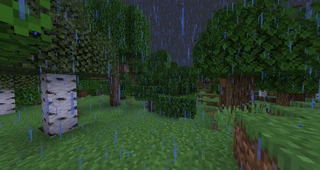 VS File:2011-05-10 17.58.22.png
VS File:2011-05-10 17.58.22.png
Thunderstorm in old SSP vs Thunderstorm since 12w18a
- Verified, this only used to be a problem in Multiplayer [ original issue ] but was apparently fixed for 1.3. I guess it happens now in SSP because SSP uses the Multi-player code now, and the issue never really got fixed for SMP. --Adambean 09:39, 8 August 2012 (UTC)
[X] I'm getting a very strange issue where I can see through the terrain and the cave structures below become partly visible (see the screenshots below). If I start to approach these gaps and get within a distance of about 10-5 blocks, minecraft will start loading the missing surfaces and this "void" area will start looking like normal glitch-free terrain; in other words, I can never step directly above this missing-texture area. I do not know how to reproduce this issue since it appear to happen randomly although it does happen quite frequently since I installed 1.3.1.
Screenshots:
File:2012-08-04 20.37.30.png
File:2012-08-04 21.45.46.png
File:2012-08-04 20.38.43.png
File:2012-08-04 20.38.05.png
File:2012-08-04 20.37.51.png
My system specs:
Processor: Intel Core2 Duo E8500 @ 3.16GHz
Memory: Corsair Dominator 4GB (2x2GB) DDR2 PC2-8500 Dual Channel
Video Card: MSI NX8800GTS (GeForce 8800GTS 512MB OC) (2 of these running in SLI mode)
Operating System: Windows Vista™ Ultimate SP2 64-bit
Motherboard: MSI P7N Diamond (NVIDIA nForce 780i SLI)
--Noblessus 08:07, 5 August 2012 (UTC)
- That's A chunk error, they have been in multiplayer for a while, with the merge of multiplayer and singleplayer, you get the same bugs, it is only visual, close the world save and open it again! Arrran Weeviling 08:14, 5 August 2012 (UTC)
[X] On my desktop Windows computer, I experienced issues with the way mobs appeared. Sheep had a head and one leg and were displayed on max darkness, pigs had just a head, and cows had a body and two legs, also appearing in total darkness. While playing Minecraft (with 1 GB allocated), Task Manager showed ~90% memory usage. Here are some screenshots: Sheep, pig. Tested on multiplayer, but likely appears on single player too, since other players see the sheep and pigs just fine. --Bilde2910 13:13, 6 August 2012 (UTC)
[X] Wood log blocks placed sideways have hairline-thin seams between them. Wood log blocks placed straight up-and-down don't have these seams, nor do other blocks. Click the image below to see it at a high enough resolution for the seams to be visible.
McKathlin 03:15, 7 August 2012 (UTC)
[X] I was playing on server and i have found graphical bug in Minecraft with Lily Pads. If i have got Lily Pad in my hand i see it green, but if my friend has a Lilypad in his hand i see it grey. There is a link where you can see the picture which is showing the bug,[5]
SkalinCZ 09:22 PM, 9 August 2012
Annoyances
[A] When two players wearing the same armor with the same enchantment are near each other, when one is mining, the other's armor performs the arm swinging animation.
[?] Chests When two players make with shift items in a chest. The items have now graphic.
- You mean that they have NO graphics? That meaning would make more sense. --Wormy14 13:38, 3 August 2012 (UTC)
- I couldn't decipher the original message either. Downgrading to [?] until we get some clarification. [To the original poster: Putting in a brief header for bugs is a good idea (I'm going to try adopting it myself), but please don't use H3's for that purpose, that's too much] --82.69.54.207 13:57, 3 August 2012 (UTC)
[A] World generation and switching worlds When generating a new map, or switching from one world save to another, a lot of invisible underground structures and terrain are incorrectly rendered visible, instead of the surface terrain which should be rendered visible, in chunks near the player, this is really annoying and there exists that the possibility that inexperienced players could die due to fall damage from invisible surface terrain they fall onto due to the surface terrain in chunks next to the player not rendering at all in extreme instances. A temporary workaround is to exit and restart Minecraft every time you generate a new map or switch from one to another to limit this error, however, it is still possible that in some instances surface terrain will still not render properly resulting in chunks incorrectly rendering underground structures. BrickVoid 23:58, 1 August 2012 (UTC)
- This could explain why some underground strongholds seem to be missing many rooms, including the portal. I seem to remember this sometime between 1.1 and 1.2.5 (I believe 1.1). --Wormy14 13:38, 3 August 2012 (UTC)
[A] This version of Minecraft seems to have some issues with the chunk cache. In 1.2.5, my computer had around 800-1100 chunks. In this version (1.3.1) it only loads 441 chunks and stop there. I have the render distance set to "Far" in both versions. My computer hardware hasn't changed. I have also searced the options.txt, and this does not contain any function to change this. Seems like the default chunk cache in the 1.2.5 server. --Thorgabel1 09:22, 4 August 2012 (UTC)
[?] I was recently using a boat and instantly died in the middle of water. I was roughly 1-2 blocks above the "sand". It said I had hit the ground too hard and the boat remained intact. I do not think a Lily Pad was there to affect this.
- I don't see why this is a major annoyance, and I even more don't see why it's classed as a lighting bug. Regraded to {?}. If you can reproduce it, 'Boats can randomly kill you under xyz circumstances...' then please re-log it, but otherwise this bug is too vague to be of any use and I'd suggest removal.
--82.69.54.207 02:00, 7 August 2012 (UTC)
- I was short on time and I NEVER post to Wikis. I do not know how it got to lighting either. If you could fix that, i would appreciate it. Also it happened 100% Randomly and nothing can explain WHY i had died. I was redirected from Mojang, so i was hoping they would have experience with this, or at least to know it. And i figured it would be a Major Annoyance due to the fact of DYING in the middle of the water. imagine if that was an Ocean no where near your Spawn. I'll rephrase.
I was moving in a boat near a shore line, -doing nothing out of the ordinary- when i hear the *Crunch* of falling from heights (While still in the boat) and having died. I did not hit anything and most likely there was no Lily Pad to potentially cause this.
[!] Strange ghost mobs accumulate under my mob trab after a while, you can walk straight through them but they also move ever so slightly (you can see the zombies' shoulders moving, for example) and an Enderman got agressive when I punched its "ghost". They disappear upon relogging. --BradoBunny95.150.1.40 12:21, 7 August 2012 (UTC)
[A] Hitting a boat out of sprinting will cause it to behave like it's in water. (It hovers for a bit and even breaks if it crashes into something)
Fixed/Skipped
Sounds
Bugs
[!] When Minecraft is started, somehow the sound doesn't play at all for quite a time or the one or another restart, then somwhen just works again and stays this way (Vanilla 1.3.1, Ivy Bridge, Win7 Ultimate SP1 x64, current drivers, Realtek ALC887 HD, JRE 7.0.5 x86 & x64, LWJGL 2.8.4, Sound 100%, Music %). Looked like the system is causing it, but now it's verified on two other machines also. First thought of mute but everything else is playing; this is unique to Minecraft. Maybe a problem with the LWJGL update? This, however, just happens the very first time when Minecraft ist started after a System start (?) and stays away once it fixed itself until the next time it occurs.
- If you're referring to the calm music that plays every so often, that doesn't start as soon as the game does; it's supposed to take time to play, I believe. --Keithicus420 07:51, 9 August 2012 (UTC)
- I am also having this issue, and so is my friend. This is three different sound cards so far. A restart sometimes works, other times it makes no difference. And to Keithicus420, it is all sounds across the board.
- Are you by chance closing the game by using the red X instead of hitting the Quit Game button on the main menu? In 1.3(.1), clicking the red X does not properly shut down the game and just brings it all to a sudden halt, whereas it used to be the equivalent of hitting Quit Game. One of the things that I've noticed is affected is that something goes hairy with OpenAL (what Minecraft uses for audio) and there is a chance the next few times I start up MC again that sound will not work for me as OpenAL will fail to start up. --MWisBest 05:19, 10 August 2012 (UTC)
[!] There is still an issue with missing pickup sounds, missing sounds for breaking certain blocks and missing footstep sounds on certain surfaces using OSX Mountain Lion. It is possible to fix the sounds by updating LWJGL (2.8.4) but doing so causes visual problems (rapid spinning when entering full-screen and just perceptible flickering). This means either having to play the game without sound or not play at all because the flickering effects causes headaches. --Tseotet 19:37, 1 August 2012 (UTC)
- Confirmed. I was wondering why it was so quiet. I didn't realize it started after I installed Mountain Lion. I did not try updating LWJGL so I can't confirm the visual problems. 132.203.168.221 04:51, 2 August 2012 (UTC)
[X] The exit teleportation sound does not play when using a Nether portal. 71.49.73.93 00:12, 2 August 2012 (UTC)
- The same also applies to Ender portals. --69.248.203.101 04:48, 4 August 2012 (UTC)
[X] [MP] Sounds are delayed by about 1-2 seconds. Actions, however, are not. This means that eating food will not start playing a sound until three-quarters of the way through consuming. --124.181.138.12 10:35, 2 August 2012 (UTC)
- I can confirm this too. We are getting the same on our server and sometimes sounds are delayed by over 1 second with the "backlog" of sounds (eg. from a line of placed blocks) suddenly arriving in a bunch. The actual block placement is happening in real time and no issues there, it's just the sound delay. Our server location is in the next city and we experienced no such issues in 1.2.5 so it's clearly a bug with 1.3 and nothing to do with "servers with a slightly less than great connection". --Rik1301 23:07, 2 August 2012 (UTC)
- This seems to only happen on SMP servers with a slightly less than great connection. I can't find it on Single player, nor does it happen on the rented server hosted withing the same state as me. It's almost as if the server is controlling the few sounds, block placing, footsteps and eating. Breaking, punching animals all have the timely sound response.
[X] Not so sure if this is an issue with my computer or minecraft but when I enter or exit the nether or the end the sound that is supposed to play on entering the loading screen before you arrive in the other dimension does not play. Also another issue related to this is that when on the same screen instead of the text reading Entering The Nether/End it reads Downloading Terrain. -- McLaren_231 (MC username) 16:35, 3 August 2012 (UTC)
- It's an issue with Minecraft, not your computer. TorchicBlaziken 16:31, 7 August 2012 (UTC)
[X] Putting out a fire doesn't make a sizzle sound which is the same sound you hear if a dropped item hits lava. --69.248.203.101 23:18, 8 August 2012 (UTC)
Annoyances
[A] Client doesn't download sounds until a few minutes after update is installed leaving people who fresh install without sound. Additionally after sound files are downloaded the client may still take a few minutes or completely fail to initiate sound.
[A] Sound volume controls only exist for "music" and "everything else". There is no way, for example, to turn down farm animals and rain, while keeping important stuff (mobs walking towards you, note blocks, hostile mobs making noises, etc) loud. --Keybounce 06:43, 3 August 2012 (UTC)
- Agreed, and the excessive noise made by passive mobs (especially when you have lots of them nearby) has been reported as a major annoyance before now. --82.69.54.207 00:30, 4 August 2012 (UTC)
Fixed/Skipped
Menus
Bugs
[X] [?] The stats menu doesn't contain any Emerald items. --HDlowrider 16:03, 1 August 2012 (UTC)
- I see them perfectly fine. Try going off creative next time. Added [?] Everystat13 17:44, 1 August 2012 (UTC)
[X] In the Statistics, the Cocoa plant is shown with a bugged sprite (also shows bottom). Everystat13 17:46, 1 August 2012 (UTC)
[X] In the statistics menu, an unnamed Ink Sac can sometimes be found, with a 'Times Used' count. (Not sure if reproducable) Everystat13 17:49, 1 August 2012 (UTC)
- Confirmed. I have this unnamed Ink Sac in the Items list between Cooked Fish and Bed, and it says "Times Crafted: 556" and "Times Used: 538". I created this world in the 12w30b snapshot, and I have done pretty much nothing in 1.3.1 until now (except for walking around). 91.144.213.35 04:05, 2 August 2012 (UTC)
[X] [?] In the Statistics menu, dyes are not shown after being used on sheep. (Not sure if bug) Everystat13 17:52, 1 August 2012 (UTC)
[X] [MP] When pressing the List Player Button only a grey square appears where the list of players is supposed to be.
[X] When using the inventory during sunset, the sky gets lighter. If I roll over an item, it gets darker. Mee Merone 07:05, 3 August 2012 (UTC)
Annoyances
[A] I can't get onto any of the servers I am on. I don't know whether there is a bug with java but there is something wrong. --TemptingTemptress 13:49, 1 August 2012 (UTC)
- The server hosts probably haven't updated to 1.3.1 yet. If they haven't, the client will refuse to connect to the server. otherwise, if they have updated, this could be a problem. -- Queegey 14:45, 1 August 2012 (UTC)
[A] The behavior of the new reordering feature (shift-arrow) in the MP Serverlist is illogical: A changed position of a server in the list is saved only on editing and saving ("Done") any server entry. (Also editing one that has not been moved will save the position of the moved one.) The change is discarded when you cancel the editing of any server entry instead, it is discarded also on refreshing and cancelling the list (may be intentional here) but it is also discarded on a server join which will the the most likely action after reordering. (This could also be classified a bug, if you agree please "upgrade") --Voxeel 10:07, 4 August 2012 (UTC)
- Verified, thanks for the workaround. --Adambean 09:33, 8 August 2012 (UTC)
[A!] Upon bringing up the multiplayer server list, all servers display incredibly high ping ranging from 10,000ms to 45,000ms (upper limit not definitive). In my experience it takes at least 90+ seconds for the list to load and subsequently join a server. It does not appear all users experience this bug, however it is a major annoyance for those who do. Once in game, little lag present. -- viper077 18:57, 9 August 2012 (UTC)
Fixed/Skipped
In-Game Interfaces/HUD
Bugs
[X] When right-clicking items from a 'held stack' to a hotbar slot one-by-one, the hotbar slot sometimes does the pickup animation. Everystat13 17:38, 1 August 2012 (UTC)
[X] The F3 display of lighting info -- bl / sl / rl -- does not give useful data. At night, outside, it will show bl 0, sl 15, rl 15. Near as I can tell, bl is "burn light" -- how much light you are getting from torches, sl is sky light -- how much light you are getting from the sky, and rl is the higher of those two.
EXCEPT: It's not the game's light level: it's the graphic engine's light index. The moon has light level 4, but still has 15 levels of display lighting (and I can detect about 10 on my computer display).
Result: When the actual game light level is 4, I see numbers of 0 (no torch), 15 (maximum sky), 15 (meaningless result number), and this corresponds to the graphic engine using a 0,15 index into a moonlight table.
Note that this makes RL useless. Torch + sky, for example, will show the same RL as sky alone, yet torch+sky has a much brighter display (And the same game brightness).
In fact, this may point to a flaw in the game's lighting assumption/mob spawning system. The same display brightness given off by a torch (only) at light level 8 might match the display brightness given off by torch+sky at torch 6, sky 6, yet with the same visual lighting you now get mobs. --Keybounce 06:26, 3 August 2012 (UTC)
- Additionally the bl number gives the block light at your head; it should return the block light at your feet as that is the value that is used to determine spawning. DarkWolff 16:04, 7 August 2012 (UTC)
[X] This is old, and may be a limitation of java: If I click on a button in the menu, the mouse-down is recorded at the last place the mouse-move was seen. If I am alt-tabbing between apps, this is not where the mouse currently is.
- Verified on Macs (both); not tested on wintel. --Keybounce 18:33, 25 July 2012 (UTC)
[X] If you die while having an item attached to your cursor in the inventory screen, the item will be lost. THF360 19:26, 6 August 2012 (UTC)
- Tested in a superflat world and was unable to reproduce... Weird --THF360 15:32, 9 August 2012 (UTC)
Annoyances
[A] An old one: Turning off the HUD with F1 also hides the item in use... this looks particularly odd when fishing, as the extended line extends from where the rod would have been. --Mental Mouse 01:44, 4 August 2012 (UTC)
- Disagree that that's a bug; it allows you to get 'clean' screenshots, a facility a lot of people use, and as a tip it also lets you move about with a map in hand without having your view obscured. --82.69.54.207 13:00, 5 August 2012 (UTC)
- I was annoyed that it was hiding my sword in a fight (I'd also like to be able to mine, targeting with just the "selection boxes"), but that's minor. The map issue is a reasonable tradeoff, though. --Mental Mouse 22:09, 7 August 2012 (UTC)
- I agree this is no bug; it sounds like this annoys you so I moved it and corrected tag. --Keithicus420 07:43, 9 August 2012 (UTC)
Fixed/Skipped
Chat/Commands
Bugs
[!] [MP] No commands work as non-op. Not even /help. /seed will give the server output "[INFO] jorr issued server command: /seed" and client output "You do not have permission to use this command" but that is the only command that gives any response. I believe the desirable behavior is to have all commands (including nonexistent commands, e.g. /home) should log to the server with "[INFO] <player> tried server command: /command [args]" and some sort of helpful client message. --Jorr 18:12, 2 August 2012 (UTC)
- {Merging Duplicate} The /me and /tell commands ONLY works for ops. It wasn't like that before this update. I know this wasn't intended. --headjoe3 11:34, 5 August 2012 (UTC)
- {Merging Duplicate} In multiplayer, typing a "say whatever" on the console does not return any feedback to the console to indicate that the command has been executed except for the fact that there is no error message 42.2.93.146 01:42, 4 August 2012 (UTC)
[X] Cheats default to "off" in survival worlds created in 1.2.5 or before. This also seems to apply to pre-1.3.1 worlds downloaded and installed that were set to Survival. This is at least an annoyance because I cannot shift even a copy of those worlds to Creative, and quite possibly a bug because Survival Cheat worlds can be created manually in this update. Suggested fix: When first loading a new world in 1.3.1, give the option once of "Enable Cheats? Yes/No".
[X] [SP] Sometimes cheats do not work. The world has to be deleted and a new one has to be made for the cheats to work again. --Everystat13 17:14, 1 August 2012 (UTC)
[X] [MP] Whilst in the Overworld, attempting to teleport to a player in the End causes you to be teleported to what I assume is their coords, but in the Overworld. Previously it used to deny the TP, saying "Players are in different dimensions, no TP". I haven't tested attempts for players in the Nether or vice versa etc. Listing this as a minor bug as you can know tp to coords (e.g. 0 80 0) to "escape" any unusual locations (I ended up in lava because of this bug). --Darkinnit 09:54, 2 August 2012 (UTC)
[X] [MP] In SMP the whisper command no longer works. Typing "/tell username message" now results in "Unknown command. Try /help for a list of commands" where said command is not even listed. Rik1301 16:00, 2 August 2012 (UTC)
- I am able to reproduce. Attempting /tell as non-op gives no server output or client output; attempting it as op gives server output "[INFO] jorr issued server command: /tell Player hey" and client output "Unknown command. Try /help for a list of commands" --Jorr 18:12, 2 August 2012 (UTC)
- Able to reproduce, same problem here 42.2.93.146 01:42, 4 August 2012 (UTC)
[X] You can no longer use a negative adjustment for "/time add" to rewind the daylight.
You can no longer use a negative time set -- "/time set -1000" to give people one game hour to run and find a place to call "home" before the battle begins at 6:00 am gametime. Work-around: Learn other timestamps. Annoying. Use a pair of /time sets, one for 23000, and then another for 0 to start the game. Classified as a minor bug because: Used to be possible; cannot see a reason for removing; is useful.
--Keybounce 23:47, 17 July 2012 (UTC)
Reposted: --Keybounce 06:19, 3 August 2012 (UTC)
Annoyances
[A!] Adding a player to the whitelist (at least with commands) requires the name to be in all lowercase, otherwise the player will still be unable to join, as if they were not whitelisted. --Savoie 15:35 8 August 2012 (UTC)
- I think this is the case for all commands; for example, "time set 0" will work but "TIME SET 0" will not. --Keithicus420 07:34, 9 August 2012 (UTC)
[A] [MP] In Multiplayer, the help for /debug shows up as "/debug" and not "/debug <start|stop>" as it should and does in Singleplayer. --Caleb Sander 16:08, 3 August 2012 (EST)
[A] Typing /kill displays the message "(player) fell out of the world / Ouch. That look (sic) like it hurt." Itsmartin 20:57, 3 August 2012 (UTC)
[A] The "press / to start your chat with a '/' for commands" thing might be useful for some people, but it should detect if a player's normal chat key is bound to "/" and disable the feature for them. I'm sick of having to press backspace before I can type anything, and rebinding it to anything else is impractical. --67.183.173.198 02:40, 6 August 2012 (UTC)
Fixed/Skipped
Language/Text Files
Bugs
[!] You cannot use polish letters: ąężźćśńł. Only "ó" is allowed. This bug is on all versions of Minecraft. I hope you will fix this, because it is very annoying in multiplayer chat. --velvetpro 02:02, 2 August 2012 (UTC)
- I think this may be solved by proper IME support. (See below.) --Daybreaker 13:34, 3 August 2012 (UTC)
[X] In Australian English the MINECART is named Holdenn, instead of Holden.
[X] In Czech:
- Iron sword should be called "Železný meč".
- Jungle tree and all its products (saplings, leaves, logs, planks, stairs and slabs) are named incorrectly. The tree is called Sekvoj (= redwood tree) which is nonsence because redwood trees are conifers unlike Minecraft jungle trees which are broadleaf trees. I suggest calling it "Tropický strom" (= tropical tree). Tropical tree sapling = "Sazenice tropického stromu", Tropical tree leaves = "Listí tropického stromu", Tropical wood = "Tropické dřevo", Tropical wood planks = "Prkna z tropického dřeva", Tropical wood stairs = "Schody z tropického dřeva", Tropical wood slab = "Půlblok z tropického dřeva".
- Flint should be called "Pazourek".
- Blaze rod should be called "Ohnivá tyč".
- Jukebox is commonly used expression in Czech and shouldn't be translated. Moreover, "Hrací skřín" sounds silly and is never used.
- Creeper shouldn't be translated (applies to Spawn Creeper item).
-Silk touch should be called "Hedvábný dotek".
[X] There is a bug in one of splashes:
From list of splashes:
| 292 | Cześć Polska! | Polish for "Hello, Poland!". This is grammatically incorrect, as the actual version should be "Cześć Polsko!". |
|---|
--velvetpro 02:02, 2 August 2012 (UTC)
[X] IME support is (still) missing -- as noted by others previously, too. I think the developers should start to examine this problem, because 1.3 release is a major milestone in terms of software engineering.
I found that the latest version of LWJGL (2.8.4) can handle IME to some extent. I could type Korean characters on Windows, with the following limitations:
- The completion of a character must be committed explicitly by pressing the space bar twice or using an arrow key, whenever I try to insert a space between words or to press enter to finish typing. This is very annoying for Korean users. (Not sure for Japanese/Chinese users...)
- I'm not sure this should be fixed by Minecraft or LWJGL, though.
- Even this flawed typing is only supported at chatting & item search box in the creative mode. Not at all possible with signs & book and quills. The latters do not seem to use any generic text input UI elements.
- The IME state is not changed after finishing typing, and thus the in-game keys such as A, W, S, D, I do not work. They are delievered as Korean characters to the game even when the user is not using a text box. I had to change the IME state manually to the English typing mode.
On Mac, the character is not properly composed and only the first-typed consonant is actually given to the text box. I have not tested on Linux since I always play Minecraft on Windows or Mac.
I know this issue is hard to inspect for Western developers since most of them may have no experience on character composition systems used by many East-Asian languages. I think http://en.wikipedia.org/wiki/Hangul and http://en.wikipedia.org/wiki/Korean_language_and_computers would help you to understand. Major operating systems such as Windows/Mac have their own IME(input method editor) API and contains a default IME implementation for all supported languages. Linux has a wide variety of 3rd party IME applications for GNOME/KDE GUI environments.
Technically, all text inputs must be implemented to use operating system-provided IME APIs, instead of manually appending individual characters to the value of the text field on key-press events.
So I suggest the followings:
- Update the LWJGL library distributed with Minecraft to its latest version.
- This should enable the limited possibility to type East Asian languages at least.
- Since Minecraft is one of the most popular games implemented on top of LWJGL, I or you guys could request the IME issue as a major consideration for their next releases.
- Use a generic text GUI element for every text inputs, including signs & book and quills.
- Disable IME when no textbox has focus, to prevent unintended translation of keys for the gameplay (e.g., A/W/S/D/...) by IME.
- This is a common operation in Korean GUI applications: the IME is disabled for the password input fields, which may confuse the users by allowing Hangul passwords and denial of service due to differences of IME settings in PC to PC, for example. All Korean PC games automatically turn on/off the IME depending on the context.
- Expose a modding API that enables customization of text inputs.
- It should feature a live display update callback like Windows IME API to show intermediate composition process to the user, aka "on-the-spot" IME.
--Daybreaker 11:36, 3 August 2012 (UTC)
- I have linked to here from the LWJGL's developer forum. http://lwjgl.org/forum/index.php/topic,4129.0.html --Daybreaker 14:16, 3 August 2012 (UTC)
Annoyances
[A] While this is not technically in the text files of the game, the names of some of the biomes (particularly the hills biomes and mushroom island biomes) are in CamelCase instead of using spaces. "Ice Mountains" and a few others prove that CamelCase is unnecessary and that it is perfectly possible to use spaces in those names. TorchicBlaziken 17:22, 7 August 2012 (UTC)
[A] Wheat Seeds are known as just "Seeds". TorchicBlaziken 17:22, 7 August 2012 (UTC)
[A] The Clay block and the Clay ball use the exact same name: "Clay". They should have different names. TorchicBlaziken 17:22, 7 August 2012 (UTC)
